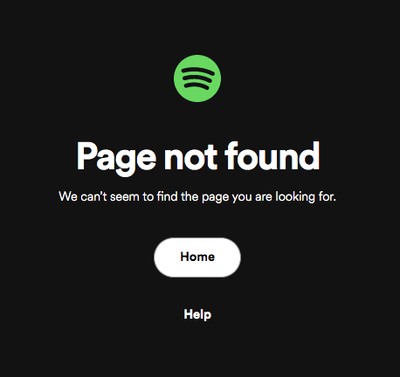- Home
- Help
- Desktop Mac
- Re: Bookmarks Broken
Help Wizard
Step 1
Type in your question below and we'll check to see what answers we can find...
Loading article...
Submitting...
If you couldn't find any answers in the previous step then we need to post your question in the community and wait for someone to respond. You'll be notified when that happens.
Simply add some detail to your question and refine the title if needed, choose the relevant category, then post.
Just quickly...
Before we can post your question we need you to quickly make an account (or sign in if you already have one).
Don't worry - it's quick and painless! Just click below, and once you're logged in we'll bring you right back here and post your question. We'll remember what you've already typed in so you won't have to do it again.
Bookmarks Broken
Bookmarks Broken
- Mark as New
- Bookmark
- Subscribe
- Mute
- Subscribe to RSS Feed
- Permalink
- Report Inappropriate Content
It doesn't matter what playlist, folder, or album I'm trying to open it says "Page not found" and refuses to load unless I first make an arbitrary detour to the Spotify page and then navigate back to the playlist, folder, or album I'm trying to open, even though they are literally the exact same URLs, it just refuses to load unless I first pointlessly load the Spotify page first. It's making me want to blow my freaking brains out. Please halp.
- Subscribe to RSS Feed
- Mark Topic as New
- Mark Topic as Read
- Float this Topic for Current User
- Bookmark
- Subscribe
- Printer Friendly Page
- Mark as New
- Bookmark
- Subscribe
- Mute
- Subscribe to RSS Feed
- Permalink
- Report Inappropriate Content
Hi there @bigunzzz,
Thank you for taking the time to post here in the Community. Let's take a closer look into this.
To start with, can you clear you cache and cookies?
If that doesn't do the trick, make sure that you're running the latest browser version.
Let us know how it goes so that we can continue to assist you if you need us to 🙂
Have a great continued weekend!
- Mark as New
- Bookmark
- Subscribe
- Mute
- Subscribe to RSS Feed
- Permalink
- Report Inappropriate Content
I use the latest versions of Chrome and Safari that my devices support (an ancient iMac, a new (Intel) Macbook Air, and a couple iPads) and it has the same error across all.
- Mark as New
- Bookmark
- Subscribe
- Mute
- Subscribe to RSS Feed
- Permalink
- Report Inappropriate Content
Hey @bigunzzz,
Thanks for the reply.
Could you tell us the OS version you're using on your devices?
At a first glance this looks like a network related issue. Is it possible for you to try connecting to a different network or resetting your router?
Does the web player on a mobile device work?
Keep us posted,
Cheers!
- Mark as New
- Bookmark
- Subscribe
- Mute
- Subscribe to RSS Feed
- Permalink
- Report Inappropriate Content
I tried a different wifi connection on my laptop and it had the same result.
Yes, the web app/site works on iPad, not as well as the Apple Store app, but for editing songs on playlists it is much much much better (though you still inexplicably can not edit/organize playlists themselves).
- Mark as New
- Bookmark
- Subscribe
- Mute
- Subscribe to RSS Feed
- Permalink
- Report Inappropriate Content
Hey @bigunzzz,
Thank you for the response.
Could you confirm if this is still occurring for you? Have you done any troubleshooting yourself and if yes what? We hope this situation was intermittent for you, but if not, then please also share with us the versions of the Spotify app present on all devices where you currently experience this.
Sending us a short screen recording of the issue will also help us greatly in our investigation efforts. You can send a link to it or attach it using the Insert Video option in the post editor.
We'll be keeping an eye out for your reply, thanks!
- Mark as New
- Bookmark
- Subscribe
- Mute
- Subscribe to RSS Feed
- Permalink
- Report Inappropriate Content
(* a screen recording would just show me clicking bookmarks and then Spotify loading the error message in my initial post above)
- Mark as New
- Bookmark
- Subscribe
- Mute
- Subscribe to RSS Feed
- Permalink
- Report Inappropriate Content
Hey @bigunzzz,
Thanks for the reply.
Is this issue present on a different account?
Could you create one for testing purposes and check it out?
Keep us posted,
Cheers!
- Mark as New
- Bookmark
- Subscribe
- Mute
- Subscribe to RSS Feed
- Permalink
- Report Inappropriate Content
Things seem to be working again now, at first only Chrome was working again, then I discovered in Safari (which I use on my iPads) would start working again if I created new bookmarks for everything, even if they were the exact same url, even if I copy & pasted the urls to the old bookmarks, they just didn't work unless I created entirely new bookmarks.
- Mark as New
- Bookmark
- Subscribe
- Mute
- Subscribe to RSS Feed
- Permalink
- Report Inappropriate Content
Just noticed folder bookmarks are still broken though, they re-direct you to Spotify's page.
Suggested posts
Let's introduce ourselves!
Hey there you, Yeah, you! 😁 Welcome - we're glad you joined the Spotify Community! While you here, let's have a fun game and get…