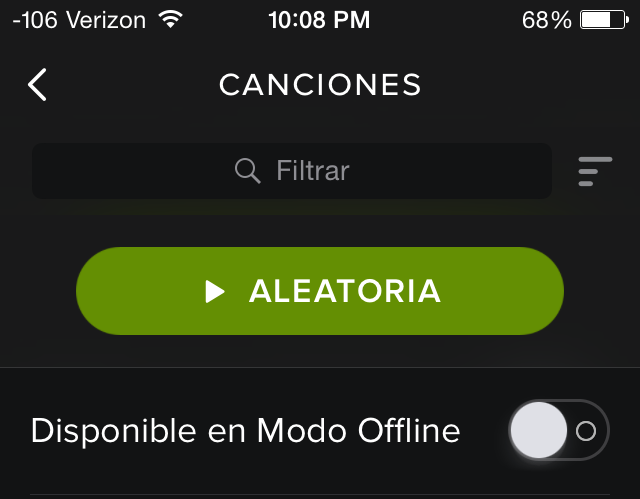- Home
- Help
- Desktop Mac
- Re: Caching "Songs" List on Mac
Help Wizard
Step 1
Type in your question below and we'll check to see what answers we can find...
Loading article...
Submitting...
If you couldn't find any answers in the previous step then we need to post your question in the community and wait for someone to respond. You'll be notified when that happens.
Simply add some detail to your question and refine the title if needed, choose the relevant category, then post.
Just quickly...
Before we can post your question we need you to quickly make an account (or sign in if you already have one).
Don't worry - it's quick and painless! Just click below, and once you're logged in we'll bring you right back here and post your question. We'll remember what you've already typed in so you won't have to do it again.
Caching "Songs" List on Mac
Solved!- Mark as New
- Bookmark
- Subscribe
- Mute
- Subscribe to RSS Feed
- Permalink
- Report Inappropriate Content
I know its possible to cache the Songs list in the iOS version of Spotify with a premium subscription, but is the same possible for the desktop versions? I know you could just copy and paste everything into a playlist and make that available offline, but it doesn't update the music you add automatically. I attached an image of where you can enable it in the app (sorry it's in Spanish, "Disponible en Modo Offline" means Available in Offline Mode for those not savvy in the language) and I can't seem to find any equivalent in the Mac app.
Solved! Go to Solution.
- Labels:
-
Mac
- Subscribe to RSS Feed
- Mark Topic as New
- Mark Topic as Read
- Float this Topic for Current User
- Bookmark
- Subscribe
- Printer Friendly Page
Accepted Solutions
- Mark as New
- Bookmark
- Subscribe
- Mute
- Subscribe to RSS Feed
- Permalink
- Report Inappropriate Content
That is currently not possible.
As a workaround you can add the songs to a playlist, and then download that playlist.
Add a kudo to the idea to show your support:
- Mark as New
- Bookmark
- Subscribe
- Mute
- Subscribe to RSS Feed
- Permalink
- Report Inappropriate Content
In the Mac app:
- With an active Internet connection, select a playlist.
- Click Available Offline at the top right of the playlist.
- A green arrow appears next to the playlist when it’s done downloading.
- Mark as New
- Bookmark
- Subscribe
- Mute
- Subscribe to RSS Feed
- Permalink
- Report Inappropriate Content
I'm not trying to cache a playlist though, I'm trying to cache the actual "Songs" list under My Music and I'm not sure if thats an actual feature that's available on the desktop app. I can find the "Available Offline" button in playlists but I don't see the same option in the "Songs" list.
- Mark as New
- Bookmark
- Subscribe
- Mute
- Subscribe to RSS Feed
- Permalink
- Report Inappropriate Content
That is currently not possible.
As a workaround you can add the songs to a playlist, and then download that playlist.
Add a kudo to the idea to show your support:
Suggested posts
Let's introduce ourselves!
Hey there you, Yeah, you! 😁 Welcome - we're glad you joined the Spotify Community! While you here, let's have a fun game and get…