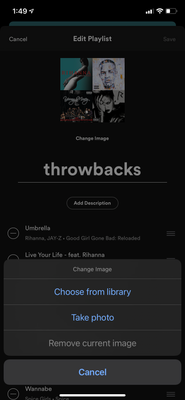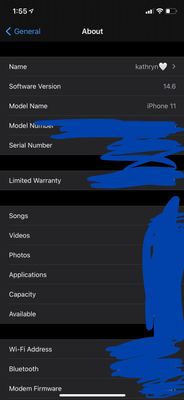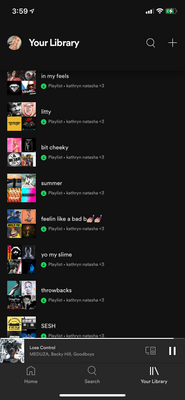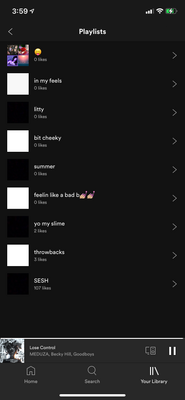- Home
- Help
- Desktop Mac
- Can't remove a playlist cover?
Help Wizard
Step 1
Type in your question below and we'll check to see what answers we can find...
Loading article...
Submitting...
If you couldn't find any answers in the previous step then we need to post your question in the community and wait for someone to respond. You'll be notified when that happens.
Simply add some detail to your question and refine the title if needed, choose the relevant category, then post.
Just quickly...
Before we can post your question we need you to quickly make an account (or sign in if you already have one).
Don't worry - it's quick and painless! Just click below, and once you're logged in we'll bring you right back here and post your question. We'll remember what you've already typed in so you won't have to do it again.
Can't remove a playlist cover?
Solved!- Mark as New
- Bookmark
- Subscribe
- Mute
- Subscribe to RSS Feed
- Permalink
- Report Inappropriate Content
I'm in the US, and I have Spotify premium.
I'm trying to edit my playlist covers from one of my public playlists from my MacBook air, and I decided I didn't like one of the covers I chose and wanted to go back to the original four-album cover display, but there does not seem to be an option to remove the playlist cover. It only tells me I can replace it with something else. Am I missing something or is it not possible to return to the original four album covers after you've already changed it?
Solved! Go to Solution.

- Subscribe to RSS Feed
- Mark Topic as New
- Mark Topic as Read
- Float this Topic for Current User
- Bookmark
- Subscribe
- Printer Friendly Page
Accepted Solutions
- Mark as New
- Bookmark
- Subscribe
- Mute
- Subscribe to RSS Feed
- Permalink
- Report Inappropriate Content
Thanks!
- Mark as New
- Bookmark
- Subscribe
- Mute
- Subscribe to RSS Feed
- Permalink
- Report Inappropriate Content
Hey there @raincake,
Could you take a full screenshot of your Spotify app at all? Spotify are currently running multiple tests and it can help me quickly identify whether that could be cause this! 🙂
Look forward to hearing from you,
- Mark as New
- Bookmark
- Subscribe
- Mute
- Subscribe to RSS Feed
- Permalink
- Report Inappropriate Content
Thanks!
- Mark as New
- Bookmark
- Subscribe
- Mute
- Subscribe to RSS Feed
- Permalink
- Report Inappropriate Content
Keep well.
- Mark as New
- Bookmark
- Subscribe
- Mute
- Subscribe to RSS Feed
- Permalink
- Report Inappropriate Content
hi, i have the same issue how did you fix this??
- Mark as New
- Bookmark
- Subscribe
- Mute
- Subscribe to RSS Feed
- Permalink
- Report Inappropriate Content
Hi there @gc7dw3h68hacyiw,
Thanks for reaching out to the Community and welcome!
You should be able to remove the cover by clicking on the playlist image > 3-dot menu > Remove photo. If that option isn't appearing, try logging out, restarting your device, and logging back in.
If the issue persists, could you try doing so from a different device to see how it goes?
Keep us posted. We'll be on the lookout.
- Mark as New
- Bookmark
- Subscribe
- Mute
- Subscribe to RSS Feed
- Permalink
- Report Inappropriate Content
hello, i’m having this issue also. i want to change my images back to the default as i really dislike them now. i’ve been trying to change it for weeks now, logging out , restarting my device and etc. but having no luck with it. i don’t have another device to log into my spotify on. please help me as i would love to be able to have my playlist covers as the default again , thankyou 🙂
- Mark as New
- Bookmark
- Subscribe
- Mute
- Subscribe to RSS Feed
- Permalink
- Report Inappropriate Content
Hey there @kathrynragbir,
Thanks for the post!
You can always try to remove the Cover image from the web player.
On the Desktop app it might take some time after you apply the change for it to be synced with the servers and become visible.
Let us know how it goes.
- Mark as New
- Bookmark
- Subscribe
- Mute
- Subscribe to RSS Feed
- Permalink
- Report Inappropriate Content
- Mark as New
- Bookmark
- Subscribe
- Mute
- Subscribe to RSS Feed
- Permalink
- Report Inappropriate Content
Hey @kathrynragbir,
Thanks for the reply.
I assumed you're using a computer since that's the OP issue.
You can try to run a clean reinstall of the app, exactly as described here.
Also, try connecting to another network and see if the artwork updates.
Keep us posted on how you get on.
- Mark as New
- Bookmark
- Subscribe
- Mute
- Subscribe to RSS Feed
- Permalink
- Report Inappropriate Content
what should i try now?
- Mark as New
- Bookmark
- Subscribe
- Mute
- Subscribe to RSS Feed
- Permalink
- Report Inappropriate Content
Hey there @kathrynragbir,
Thanks for the reply.
Did you also try connecting to another network and changing the image?
Cheers.
- Mark as New
- Bookmark
- Subscribe
- Mute
- Subscribe to RSS Feed
- Permalink
- Report Inappropriate Content
what should i try next?
- Mark as New
- Bookmark
- Subscribe
- Mute
- Subscribe to RSS Feed
- Permalink
- Report Inappropriate Content
Hey @kathrynragbir,
Thanks for the reply.
Can you upload a screenshot of how the Edit Playlist menu looks on your end, as well as your Spotify app version and device + OS version?
Cheers.
- Mark as New
- Bookmark
- Subscribe
- Mute
- Subscribe to RSS Feed
- Permalink
- Report Inappropriate Content
- Mark as New
- Bookmark
- Subscribe
- Mute
- Subscribe to RSS Feed
- Permalink
- Report Inappropriate Content
Hi there @kathrynragbir,
Thanks for the screenshots you've sent.
Just to make sure, is the image you're showing on the screenshot the one you've chosen or the default one?
Also, could you send us the link of the playlist so we can take a closer look?
Keep us posted.
- Mark as New
- Bookmark
- Subscribe
- Mute
- Subscribe to RSS Feed
- Permalink
- Report Inappropriate Content
i want to change all my playlist photos to the default one. on my personal playlists they show to me as the defaults which i want but when viewing from my profile they show as the previous the images (the white and black). just for clarification the “😝” was created last night so i’m not talking about that playlist but all other my other ones i want the default compared to the previous image.
here’s a photo to show you what i mean by the difference.
here is the link to my playlist “throwbacks” so you can take a closer look: https://open.spotify.com/playlist/3coehHbCYFkeccqSRLsHvJ?si=0LUz3LuGTrCQ1JV8sCfxEg&dl_branch=1
- Mark as New
- Bookmark
- Subscribe
- Mute
- Subscribe to RSS Feed
- Permalink
- Report Inappropriate Content
Hi @kathrynragbir,
Thanks for the info you've sent.
If you have been trying to make those changes multiple times, we'd recommend not editing them for 48 hours in order for all previous changes to properly sync up with our servers.
If the issue persists after that, we suggest that you try again on a different device to check if the issue is device-related.
Keep us in the loop.
Suggested posts
Let's introduce ourselves!
Hey there you, Yeah, you! 😁 Welcome - we're glad you joined the Spotify Community! While you here, let's have a fun game and get…