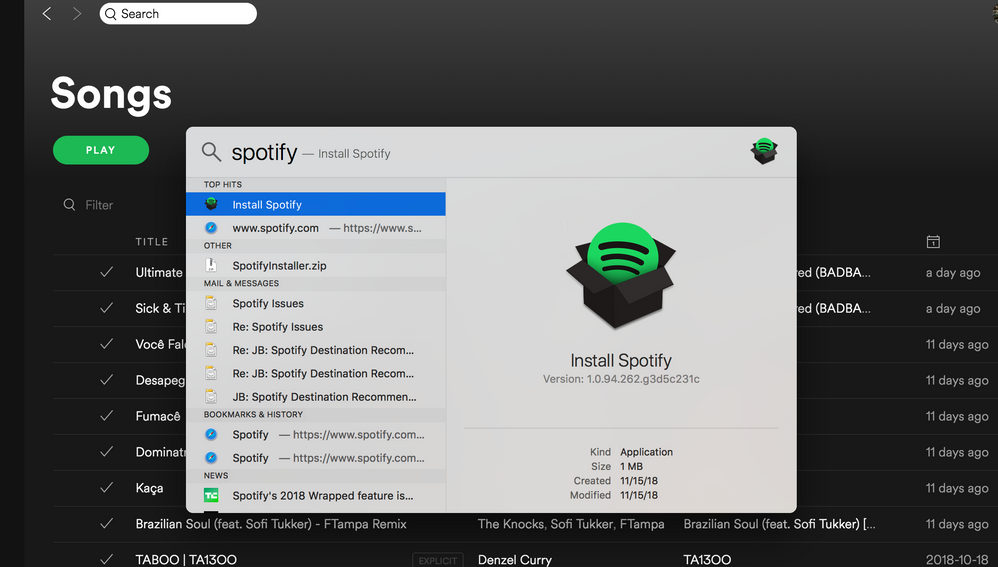- Home
- Help
- Desktop Mac
- Have to reinstall every time i close the app
Help Wizard
Step 1
Type in your question below and we'll check to see what answers we can find...
Loading article...
Submitting...
If you couldn't find any answers in the previous step then we need to post your question in the community and wait for someone to respond. You'll be notified when that happens.
Simply add some detail to your question and refine the title if needed, choose the relevant category, then post.
Just quickly...
Before we can post your question we need you to quickly make an account (or sign in if you already have one).
Don't worry - it's quick and painless! Just click below, and once you're logged in we'll bring you right back here and post your question. We'll remember what you've already typed in so you won't have to do it again.
Have to reinstall every time i close the app
Solved!- Mark as New
- Bookmark
- Subscribe
- Mute
- Subscribe to RSS Feed
- Permalink
- Report Inappropriate Content
I'm running high sierra (10.13.6). I frequently close all of my applications just to save on memory, etc. However, whenever i close spotify and subsequently try to re-open it, spotlight search cant find it and the only item with a matching name is the spotify installer, so i effectively have to reinstall the app every time i want to open it.
In fact, even when I have the app open and do a search for spotify, either in spotlight or in finder, it doesn't show up in the results:
Is there any way to stop this from happening?
Solved! Go to Solution.
- Subscribe to RSS Feed
- Mark Topic as New
- Mark Topic as Read
- Float this Topic for Current User
- Bookmark
- Subscribe
- Printer Friendly Page
Accepted Solutions
- Mark as New
- Bookmark
- Subscribe
- Mute
- Subscribe to RSS Feed
- Permalink
- Report Inappropriate Content
Hey @lunface, Welcome to the Community.
Hope you're doing great!
It seems like your Spotlight needs a reindx, you can use this support article from Apple on how to perform it.
I'd also recommend updating to macOS Moajve 10.14.2.
Hope it helps 🙂
- Mark as New
- Bookmark
- Subscribe
- Mute
- Subscribe to RSS Feed
- Permalink
- Report Inappropriate Content
Hey @lunface, Welcome to the Community.
Hope you're doing great!
It seems like your Spotlight needs a reindx, you can use this support article from Apple on how to perform it.
I'd also recommend updating to macOS Moajve 10.14.2.
Hope it helps 🙂
- Mark as New
- Bookmark
- Subscribe
- Mute
- Subscribe to RSS Feed
- Permalink
- Report Inappropriate Content
finally found time to try this and it worked. thanks!
- Mark as New
- Bookmark
- Subscribe
- Mute
- Subscribe to RSS Feed
- Permalink
- Report Inappropriate Content
How about on PC, Windows 10? I've had this problem for going on a year now and have yet to find a fix.
- Mark as New
- Bookmark
- Subscribe
- Mute
- Subscribe to RSS Feed
- Permalink
- Report Inappropriate Content
Hey there @lunface and @Basilbaci,
@lunface - thank you for your post here in the Community. We're sorry about the delayed reply, We just came across this thread.
Can you perform a clean reinstall of the app? This is different from a quick reinstall and could be helpful to get rid of any cached files that might be causing trouble.
Let us know how everything goes so that we can continue to assist you if you need us to.. We're always one reply away.
Take care
- Mark as New
- Bookmark
- Subscribe
- Mute
- Subscribe to RSS Feed
- Permalink
- Report Inappropriate Content
I did a clean install. I'm still having to reinstall the desktop app every time I want to use it, I gave it a day to test it out and make sure, but my problem is slightly different than Lunface's--I can find the icon on my taskbar and click on it, and spotify will act as though it's opening, but nothing ever loads. On the rare occasion that it does load, I can't search for anything, and none of my playlists or even the home page tends to come up. It's just blank. The only thing that has made it work so far is reinstallation, even after a clean reinstall. I know it isn't a network issue because connectivity is solid everywhere else (discord, chrome, steam, etc.), and I've done a hard reset on my modem just to be sure. Do I need to move this to a different thread?
Thank you in advance.
- Mark as New
- Bookmark
- Subscribe
- Mute
- Subscribe to RSS Feed
- Permalink
- Report Inappropriate Content
Hey there @Basilbaci,
Thanks for getting back in touch.
Could you check if you have entries containing Spotify in your host files and delete those?
You can follow this Solution for instructions.
On another note, would you mind checking if it's working on the web player?
Keep us posted 🙂
- Mark as New
- Bookmark
- Subscribe
- Mute
- Subscribe to RSS Feed
- Permalink
- Report Inappropriate Content
This solution is for MacOS. Is there a Windows 10 equivalent?
- Mark as New
- Bookmark
- Subscribe
- Mute
- Subscribe to RSS Feed
- Permalink
- Report Inappropriate Content
Hey @Basilbaci,
We're sorry for the confusion.
You can find the steps for Windows here.
We'll be waiting for your reply!
Suggested posts
Let's introduce ourselves!
Hey there you, Yeah, you! 😁 Welcome - we're glad you joined the Spotify Community! While you here, let's have a fun game and get…