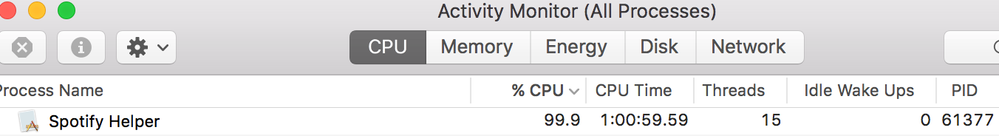- Home
- Help
- Desktop Mac
- Re: High CPU usage on OS X when Spotify is in the ...
Help Wizard
Step 1
Type in your question below and we'll check to see what answers we can find...
Loading article...
Submitting...
If you couldn't find any answers in the previous step then we need to post your question in the community and wait for someone to respond. You'll be notified when that happens.
Simply add some detail to your question and refine the title if needed, choose the relevant category, then post.
Just quickly...
Before we can post your question we need you to quickly make an account (or sign in if you already have one).
Don't worry - it's quick and painless! Just click below, and once you're logged in we'll bring you right back here and post your question. We'll remember what you've already typed in so you won't have to do it again.
High CPU usage on OS X when Spotify is in the background
Solved!- Mark as New
- Bookmark
- Subscribe
- Mute
- Subscribe to RSS Feed
- Permalink
- Report Inappropriate Content
This happens many times per day, pretty much whenever Spotify is in the background. The spotify_helper process is at 100%, fans go wild, etc.
There are several threds that say that this issue has been solved, but the "fix" did not work for me. Moreover, the "fix" is to disable local files in Preferences, which is more like a workaround than a fix, unless you care about local files in which case it is not a fix at all. Oh, and this assumes that the "fix" actually works, which is not the case.
The other "fix" is to click on Spotify, bring it to foreground and then it will go away ... until it appears again several minutes later. These are not fixes, since the cause is obviously a programming bug.
This has been happening for a few weeks now and it is very annoying, good reason to switch to the competition. Can you please increase the priority in your bug tracker?
Thanks!
Solved! Go to Solution.
- Labels:
-
Mac
- Subscribe to RSS Feed
- Mark Topic as New
- Mark Topic as Read
- Float this Topic for Current User
- Bookmark
- Subscribe
- Printer Friendly Page
Accepted Solutions
- Mark as New
- Bookmark
- Subscribe
- Mute
- Subscribe to RSS Feed
- Permalink
- Report Inappropriate Content
- Mark as New
- Bookmark
- Subscribe
- Mute
- Subscribe to RSS Feed
- Permalink
- Report Inappropriate Content
- Mark as New
- Bookmark
- Subscribe
- Mute
- Subscribe to RSS Feed
- Permalink
- Report Inappropriate Content
May I suggest two alternative solutions to reinstalling? First, having the option to clear caches from within the Spotify UI may be very useful. Second, having a Spotify watchdog process or thread that monitors for abnormal CPU usage (or other problems) and takes some remediation action or files a bug report might also work.
Thanks again.
- Mark as New
- Bookmark
- Subscribe
- Mute
- Subscribe to RSS Feed
- Permalink
- Report Inappropriate Content
@zamf, You can post that idea in the idea submmisions section 🙂 It's here -> https://community.spotify.com/t5/Idea-Submissions/idb-p/ideas_submissions
But before posting, check out this guidelines first. To know more about ideas in the Spotify Community, click here. 🙂
- Mark as New
- Bookmark
- Subscribe
- Mute
- Subscribe to RSS Feed
- Permalink
- Report Inappropriate Content
Thanks a lot, a clean reinstall worked!
I did not realize that you are not working for Spotify, great job!
- Mark as New
- Bookmark
- Subscribe
- Mute
- Subscribe to RSS Feed
- Permalink
- Report Inappropriate Content
I'm glad that I helped 🙂
Feel free to post in the community again if you have more issues. You can also tweet to the Spotify Support team on @SpotifyCares or to us rockstars at @AskRockStars
Suggested posts
Let's introduce ourselves!
Hey there you, Yeah, you! 😁 Welcome - we're glad you joined the Spotify Community! While you here, let's have a fun game and get…