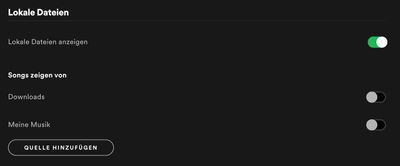- Home
- Help
- Desktop Mac
- Re: High Spotify CPU Usage (Mac)
Help Wizard
Step 1
Type in your question below and we'll check to see what answers we can find...
Loading article...
Submitting...
If you couldn't find any answers in the previous step then we need to post your question in the community and wait for someone to respond. You'll be notified when that happens.
Simply add some detail to your question and refine the title if needed, choose the relevant category, then post.
Just quickly...
Before we can post your question we need you to quickly make an account (or sign in if you already have one).
Don't worry - it's quick and painless! Just click below, and once you're logged in we'll bring you right back here and post your question. We'll remember what you've already typed in so you won't have to do it again.
High Spotify CPU Usage (Mac)
High Spotify CPU Usage (Mac)
- Mark as New
- Bookmark
- Subscribe
- Mute
- Subscribe to RSS Feed
- Permalink
- Report Inappropriate Content
Hello,
I am still facing troubles with 100% CPU Usage of the Mac Desktop app.
The last issue from 07/2020 was marked by Spotify as "now fixed for everyone".
I made a complete reinstall with the newest update (also cleared cache and all other spotify related files from system), and the problem is still there.
Having 100% CPU after couple minutes and then when I want to close the app it won't close and is not responding.
Please fix this issue as it makes the app unusable!
Spotify Version: 1.1.48.625.g1c87c7f7
Plan
Premium
Country
Germany
Device
MacBook Pro Retina 15" 2012
Operating System
MacOS Mojave
- Subscribe to RSS Feed
- Mark Topic as New
- Mark Topic as Read
- Float this Topic for Current User
- Bookmark
- Subscribe
- Printer Friendly Page
- Mark as New
- Bookmark
- Subscribe
- Mute
- Subscribe to RSS Feed
- Permalink
- Report Inappropriate Content
Hey @Fizzzel,
Thanks for posting - we’re here to help!
In case you still experience this after the clean reinstall the next step we suggest is checking the hosts file on your MacBook for entries that need to be removed and cleaning them up. Follow the steps described here on how you can do that.
If this persists, make sure you try what another user suggested in this post for fixing the issue. It seems this helped others so it's worth it giving it a try.
Hope this helps. Let us know how it goes.
- Mark as New
- Bookmark
- Subscribe
- Mute
- Subscribe to RSS Feed
- Permalink
- Report Inappropriate Content
Thanks for the suggestions! The first thing with the host file didnt help, there was no entry. The second solution you suggested shows something supsicious: I clicked on the "i" information button for the spotify process in the activity monitor, and looked for the local files and ports tab. Spotify was scanning and indexing random music files from my computer! But I always had local files turned off in the spotify settings, even after the clean reinstall. This may cause the high cpu, since I have tons of gigabytes of music on my harddrive?! I could try running spotify the night in the background as it may finishes "indexing" or whatever it is doing, but it seems a little bit stupid, that spotify is scanning local files even when the setting is turned off...
- Mark as New
- Bookmark
- Subscribe
- Mute
- Subscribe to RSS Feed
- Permalink
- Report Inappropriate Content
Hey @Fizzzel,
Thanks for keeping in touch and for the info provided.
Could you try to turn the Local Files on and send us a screenshot of what it looks like in the settings? Then turn it back off, reinstall the app again and let us know if there's a difference.
We'll be looking out for your reply.
- Mark as New
- Bookmark
- Subscribe
- Mute
- Subscribe to RSS Feed
- Permalink
- Report Inappropriate Content
Ok, so this is weird: When I enable Local Files in the settings, and then disable all the local files sources, the problem is gone! When I disable local files back again, but with all the sources disabled, it stays good!
So I guess Spotify is indexing files in the background, no matter if local files are disabled or not, only the sources setting matters.
- Mark as New
- Bookmark
- Subscribe
- Mute
- Subscribe to RSS Feed
- Permalink
- Report Inappropriate Content
Hey there @Fizzzel,
Thanks for trying and keeping us posted.
You're right - as long as the sources are disabled, the app shouldn't search for files on your device, so if you're not importing Local Files to Spotify, we recommend leaving the sources disabled to avoid extra CPU usage.
We're glad to know that everything is running smoothly now.
If you have any questions or need a hand with anything else, give us a shout.
Cheers!
Suggested posts
Let's introduce ourselves!
Hey there you, Yeah, you! 😁 Welcome - we're glad you joined the Spotify Community! While you here, let's have a fun game and get…