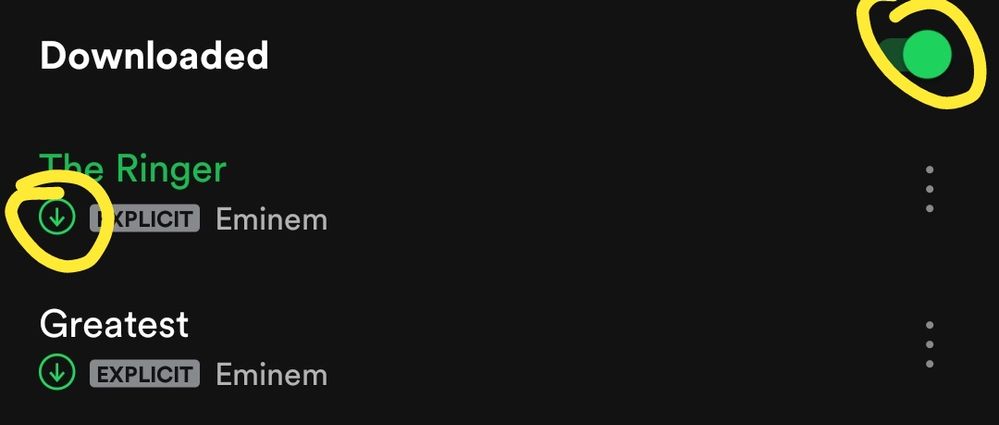- Home
- Help
- Desktop Mac
- Re: Local files don't even show up on iPhone
Help Wizard
Step 1
Type in your question below and we'll check to see what answers we can find...
Loading article...
Submitting...
If you couldn't find any answers in the previous step then we need to post your question in the community and wait for someone to respond. You'll be notified when that happens.
Simply add some detail to your question and refine the title if needed, choose the relevant category, then post.
Just quickly...
Before we can post your question we need you to quickly make an account (or sign in if you already have one).
Don't worry - it's quick and painless! Just click below, and once you're logged in we'll bring you right back here and post your question. We'll remember what you've already typed in so you won't have to do it again.
Local files don't even show up on iPhone
Local files don't even show up on iPhone
- Mark as New
- Bookmark
- Subscribe
- Mute
- Subscribe to RSS Feed
- Permalink
- Report Inappropriate Content
Plan
Premium
Country
United states
Device
iPhone XR
Operating System
iOS 12.1
My Question or Issue
I've been troubleshooting for a while, and none of the online forums have helped me yet. I have some local files on my computer, playing correctly in iTunes with Song, Artist and Album names. I can load them on my desktop, add them to a playlist, and listen to them through spotify.
No problem, however when I try to sync them and play this playlist to my iPhone, the songs don't even show up
Anyone have any idea why the songs don't even show up in the exact same playlist on my phone
- Subscribe to RSS Feed
- Mark Topic as New
- Mark Topic as Read
- Float this Topic for Current User
- Bookmark
- Subscribe
- Printer Friendly Page
- Mark as New
- Bookmark
- Subscribe
- Mute
- Subscribe to RSS Feed
- Permalink
- Report Inappropriate Content
Hello @jarrettlevi!
Please check this post out first. And to start syncing you have to flip the Download switch.
Hope this helps!
- Mark as New
- Bookmark
- Subscribe
- Mute
- Subscribe to RSS Feed
- Permalink
- Report Inappropriate Content
Okay the songs show up but they're still unavailable even when I download the playlist and my phone and laptop are connected to the same wifi.
- Mark as New
- Bookmark
- Subscribe
- Mute
- Subscribe to RSS Feed
- Permalink
- Report Inappropriate Content
Hi @jarrettlevi
The songs should have a green small arrow like on the picture:
If they don't then they're not synced to your mobile.
If connecting the computer and mobile to same WiFi and flipping the download switch doesn't help then what always seem to work is if you create a hotspot connection with your mobile and then connect your computer to that network and try to sync.
Hope this helps.
- Mark as New
- Bookmark
- Subscribe
- Mute
- Subscribe to RSS Feed
- Permalink
- Report Inappropriate Content
Yes I had already tried both of those. Neither of them have worked, I tried them again they still do not work!
- Mark as New
- Bookmark
- Subscribe
- Mute
- Subscribe to RSS Feed
- Permalink
- Report Inappropriate Content
Could you provide some more info? Can you see the songs in a playlist on your iPhone? Do you see the green arrows? Provide some screenshots as well if possible.
- Mark as New
- Bookmark
- Subscribe
- Mute
- Subscribe to RSS Feed
- Permalink
- Report Inappropriate Content
No problem, here's a screenshot. The songs show up but they're greyed out no matter how many times I try and sync.
- Mark as New
- Bookmark
- Subscribe
- Mute
- Subscribe to RSS Feed
- Permalink
- Report Inappropriate Content
Are the songs with the green arrows songs from Spotify or local files?
PS. Just to be sure. Your Spotify app has to be open on your computer to sync the files. And having power saver mode enabled might be causing issues as well.
- Mark as New
- Bookmark
- Subscribe
- Mute
- Subscribe to RSS Feed
- Permalink
- Report Inappropriate Content
The songs with green arrows are from Spotify. I have the app open on my phone and laptop at the same time, turned my power save mode off. Still not working
- Mark as New
- Bookmark
- Subscribe
- Mute
- Subscribe to RSS Feed
- Permalink
- Report Inappropriate Content
Hmm, that's an interesting one then. And you said that you're able to listen to the same local files in that same playlist on your Macbook?
If so then first create a separate playlist with some of the local files that play without issues on your Macbook's Spotify app and then:
- Restart your iPhone and Macbook
- Create hotspot connection with your iPhone and connect your Macbook to that
- Try to flip the Download switch on the playlist consisting of those few local files
If that works then great. If it doesn't then next thing to do is tho reinstall Spotify on you iPhone and after that complete steps 2-3. If it still doesn't work then reinstall Spotify on your Macbook as well and after that complete steps 2-3 again.
- Mark as New
- Bookmark
- Subscribe
- Mute
- Subscribe to RSS Feed
- Permalink
- Report Inappropriate Content
Tried it all, still not working.
- Mark as New
- Bookmark
- Subscribe
- Mute
- Subscribe to RSS Feed
- Permalink
- Report Inappropriate Content
Similar problem for me, I have a playlist with 100 songs and one is not on spotify. I downloaded from youtube to mp3 and pressed download while on the same network, the playlist has the same song count with the downloaded song, but it doesn't show up within the playlist for me to press to play on my phone. I can play on my computer but it does not show up on my iPhone. I would appreciate it if there was a way anyone could help, thank you.
- Mark as New
- Bookmark
- Subscribe
- Mute
- Subscribe to RSS Feed
- Permalink
- Report Inappropriate Content
Hey @jarrettlevi!
Which version of Spotify are you now running on your Mac & iPhone?
Also do you have any antivirus or 3rd party firewall app installed on your Mac?
- Mark as New
- Bookmark
- Subscribe
- Mute
- Subscribe to RSS Feed
- Permalink
- Report Inappropriate Content
No antivirus software. I'm running the most recent version of the spotify app on both my phone and macbook
- Mark as New
- Bookmark
- Subscribe
- Mute
- Subscribe to RSS Feed
- Permalink
- Report Inappropriate Content
Do you have the built-in firewall enabled? You can find it from Settings->Security & Privacy->Firewall.
- Mark as New
- Bookmark
- Subscribe
- Mute
- Subscribe to RSS Feed
- Permalink
- Report Inappropriate Content
Built in firewall is turned off
- Mark as New
- Bookmark
- Subscribe
- Mute
- Subscribe to RSS Feed
- Permalink
- Report Inappropriate Content
I have been trying to get local files on my phone for a year and I stoill haven't figured out the issue!!
- Mark as New
- Bookmark
- Subscribe
- Mute
- Subscribe to RSS Feed
- Permalink
- Report Inappropriate Content
Hi @jarrettlevi!
This indeed seems to be a tricky one.
For next I'd suggest booting your Macbook into Safe mode, and trying to sync while being connected to the iPhone's hotspot connection.
To start up in safe mode:
- Start or restart your Mac, then immediately press and hold the Shift key. The Apple logo appears on your display. If you don't see the Apple logo, learn what to do.
- Release the Shift key when you see the login window. If your startup disk is encrypted with FileVault, you might be asked to log in twice: once to unlock the startup disk, and again to log in to the Finder.
- Mark as New
- Bookmark
- Subscribe
- Mute
- Subscribe to RSS Feed
- Permalink
- Report Inappropriate Content
Safe mode still didn't work
- Mark as New
- Bookmark
- Subscribe
- Mute
- Subscribe to RSS Feed
- Permalink
- Report Inappropriate Content
Hello @jarrettlevi!
Next thing to try would be to create a new test account and try to sync your files using the new Spotify account.
Suggested posts
Let's introduce ourselves!
Hey there you, Yeah, you! 😁 Welcome - we're glad you joined the Spotify Community! While you here, let's have a fun game and get…