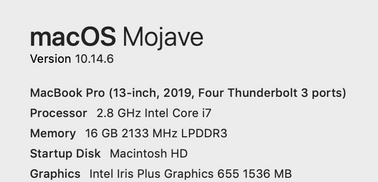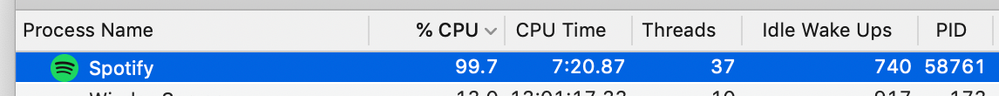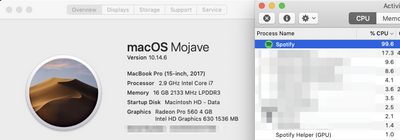- Home
- Help
- Desktop Mac
- MAC 100% CPU Usage
Help Wizard
Step 1
Type in your question below and we'll check to see what answers we can find...
Loading article...
Submitting...
If you couldn't find any answers in the previous step then we need to post your question in the community and wait for someone to respond. You'll be notified when that happens.
Simply add some detail to your question and refine the title if needed, choose the relevant category, then post.
Just quickly...
Before we can post your question we need you to quickly make an account (or sign in if you already have one).
Don't worry - it's quick and painless! Just click below, and once you're logged in we'll bring you right back here and post your question. We'll remember what you've already typed in so you won't have to do it again.
MAC 100% CPU Usage
MAC 100% CPU Usage
- Mark as New
- Bookmark
- Subscribe
- Mute
- Subscribe to RSS Feed
- Permalink
- Report Inappropriate Content
Plan
Premium
Country
USA
Device
Macbook Pro
Operating System
macOS Mojave
My Question or Issue
Spotify stuck on 100% CPU usage, done all updates, clearing of cache, reinstalling everything, hardware accel off, nothing fixes the issue.
- Subscribe to RSS Feed
- Mark Topic as New
- Mark Topic as Read
- Float this Topic for Current User
- Bookmark
- Subscribe
- Printer Friendly Page
- Mark as New
- Bookmark
- Subscribe
- Mute
- Subscribe to RSS Feed
- Permalink
- Report Inappropriate Content
Hey @theman601, welcome to the Community.
Hope you're doing great!
Could you try a quick clean reinstall of the app while inside Safe Mode. Just follow these steps. To enter safe mode make sure Firmware Password is off then just hold Shift while booting up to get there.
If you're still having trouble, could you let me know the exact version of Spotify?
I'll see what I can suggest next!
- Mark as New
- Bookmark
- Subscribe
- Mute
- Subscribe to RSS Feed
- Permalink
- Report Inappropriate Content
I am using Spotify 1.1.20.510.g7d28aaaa with Mojave 10.14.6 and have 100% CPU usage problem as well. Please look into the problem.
I have tried clean install as you mentioned.
Thanks.
- Mark as New
- Bookmark
- Subscribe
- Mute
- Subscribe to RSS Feed
- Permalink
- Report Inappropriate Content
- Mark as New
- Bookmark
- Subscribe
- Mute
- Subscribe to RSS Feed
- Permalink
- Report Inappropriate Content
Hey folks,
Thanks for reaching out to us about this.
We've had such issues in the past (see here and here), however those have since been resolved.
Do you mind trying some of the steps which users suggested had worked for them in the above threads:
- Perform a clean reinstall of the app following the steps in this Spotify Answer
- Delete any .FLAC files from your computer (located in the Downloads folder)?
If none of those work, could you let us know the exact Spotify version you're running?
Thanks - keep us posted!
- Mark as New
- Bookmark
- Subscribe
- Mute
- Subscribe to RSS Feed
- Permalink
- Report Inappropriate Content
why does Spotify support keep replying with the same answers even though it doesn't work.
Obviously theres a memory leak in their code they need to fix yet they are unable to pinpoint it..
already mentioned the Spotify version in the thread above, don't know why you keep asking
- Mark as New
- Bookmark
- Subscribe
- Mute
- Subscribe to RSS Feed
- Permalink
- Report Inappropriate Content
This post was removed for violating the Community Terms and Conditions, specifically "Avoid double posting". Any users posting the same content multiple times will have their posts removed. For more information please read here: https://community.spotify.com/t5/Spotify-Answers/Spotify-Support-Community-Guidelines/ta-p/4575166
- Mark as New
- Bookmark
- Subscribe
- Mute
- Subscribe to RSS Feed
- Permalink
- Report Inappropriate Content
- Mark as New
- Bookmark
- Subscribe
- Mute
- Subscribe to RSS Feed
- Permalink
- Report Inappropriate Content
it's really a problem for many user And Premium User
- Mark as New
- Bookmark
- Subscribe
- Mute
- Subscribe to RSS Feed
- Permalink
- Report Inappropriate Content
i have tested all those solution but Notning.
- Mark as New
- Bookmark
- Subscribe
- Mute
- Subscribe to RSS Feed
- Permalink
- Report Inappropriate Content
Just add a +1 to this - I've got the same issue - 100% CPU, fans on all the time. I'm trying to play music, not stress test my macbook! 😞
v1.1.36.734.g8731c306 if that helps.
- Mark as New
- Bookmark
- Subscribe
- Mute
- Subscribe to RSS Feed
- Permalink
- Report Inappropriate Content
Hey folks,
Thanks for your patience so far.
We created an Ongoing Issue regarding what you reported. You’ll find it here.
It’d be great if you’d add your +VOTE as well as the required info in a comment and if you’d subscribe so as to receive all the relevant updates.
We’ll keep you posted and stay available to help with anything else as well!
- Mark as New
- Bookmark
- Subscribe
- Mute
- Subscribe to RSS Feed
- Permalink
- Report Inappropriate Content
Having the same issue MBP 16"
spotify version 1.1.36.734.g8731c306
Catalina 10.15.5
Tried clean install to no avail. CPU steady over 100%.
Upvoted ongoing issue thread as well
- Mark as New
- Bookmark
- Subscribe
- Mute
- Subscribe to RSS Feed
- Permalink
- Report Inappropriate Content
I have a 2019 MacBook Air - not having this issue at all I'm also running it on a different OS to the OP. Don't know if this is helpful.


- Mark as New
- Bookmark
- Subscribe
- Mute
- Subscribe to RSS Feed
- Permalink
- Report Inappropriate Content
Same here
- Mark as New
- Bookmark
- Subscribe
- Mute
- Subscribe to RSS Feed
- Permalink
- Report Inappropriate Content
Same here with latest version, Spotify 1.1.**bleep**.612.gb7409abc.


Suggested posts
Let's introduce ourselves!
Hey there you, Yeah, you! 😁 Welcome - we're glad you joined the Spotify Community! While you here, let's have a fun game and get…