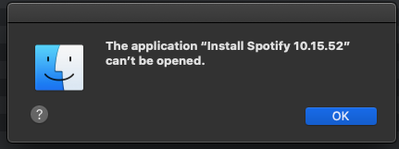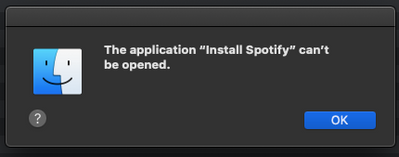- Home
- Help
- Desktop Mac
- [Mac] Can't install spotify
Help Wizard
Step 1
Type in your question below and we'll check to see what answers we can find...
Loading article...
Submitting...
If you couldn't find any answers in the previous step then we need to post your question in the community and wait for someone to respond. You'll be notified when that happens.
Simply add some detail to your question and refine the title if needed, choose the relevant category, then post.
Just quickly...
Before we can post your question we need you to quickly make an account (or sign in if you already have one).
Don't worry - it's quick and painless! Just click below, and once you're logged in we'll bring you right back here and post your question. We'll remember what you've already typed in so you won't have to do it again.
[Mac] Can't install spotify
[Mac] Can't install spotify
- Mark as New
- Bookmark
- Subscribe
- Mute
- Subscribe to RSS Feed
- Permalink
- Report Inappropriate Content
Device = MacBook Air 2017
OS = macOS Catalina
My spotify was crash, and i decide to redownload the installer and reinstall it, but it can't be install at my macbook and show like this.
I've already restart my mac but it seems not very helpful. Can anyone help me? Thank you
- Subscribe to RSS Feed
- Mark Topic as New
- Mark Topic as Read
- Float this Topic for Current User
- Bookmark
- Subscribe
- Printer Friendly Page
- Mark as New
- Bookmark
- Subscribe
- Mute
- Subscribe to RSS Feed
- Permalink
- Report Inappropriate Content
Hey @izkarim,
Welcome to the Community!
We'll do our best to help you install Spotify on your MacBook.
First of all we'd recommend clearing all Spotify files from your computer. Those can cause errors with installing a newer version of the app if an installation has failed in the past. You can follow this Guide.
After that download the latest Spotify version directly from our official website.
Let us know how if goes.
- Mark as New
- Bookmark
- Subscribe
- Mute
- Subscribe to RSS Feed
- Permalink
- Report Inappropriate Content
still cant install the spotify, what should i do?
- Mark as New
- Bookmark
- Subscribe
- Mute
- Subscribe to RSS Feed
- Permalink
- Report Inappropriate Content
- Mark as New
- Bookmark
- Subscribe
- Mute
- Subscribe to RSS Feed
- Permalink
- Report Inappropriate Content
Hey @izkarim,
Thanks for the reply.
Sorry to hear that you still can't install the app. Here is something else you can try:
- Open Finder and, in Finder’s menu bar, select Go > Go to Folder. In the box, type the following location: /private/etc/hosts and press return
- A new Finder window will open and your Mac’s hosts file will be selected. Click and drag it out of the Finder window and drop it on your desktop
- To open it, simply double-click and it will display the file’s contents in TextEdit
- Check for any entries with Spotify in the address
- If you do find any lines with Spotify, please remove them
- Save your changes and reinstall Spotify
Note that this issue might be related to the fact that you're not running the latest version of Mac OS - Big Sur, in which case there might not be that much we can do from our end.
Keep us posted. We're always one reply away.
Cheers!
Suggested posts
Let's introduce ourselves!
Hey there you, Yeah, you! 😁 Welcome - we're glad you joined the Spotify Community! While you here, let's have a fun game and get…