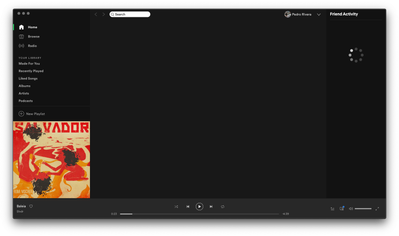- Home
- Help
- Desktop Mac
- Mac app feels like an early prototype
Help Wizard
Step 1
Type in your question below and we'll check to see what answers we can find...
Loading article...
Submitting...
If you couldn't find any answers in the previous step then we need to post your question in the community and wait for someone to respond. You'll be notified when that happens.
Simply add some detail to your question and refine the title if needed, choose the relevant category, then post.
Just quickly...
Before we can post your question we need you to quickly make an account (or sign in if you already have one).
Don't worry - it's quick and painless! Just click below, and once you're logged in we'll bring you right back here and post your question. We'll remember what you've already typed in so you won't have to do it again.
Mac app feels like an early prototype
Mac app feels like an early prototype
- Mark as New
- Bookmark
- Subscribe
- Mute
- Subscribe to RSS Feed
- Permalink
- Report Inappropriate Content
Using Spotify Premium for 6+ years and surprised on how bad an app can be on desktop.
I used to use Spotify on my Android phones over these years, eventually on my Windows PC at home, but since I've started working where I work now, I'm using Spotify on a 21" late 2017 iMac running Catalina nowadays.
It's simply ridiculous trying to use the app on a Mac. It seems to be a general statement over the forums and IRL.
It takes a lot of time to load home section — I mean 20+ minutes. Switch between sections? haha, you kidding right? Another 20+ minutes round waiting for it. Search anything? The screen blinks and hey, here's another at least 10 minutes of waiting. Doing whatever you want? Just wait.
Sometimes things seem to be in order, then I try to add something to the queue and it simply doesn't work, the Add to queue item is available and Go to Artist profile and Go to Artist radio keeps greyed and just turns white when the Add to queue starts working, so at least here I have an indicator when things are working — this can take 20+ minutes, of course.
No, reinstalling doesn't work.
Clearing cache doesn't work.
Installing on a freshly formatted Mac doesn't work.
Sometimes I simply chose to listen on my phone instead of desktop.
I closed and reopened the app just before start writing this. I took around 15 minutes to write and review it. Current state? Just check below.
That's a shame, come on people.
- Subscribe to RSS Feed
- Mark Topic as New
- Mark Topic as Read
- Float this Topic for Current User
- Bookmark
- Subscribe
- Printer Friendly Page
- Mark as New
- Bookmark
- Subscribe
- Mute
- Subscribe to RSS Feed
- Permalink
- Report Inappropriate Content
- Mark as New
- Bookmark
- Subscribe
- Mute
- Subscribe to RSS Feed
- Permalink
- Report Inappropriate Content
Almost half a year later and things are exactly the same.
There's always an update available and nothing changes, ever.
- Mark as New
- Bookmark
- Subscribe
- Mute
- Subscribe to RSS Feed
- Permalink
- Report Inappropriate Content
Hey @pedrorivera,
We hope you don’t mind us replying now as we just stumbled upon this thread.
We appreciate the troubleshooting you've so far, but would you mind performing one more reinstall using the steps in this guide? They are more thorough than a regular reinstall and make sure that no leftover files remain, that might be causing this behavior.
It's also a good idea to make sure that Spotify is added as an exception in your devices firewall. This apple support page can help.
Hope this helps. Let us know how you get on.
- Mark as New
- Bookmark
- Subscribe
- Mute
- Subscribe to RSS Feed
- Permalink
- Report Inappropriate Content
Mihail, thank you for the answer.
The app now runs like fresh, but I wonder how long it will last. I will not mark it as a solution yet since it needs time to be marked as so. For now it's a temporary fix.
- Mark as New
- Bookmark
- Subscribe
- Mute
- Subscribe to RSS Feed
- Permalink
- Report Inappropriate Content
Just like I suspected, this was a temporary fix.
In less than 3 weeks, things are back to where we started.
That's sad.
Suggested posts
Let's introduce ourselves!
Hey there you, Yeah, you! 😁 Welcome - we're glad you joined the Spotify Community! While you here, let's have a fun game and get…