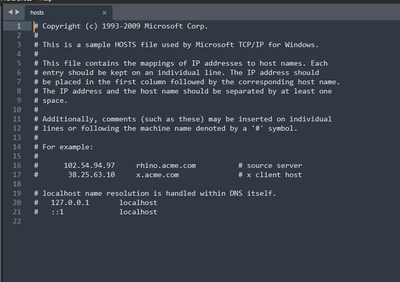- Home
- Help
- Desktop Mac
- Music don't play if i run spotify a few devices
Help Wizard
Step 1
Type in your question below and we'll check to see what answers we can find...
Loading article...
Submitting...
If you couldn't find any answers in the previous step then we need to post your question in the community and wait for someone to respond. You'll be notified when that happens.
Simply add some detail to your question and refine the title if needed, choose the relevant category, then post.
Just quickly...
Before we can post your question we need you to quickly make an account (or sign in if you already have one).
Don't worry - it's quick and painless! Just click below, and once you're logged in we'll bring you right back here and post your question. We'll remember what you've already typed in so you won't have to do it again.
Music don't play if i run spotify a few devices
Music don't play if i run spotify a few devices
- Mark as New
- Bookmark
- Subscribe
- Mute
- Subscribe to RSS Feed
- Permalink
- Report Inappropriate Content
I have 2 device. PC and Macbook (for mob device work good). When i run spotify on each devices it can not play music on one device. Spotify run music on 1 second and stop or write error that music is not available (for any track). How fix it? Why i must run to other device and exit from spotify for listen music on other device?
Plan
Premium
Country
Russia
Device
Macbook Pro 2019, PC
Operating System
Mac OS Big Sure, Windows 10
My Question or Issue
How fixed this problem? This problem has been around for about a year and reinstalling the app doesn't help.


- Subscribe to RSS Feed
- Mark Topic as New
- Mark Topic as Read
- Float this Topic for Current User
- Bookmark
- Subscribe
- Printer Friendly Page
- Mark as New
- Bookmark
- Subscribe
- Mute
- Subscribe to RSS Feed
- Permalink
- Report Inappropriate Content
Hey @dementir,
Thanks for posting here 🙂
Could you give these steps a go and run a clean reinstall? This one is more thorough than the usual one.
We'd suggest you also try with another network to see if that makes a difference.
Let us know how it goes.
- Mark as New
- Bookmark
- Subscribe
- Mute
- Subscribe to RSS Feed
- Permalink
- Report Inappropriate Content
Hi @ver, i did it, but don't fix my problem https://youtu.be/e-h-TIn8_3A
- Mark as New
- Bookmark
- Subscribe
- Mute
- Subscribe to RSS Feed
- Permalink
- Report Inappropriate Content
Hey @dementir,
Thanks for the reply.
Try the following:
- Check your firewall and antivirus software/apps to make sure Spotify is whitelisted or set as an exception.
- Uninstall any ad-blocker apps.
- Remove ALL entries from the Windows hosts file containing Spotify.
If that doesn't help, let us know if you're experiencing this issue when you connect to another device like a Bluetooth speaker or your phone too.
Keep us posted 🙂
- Mark as New
- Bookmark
- Subscribe
- Mute
- Subscribe to RSS Feed
- Permalink
- Report Inappropriate Content
EDIT: Doing a clean reinstall helped resolve my issue.
I have a similar problem.
I have Spotify downloaded on my old Macbook Air 2017 model that used macOS High Sierra version 10.13.6. I recently bought a new Macbook Air M1 2020 model with macOS Monterey version 12.0.01, and did a file migration from the old one. I downloaded Spotify on the new laptop, and a lot of music won't play, saying 'content not available' and they're greyed out. If I pressed a song on Spotify open on another device, the greyed out songs would play on my new laptop's Spotify. But otherwise, it would not.
I went onto the online 'Account Overview' Spotify webpage and signed out everywhere, logged back in on the new Macbook, and still the problem persisted. Although, if I press the song twice on the actual album (not a playlist), then it works.
I've tried deleting and reinstalling the app, and shutting and restarting my new laptop. The problem is still there.
Any help would be much appreciated. Thanks.
- Mark as New
- Bookmark
- Subscribe
- Mute
- Subscribe to RSS Feed
- Permalink
- Report Inappropriate Content
Hi @jjsawesome,
Thanks for letting us know that the clean reinstall helped 🙂
Don't hesitate to reach out again if the issue returns or you have any questions.
Cheers.
- Mark as New
- Bookmark
- Subscribe
- Mute
- Subscribe to RSS Feed
- Permalink
- Report Inappropriate Content
Hi @Alex
- Check your firewall and antivirus software/apps to make sure Spotify is whitelisted or set as an exception.
I don't use firewall and antivirus on mac os. How firewall or antivirus block send request to spotify server if i close app on mac book and all work?
- Uninstall any ad-blocker apps.
I don't use ad blocker apps
- Remove ALL entries from the Windows hosts file containing Spotify.
I have this problem on mac book and my hosts file on windows is clear
- Mark as New
- Bookmark
- Subscribe
- Mute
- Subscribe to RSS Feed
- Permalink
- Report Inappropriate Content
Hey @dementir,
Thanks for the reply and the details you've summited.
You can follow this post to clear the hosts file on your Mac.
Keep us posted on how you get on.
Suggested posts
Let's introduce ourselves!
Hey there you, Yeah, you! 😁 Welcome - we're glad you joined the Spotify Community! While you here, let's have a fun game and get…