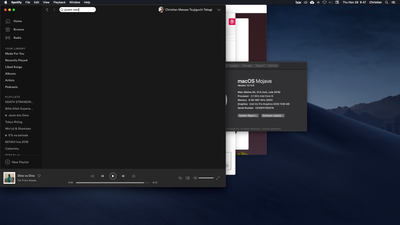- Home
- Help
- Desktop Mac
- My MAC desktop app doesn't work
Help Wizard
Step 1
Type in your question below and we'll check to see what answers we can find...
Loading article...
Submitting...
If you couldn't find any answers in the previous step then we need to post your question in the community and wait for someone to respond. You'll be notified when that happens.
Simply add some detail to your question and refine the title if needed, choose the relevant category, then post.
Just quickly...
Before we can post your question we need you to quickly make an account (or sign in if you already have one).
Don't worry - it's quick and painless! Just click below, and once you're logged in we'll bring you right back here and post your question. We'll remember what you've already typed in so you won't have to do it again.
My MAC desktop app doesn't work
My MAC desktop app doesn't work
- Mark as New
- Bookmark
- Subscribe
- Mute
- Subscribe to RSS Feed
- Permalink
- Report Inappropriate Content
Plan
free
Italy
Device
Mac
Operating System
macOS Mojave 10.14
My Question or Issue
My desktop app doesn't work, i can listen music on the spotify browse, but when i open the app i can see only black with the last listening (wich i can listen also in the app) but that's all... i can't search music and do anything else... i don't know what to do, i've been trying all the instruction i've read in spotify guides.
HELP ME PLEASE!!!
Thank you for your attention and support
- Subscribe to RSS Feed
- Mark Topic as New
- Mark Topic as Read
- Float this Topic for Current User
- Bookmark
- Subscribe
- Printer Friendly Page
- Mark as New
- Bookmark
- Subscribe
- Mute
- Subscribe to RSS Feed
- Permalink
- Report Inappropriate Content
Hi there!
I know it sounds simple, but it's often overlooked. Could you try restarting your device? Sorry if this may sound a bit repetitive but if that doesn't help, try a quick clean reinstall of the app by following these steps.
Could you try it on another user account on your Mac? Does it help if you switch to another internet connection?
I'd also recommend updating to macOS Mojave 10.14.4 🙂
If you're still having trouble, could you let me know the exact version of Spotify and the exact version of the operating system you're running?
I'll see what I can suggest next!
- Mark as New
- Bookmark
- Subscribe
- Mute
- Subscribe to RSS Feed
- Permalink
- Report Inappropriate Content
Spotify constantly stops working on my iMac. Not sure why? It works everywhere else. My MacBook, TV and iPhone are fine. I know many people who have the same issues. I restarted it, re downloaded it, closed app out in other place and to no avail. I have had this problem since January 2019.
- Mark as New
- Bookmark
- Subscribe
- Mute
- Subscribe to RSS Feed
- Permalink
- Report Inappropriate Content
This has been an ongoing issue for me for over a year now. It's happening right now as I type this. I just downloaded Catalina (restarts computer) and then uninstalled and reinstalled Spotify and the app window opens, shows the sidebar but will not load the home page, browse, or radio pages. I cannot search for anything yet I can still get my playlists to load and play. This is incredibly frustrating and driving me insane.

- Mark as New
- Bookmark
- Subscribe
- Mute
- Subscribe to RSS Feed
- Permalink
- Report Inappropriate Content
Spotify knows about the issue but they do nothing. I have done eveything they asked and the problem persists. It taakes about a half-hour for it to work in may case and then is stops working.
- Mark as New
- Bookmark
- Subscribe
- Mute
- Subscribe to RSS Feed
- Permalink
- Report Inappropriate Content
Same is happening to me here. Tried rebooting and reinstalling, with no success. Sometimes it doesn't load not even once.
Chrome has some visual glitches as well, so I'm inclined to say that this is some kind of incompatibility with drivers on Mojave or the graphic card itself, but this is just speculation.
- Mark as New
- Bookmark
- Subscribe
- Mute
- Subscribe to RSS Feed
- Permalink
- Report Inappropriate Content
- Mark as New
- Bookmark
- Subscribe
- Mute
- Subscribe to RSS Feed
- Permalink
- Report Inappropriate Content
Your suggestion to disable Hardware resulted in my received the attached message. However, after restarting Spotify, it did appear to resolve my inability to load all my playlists on my iMac (OS Catalina, 10.15.1). After receiving the first attached message, I restarted Spotify, and now I see the second attachment. Thank you!


- Mark as New
- Bookmark
- Subscribe
- Mute
- Subscribe to RSS Feed
- Permalink
- Report Inappropriate Content
Same issue

- Mark as New
- Bookmark
- Subscribe
- Mute
- Subscribe to RSS Feed
- Permalink
- Report Inappropriate Content
I have the same issue, I first noticed it on my PC and now on the mac desktop app. Different OS and different internet location.
- Mark as New
- Bookmark
- Subscribe
- Mute
- Subscribe to RSS Feed
- Permalink
- Report Inappropriate Content
It seems as though the hardware acceleration was already disabled. I decided to enable it and it restarted but the issue persists. I then disabled it and restarted again and still nothing. Just a black home screen that never loads up. So disappointing.
- Mark as New
- Bookmark
- Subscribe
- Mute
- Subscribe to RSS Feed
- Permalink
- Report Inappropriate Content
Same here - my desktop app hasn't worked properly for at least a year - doesn't fully load, doesn't search, takes a long time for songs to play. Same on every network I try, and Spotify tech support can't or won't help.
- Mark as New
- Bookmark
- Subscribe
- Mute
- Subscribe to RSS Feed
- Permalink
- Report Inappropriate Content
- Mark as New
- Bookmark
- Subscribe
- Mute
- Subscribe to RSS Feed
- Permalink
- Report Inappropriate Content
Any solutions from Spotify itself? I've had the problem for a year. Have reinstalled the app, disabled acceleration and nothing has worked.
- Mark as New
- Bookmark
- Subscribe
- Mute
- Subscribe to RSS Feed
- Permalink
- Report Inappropriate Content
- Mark as New
- Bookmark
- Subscribe
- Mute
- Subscribe to RSS Feed
- Permalink
- Report Inappropriate Content
- Mark as New
- Bookmark
- Subscribe
- Mute
- Subscribe to RSS Feed
- Permalink
- Report Inappropriate Content
- Mark as New
- Bookmark
- Subscribe
- Mute
- Subscribe to RSS Feed
- Permalink
- Report Inappropriate Content
I get the same problems too - the app will start, after a while the left sidebar loads and I can play saved playlists, but anything else takes either minutes to load or just won't load at all. If I try to close or force quit the app it stops responding and hangs indefinitely.
I have tried a full uninstall and reinstall, and to begin with it worked just fine but it's been a couple of weeks now and it's slowly got worse and I'm now back to where I started.
I tried turning off hardware acceleration but it made no difference.
The web player works without a problem, just not the app.
- Mark as New
- Bookmark
- Subscribe
- Mute
- Subscribe to RSS Feed
- Permalink
- Report Inappropriate Content
This has been an issue for awhile now and it appears Spotify's response is to do an uninstall and reinstall.
Disappointing experience from a company that prides itself on being engineering/product driven.
- Mark as New
- Bookmark
- Subscribe
- Mute
- Subscribe to RSS Feed
- Permalink
- Report Inappropriate Content
Hey folks,
Thanks for reaching out.
Just to summarize the troubleshooting steps mentioned so far:
- Perform a clean reinstall using the steps here. Make sure to restart your device afterwards.
- Disable hardware acceleration under the Advanced Settings tab.
- Disable any battery optimization and cache clearing apps for Spotify
It's a good idea to also remove any Spotify entries in your hosts file. You can do this this way:
- Open Finder and, in Finder’s menu bar, select Go > Go to Folder. In the box, type the following location: /private/etc/hosts and press return
- A new Finder window will open and your Mac’s hosts file will be selected. Click and drag it out of the Finder window and drop it on your desktop
- To open it, simply double-click and it will display the file’s contents in TextEdit
- Check for any entries with Spotify in the address
- If you do find any lines with Spotify, please remove them
- Save your changes and restart Spotify
If the issue persists could you try reproducing it with another account? You can create a free account to that end here. Also it would help us out a lot in identifying the root cause of the problem if you share when exactly the app shows a black screen - when you use the search bar, on startup or during playback? Does the app become unresponsive in general?
Hope this helps. Keep us posted on how it goes.
Suggested posts
Let's introduce ourselves!
Hey there you, Yeah, you! 😁 Welcome - we're glad you joined the Spotify Community! While you here, let's have a fun game and get…