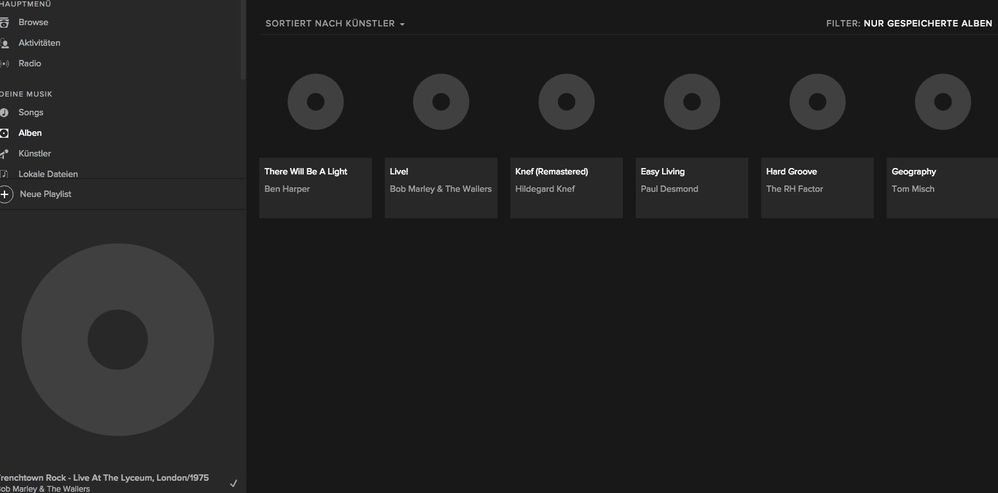- Home
- Help
- Desktop Mac
- Re: No album cover art is loading
Help Wizard
Step 1
Type in your question below and we'll check to see what answers we can find...
Loading article...
Submitting...
If you couldn't find any answers in the previous step then we need to post your question in the community and wait for someone to respond. You'll be notified when that happens.
Simply add some detail to your question and refine the title if needed, choose the relevant category, then post.
Just quickly...
Before we can post your question we need you to quickly make an account (or sign in if you already have one).
Don't worry - it's quick and painless! Just click below, and once you're logged in we'll bring you right back here and post your question. We'll remember what you've already typed in so you won't have to do it again.
No album cover art is loading
Solved!- Mark as New
- Bookmark
- Subscribe
- Mute
- Subscribe to RSS Feed
- Permalink
- Report Inappropriate Content
Plan
Premium
Country
Germany
Device
iMac (late 2006)
Operating System
MacOS 10.7
My Question or Issue
I installed the desktop app and no album cover art is loading in the "album art corner" or on other lists like "albums". When I open a certain album or go to the site of an artist, every cover art or other picture is shown... Otherwise the app works fine.
I already deleted and reinstalled the the app completely (with a reboot in between). The OS is a clean install, so there should be no problem. And I tried resizing the "art box", which I read here before.
Thanks for the support!
Solved! Go to Solution.
- Subscribe to RSS Feed
- Mark Topic as New
- Mark Topic as Read
- Float this Topic for Current User
- Bookmark
- Subscribe
- Printer Friendly Page
Accepted Solutions
- Mark as New
- Bookmark
- Subscribe
- Mute
- Subscribe to RSS Feed
- Permalink
- Report Inappropriate Content
Hey @pankratz,
Sorry for the delay 🙂
Since your OS and Spotify versions seems to be a bit too old, there's no guarantee that the app will work as it should.
I'd recommend checking the system requirements here: https://support.spotify.com/using_spotify/system_settings/spotify-system-requirements/
Thanks 🙂
- Mark as New
- Bookmark
- Subscribe
- Mute
- Subscribe to RSS Feed
- Permalink
- Report Inappropriate Content
Hi there!
I know it sounds simple, but it's often overlooked. Could you try restarting your device? Sorry if this may sound a bit repeptitiv but if that doesn't help, try a quick clean reinstall of the app by following these steps.
Also, have you tried the steps from this Spotify Answer to see if that helps?
If you're still having trouble, could you let me know the exact version of Spotify and the exact version of the operating system you're running?
I'll see what I can suggest next!
- Mark as New
- Bookmark
- Subscribe
- Mute
- Subscribe to RSS Feed
- Permalink
- Report Inappropriate Content
Thanks for your help. Unfortunately the tips didn't work. The cover art is still not shown.
App: 1.0.24.104.g92a22684
OS: 10.7.5
- Mark as New
- Bookmark
- Subscribe
- Mute
- Subscribe to RSS Feed
- Permalink
- Report Inappropriate Content
Hey @pankratz,
Could you try creating a new user account on your Mac and install Spotify there to see if that helps?
If possible, try updating to a newer macOS version and update Spotify to version 1.1.4.197.g92d52c4f
Let me know how that goes 🙂
- Mark as New
- Bookmark
- Subscribe
- Mute
- Subscribe to RSS Feed
- Permalink
- Report Inappropriate Content
- Mark as New
- Bookmark
- Subscribe
- Mute
- Subscribe to RSS Feed
- Permalink
- Report Inappropriate Content
Hey @pankratz,
Thanks for your reply 🙂
Could you share a screenshot of your issue?
I'll be right here.
- Mark as New
- Bookmark
- Subscribe
- Mute
- Subscribe to RSS Feed
- Permalink
- Report Inappropriate Content
Here you see the problem. When I look at the artist, the pictures are displayed.
- Mark as New
- Bookmark
- Subscribe
- Mute
- Subscribe to RSS Feed
- Permalink
- Report Inappropriate Content
Hey @pankratz,
Sorry for the delay 🙂
Since your OS and Spotify versions seems to be a bit too old, there's no guarantee that the app will work as it should.
I'd recommend checking the system requirements here: https://support.spotify.com/using_spotify/system_settings/spotify-system-requirements/
Thanks 🙂
- Mark as New
- Bookmark
- Subscribe
- Mute
- Subscribe to RSS Feed
- Permalink
- Report Inappropriate Content
Thank you!
Is there an older version I could use for some time?
I still hope that someone can help me. 😉
Suggested posts
Let's introduce ourselves!
Hey there you, Yeah, you! 😁 Welcome - we're glad you joined the Spotify Community! While you here, let's have a fun game and get…