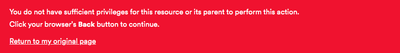- Home
- Help
- Desktop Mac
- Playback stutters on OSX. Stops stuttering when ma...
Help Wizard
Step 1
Type in your question below and we'll check to see what answers we can find...
Loading article...
Submitting...
If you couldn't find any answers in the previous step then we need to post your question in the community and wait for someone to respond. You'll be notified when that happens.
Simply add some detail to your question and refine the title if needed, choose the relevant category, then post.
Just quickly...
Before we can post your question we need you to quickly make an account (or sign in if you already have one).
Don't worry - it's quick and painless! Just click below, and once you're logged in we'll bring you right back here and post your question. We'll remember what you've already typed in so you won't have to do it again.
Playback stutters on OSX. Stops stuttering when making Spotify window active.
Solved!- Mark as New
- Bookmark
- Subscribe
- Mute
- Subscribe to RSS Feed
- Permalink
- Report Inappropriate Content
Im having issues with Spotify on OSX desktop.
The playback stutters constantly when the Spotify window is not my active window. The problem stops when Spotify is the active window on my screen.
This does not sound like a connection issue to me. I am however running through a VPN but that shouldnt make a difference as the problem only occurs when the Spotify window is hidden or not active.
It happens both with high quality enabled and disabled.
I tried reinstalling the client, did not help.
Solved! Go to Solution.
- Labels:
-
Mac
- Subscribe to RSS Feed
- Mark Topic as New
- Mark Topic as Read
- Float this Topic for Current User
- Bookmark
- Subscribe
- Printer Friendly Page
Accepted Solutions
- Mark as New
- Bookmark
- Subscribe
- Mute
- Subscribe to RSS Feed
- Permalink
- Report Inappropriate Content
Hello.
Please try this
- Mark as New
- Bookmark
- Subscribe
- Mute
- Subscribe to RSS Feed
- Permalink
- Report Inappropriate Content
Hello.
Please try this
- Mark as New
- Bookmark
- Subscribe
- Mute
- Subscribe to RSS Feed
- Permalink
- Report Inappropriate Content
- Mark as New
- Bookmark
- Subscribe
- Mute
- Subscribe to RSS Feed
- Permalink
- Report Inappropriate Content
Hi, I'm trying to look at this solution but I'm getting a "your don't have sufficient privileges" error. Was the original deleted ? Can you quote the solution here ? Thank you
- Mark as New
- Bookmark
- Subscribe
- Mute
- Subscribe to RSS Feed
- Permalink
- Report Inappropriate Content
Hey there @solarbarmamaise,
We checked the link of the Solution on our side and it seems to be working.
Do you mind trying to open it in a private/incognito window? This step makes sure you avoid issues with your browser's cache. Simply open the thread in the private window and then click on the Solution link.
Hope this helps. Keep us posted.
- Mark as New
- Bookmark
- Subscribe
- Mute
- Subscribe to RSS Feed
- Permalink
- Report Inappropriate Content
Hi Ivan,
I am still encountering the problem, even on private browsing, can you please just copy the solution below so I can try to troubleshoot this ? It’s a really annoying bug.
@Ivan

- Mark as New
- Bookmark
- Subscribe
- Mute
- Subscribe to RSS Feed
- Permalink
- Report Inappropriate Content
- Mark as New
- Bookmark
- Subscribe
- Mute
- Subscribe to RSS Feed
- Permalink
- Report Inappropriate Content
Thanks
- Mark as New
- Bookmark
- Subscribe
- Mute
- Subscribe to RSS Feed
- Permalink
- Report Inappropriate Content
The problem seems to be that the link to the solution is going to a page in the directory /Desktop-Mac-old, which isn't available.
Can somebody just copy and paste the text of that page to the rest of us, please?
- Mark as New
- Bookmark
- Subscribe
- Mute
- Subscribe to RSS Feed
- Permalink
- Report Inappropriate Content
- Mark as New
- Bookmark
- Subscribe
- Mute
- Subscribe to RSS Feed
- Permalink
- Report Inappropriate Content
Delete and reinstall Spotify.
- Mark as New
- Bookmark
- Subscribe
- Mute
- Subscribe to RSS Feed
- Permalink
- Report Inappropriate Content
ya the link dont work.
My Problem:
Im getting a bad stuttering when a sound notification plays from another app (slack) ill get stuttering from spotify for like 2-3 seconds and continue playing normally. its really pissing me off.
- Mark as New
- Bookmark
- Subscribe
- Mute
- Subscribe to RSS Feed
- Permalink
- Report Inappropriate Content
Hi 🙂
I'm getting Access Denied for that link, what's the solution?
- Mark as New
- Bookmark
- Subscribe
- Mute
- Subscribe to RSS Feed
- Permalink
- Report Inappropriate Content
Same here, can't see the Solution Page, why can't somebody just paste the Solution here.. .Help the World Guys, don't make the life difficult for us!!! @Spotify... This problem needs attention,,,, Shuttering is very very irritating!!!
- Mark as New
- Bookmark
- Subscribe
- Mute
- Subscribe to RSS Feed
- Permalink
- Report Inappropriate Content
What did the trick, can you please also help us ? we can't even see the solution page 😞
- Mark as New
- Bookmark
- Subscribe
- Mute
- Subscribe to RSS Feed
- Permalink
- Report Inappropriate Content
Where is the moderator or someone with access to the deleted solution? Obviously many people are having this issue -- Spotify seems like they'd rather cover their ears and let us switch to Apple Music than to help.
- Mark as New
- Bookmark
- Subscribe
- Mute
- Subscribe to RSS Feed
- Permalink
- Report Inappropriate Content
I'm also having this issue and also getting "Access Denied". Please help
- Mark as New
- Bookmark
- Subscribe
- Mute
- Subscribe to RSS Feed
- Permalink
- Report Inappropriate Content
I am having this same problem -- and now even when the app is in the forefront it happens
Suggested posts
Let's introduce ourselves!
Hey there you, Yeah, you! 😁 Welcome - we're glad you joined the Spotify Community! While you here, let's have a fun game and get…