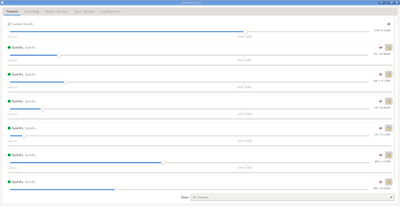- Home
- Help
- Desktop Mac
- Re: Posting a New Idea
Help Wizard
Step 1
Type in your question below and we'll check to see what answers we can find...
Loading article...
Submitting...
If you couldn't find any answers in the previous step then we need to post your question in the community and wait for someone to respond. You'll be notified when that happens.
Simply add some detail to your question and refine the title if needed, choose the relevant category, then post.
Just quickly...
Before we can post your question we need you to quickly make an account (or sign in if you already have one).
Don't worry - it's quick and painless! Just click below, and once you're logged in we'll bring you right back here and post your question. We'll remember what you've already typed in so you won't have to do it again.
Posting a New Idea
Posting a New Idea
- Mark as New
- Bookmark
- Subscribe
- Mute
- Subscribe to RSS Feed
- Permalink
- Report Inappropriate Content
Plan - Family Premium
Country - UK
Device - Macbook Pro late 2016
Operating System - iOS
My Question or Issue
How do I add a new idea to the relevant section?
I'm using https://community.spotify.com/t5/Idea-Submissions/idb-p/ideas_submissions enter all the relevant tags and categories, shorten the copy (it keeps being too long) and then post, I then get the following two error messages:
Correct the highlighted errors and try again.
There was an error while attempting to post your message. Try again in a few minutes.
What do I have to do to post successfully?
All the best
Stephen
- Labels:
-
New ideas
- Subscribe to RSS Feed
- Mark Topic as New
- Mark Topic as Read
- Float this Topic for Current User
- Bookmark
- Subscribe
- Printer Friendly Page
- Mark as New
- Bookmark
- Subscribe
- Mute
- Subscribe to RSS Feed
- Permalink
- Report Inappropriate Content
Hey @lopsidedstephen, and welcome to the community.
Hope you're doing great!
Could you try posting this new idea using a different browser or incognito mode? Also, what gets highlighted when you're not being able to post this? A screenshot would help in this case.
If that doesn't help, please send me a screenshot of the error message being shown (make sure to hide sensitive info when posting to the community).
Let me know how this goes 🙂
- Mark as New
- Bookmark
- Subscribe
- Mute
- Subscribe to RSS Feed
- Permalink
- Report Inappropriate Content
I too have this problem. Asks me to correct errors but doesn't say what the error is.
- Mark as New
- Bookmark
- Subscribe
- Mute
- Subscribe to RSS Feed
- Permalink
- Report Inappropriate Content
I should also note that it doesn't let you indent stuff - it complains about invalid HTML and removes it. Surely if you don't want people to use certain editor features you would also disable the button that implements it?
- Mark as New
- Bookmark
- Subscribe
- Mute
- Subscribe to RSS Feed
- Permalink
- Report Inappropriate Content
I too have this problem.
michael@joyola:~$ pactl list clients |grep -c Spotify 21
pavucontrol also shows multiple Spotify's:
System information:
michael@joyola:~$ lsb_release -a No LSB modules are available. Distributor ID: Debian Description: Debian GNU/Linux 10 (buster) Release: 10 Codename: buster
michael@joyola:~$ dpkg -l|grep spotif ii spotify-client 1:1.1.10.546.ge08ef575-19 amd64 Spotify streaming music client
- Mark as New
- Bookmark
- Subscribe
- Mute
- Subscribe to RSS Feed
- Permalink
- Report Inappropriate Content
Hey there @miiichael_au,
Thanks for sharing this here in the Community!
It looks like the latest post you shared in this thread is the one you were having troubles posting.
Just to confirm, were you able to post a new reply in the thread you initially wanted to post in?
It'd be a good idea giving it another try in an incognito or private window in your browser, if you haven't already.
Keep in mind that if your last reply was intended for another thread, you can report it to us by clicking the three dot menu next to it and we can move for you. Don't forget to include the URL of the thread you wish to move your reply to so we know where it needs to be moved 🙂
Keep us posted!
Suggested posts
Let's introduce ourselves!
Hey there you, Yeah, you! 😁 Welcome - we're glad you joined the Spotify Community! While you here, let's have a fun game and get…