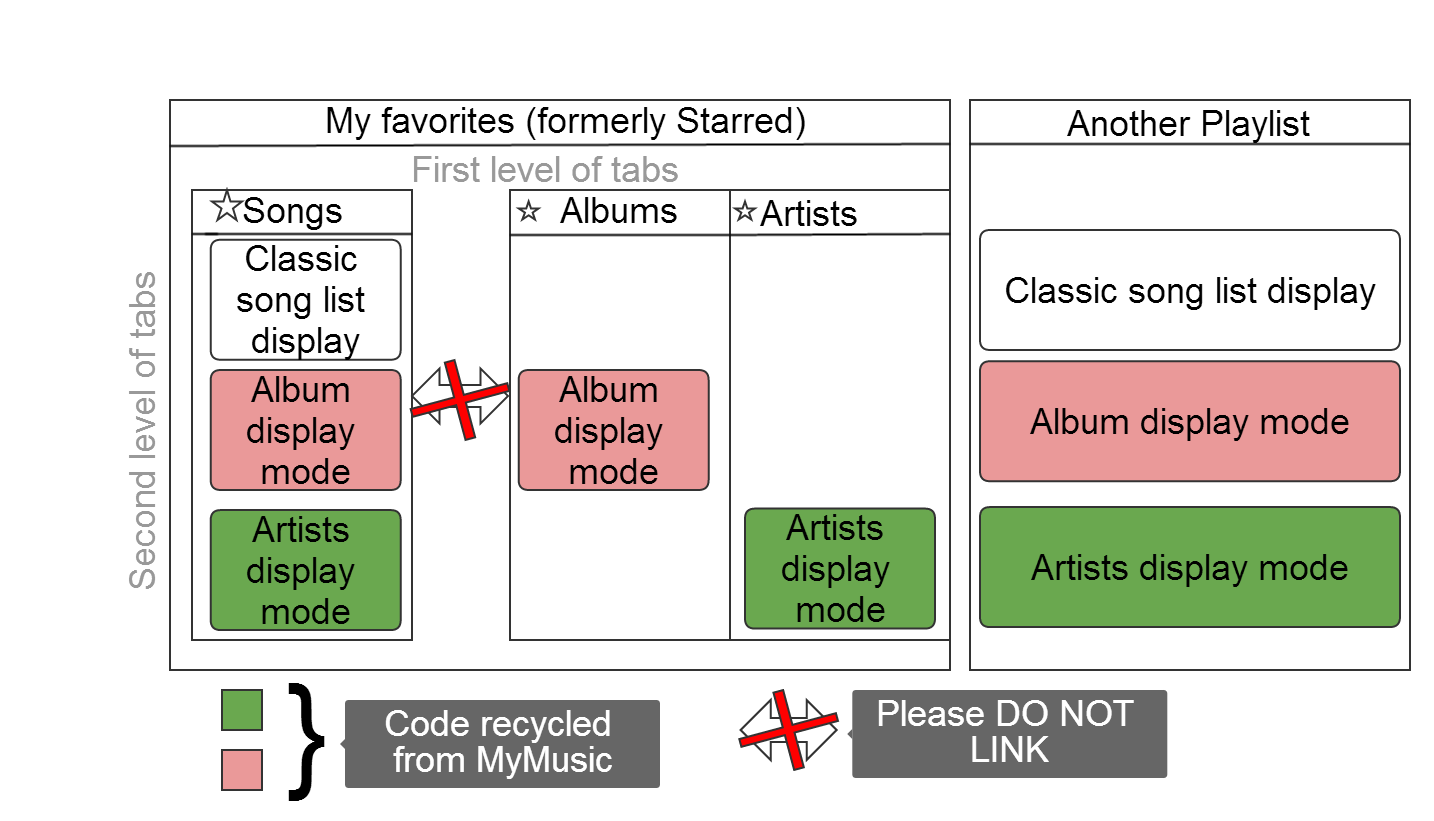- Home
- Help
- Desktop Mac
- Removing stars in new Spotify version!
Help Wizard
Step 1
Type in your question below and we'll check to see what answers we can find...
Loading article...
Submitting...
If you couldn't find any answers in the previous step then we need to post your question in the community and wait for someone to respond. You'll be notified when that happens.
Simply add some detail to your question and refine the title if needed, choose the relevant category, then post.
Just quickly...
Before we can post your question we need you to quickly make an account (or sign in if you already have one).
Don't worry - it's quick and painless! Just click below, and once you're logged in we'll bring you right back here and post your question. We'll remember what you've already typed in so you won't have to do it again.
Removing stars in new Spotify version!
Removing stars in new Spotify version!
- Mark as New
- Bookmark
- Subscribe
- Mute
- Subscribe to RSS Feed
- Permalink
- Report Inappropriate Content
There's a HUGE oversight in 0.9.8, that I hope isn't final. In Artist, Album, Artist top track, etc views, there's no Star column!! It's been removed. The main reason I hate using the iPad and iPhone apps is you never show stars next to tracks, and it seems like whatever flawed reasoning behind that has made it through to the desktop app too.
The starred column is part of how I browse music. I often think "What's that song I like, by that artist." I'll go to the artist, and see the star, and play the song. Without the stars, I'm just seeing a sea of music by an artist I don't know that well, and have to read the whole list to remind myself of the song (if I even remember). Often I'll go to an album, and the stars remind me of the three or four songs I liked from it. I don't play the whole album, I just queue the three songs I've starred. WIthout the star column, I can't do it.
My biggest fear, using Spotify, is that I've trusted you with a lot of data that's reeeeally valuable to me - my list of music that I love. This data contributes to who I think I am - to my sense of self. Even though it seems like a minor change, this has a major impact on how I feel about Spotify, because it triggers that fear. The fear that someday you might cut me off from my list of starred songs, and I'll forget forever about music that I love.
If this version becomes the main version without the star column, it'll contribute heavily to me moving away from Spotify. Spotify KNOWS which songs I like on album X, but it's hiding it from me. It makes me feel like you're taking my data and keeping it from me. It's a really ugly emotion.
The iPhone and iPad apps don't expose stars enough, so I barely ever use them. Stars are one of the best features of Spotify. A really simple way to remind myself I like a song. You should be making them MORE universal, not hiding them.
Every list view, on every device, should show stars.
- Labels:
-
Mac
- Subscribe to RSS Feed
- Mark Topic as New
- Mark Topic as Read
- Float this Topic for Current User
- Bookmark
- Subscribe
- Printer Friendly Page
- Mark as New
- Bookmark
- Subscribe
- Mute
- Subscribe to RSS Feed
- Permalink
- Report Inappropriate Content
I used stars in all my playlists, and as a seperate playlist. I hate this new version. Not being able to simply click and star a song is miserable! I'll add a few albums to a new playlist, then as I am listening and hear one I really like, I'll star it for future listening and to have it automatically listed in my "starred" playlist. So simple and easy. So quick to spot. So not there anymore. Please bring it back. Also, an explanation of what the plus, check and x mean would be nice.
- Mark as New
- Bookmark
- Subscribe
- Mute
- Subscribe to RSS Feed
- Permalink
- Report Inappropriate Content
I'm confused. I dragged all my starred songs to Your Music -> Songs. This is fine, now they are there. I see the potential of having My Music and not just Starred playlist, but now there are things that are just confusing:
- When I click and add a song to Your Music, it not only goes to my Songs, but also Albums and Artist.
- From Albums, I can remove the check, but not from Artist.
- I can double click and listen to Your Music Songs, but not Albums nor Artists.
- If I click an album from Your Songs Album or an artist from Your Songs Artist, they only play the Tracks I have added. Why not the entire album or artist then? That would allow me to listen to the Albums or Artists added to my collection.
- Ok, if I save an Album, then it allows me to play it entirely. But why are the songs also added to my Songs? Even if I prefer listening to the album as a whole, I might not want to listen to all of it's songs on suffle when listening to My Songs.
- When I remove a saved Album the Artist also disappear from my Artists. Even when I still have Songs from different albums by that same Artist added.
Like I said... pretty confusing.
Also, the star icon was more easy to notice. I want to easily differentiate when the song is added to Your Music and now I cannot. On artist/album view I can only see it when I hover over a track. On playlists there's the check icon, but it's not very visible.
- Mark as New
- Bookmark
- Subscribe
- Mute
- Subscribe to RSS Feed
- Permalink
- Report Inappropriate Content
This whole 'No Stars' update is just terrible really. I mean beyond the pain that it is to translate all of your starred tracks to the new 'your songs' area,' its is just not natural to the way I like to listen to music. I'll admit that most of my playlists were albums, but even within albums, I would star the tracks I especially liked. That didn't mean I only wanted to listen to those songs from then on. I just knew those were my favorite songs.
Now when you add an album to the 'my music' section, all of those tracks are added to 'my songs.' and if you don't like one song on an album as much, there is no way to differentiate it other than to delete it from the album playlist you have created. Why can't you create a playlist for an album AND be able to mark the songs on that album that you especially like? Sometimes I want to listen to my favorite tracks on an album and sometimes I want to revisit the whole album. Now I either go through an entire album I've listened to before to find my favorite song or I only mark my favorite song and ignore the whole album. This sucks.
I am so confused as to why they tried to fix something that wasn't broken.
- Mark as New
- Bookmark
- Subscribe
- Mute
- Subscribe to RSS Feed
- Permalink
- Report Inappropriate Content
The trick is to add only a few at a time.
I tried adding my entire starrred Playlist (over 1300 tracks) into the new "Your Music" section at one time and just as you mentioned when I closed the desktop app and opened it again none of the songs were there. So instead I tried adding my playlist alpabetically in groups (A-C, D-F, etc) ... basically in small chunks and that seemed to do the trick. Looks like it's going to take some time to wrap my head around this new design!
One thing that I do like is that the new YM section is that you can sort your music by most played, coming from iTunes I miss the ability to know exactly how many times I've played a track. Might not be a big feature for anyone else but I'm a metrics guy 😛
- Mark as New
- Bookmark
- Subscribe
- Mute
- Subscribe to RSS Feed
- Permalink
- Report Inappropriate Content
"Star"-ing a song was quick and simple operation. Loved it. used all the time. Now Sptofy is making the Mac client clever by re-organizing and removing the stars? My God, since when doing things this way has become popular? I mean, so many people complain about starts being removed, why doing so? Why everybody has to be Facebook pissing on their users any way they like?
Please, don't remove stars. Make it one click to "star" a song, as it used to be. Inventing anything else may look smart and cool, but you know what - it completely ruins the way I listen my music. it worked perfectly fine until you tried to fix what wasn't broken.
- Mark as New
- Bookmark
- Subscribe
- Mute
- Subscribe to RSS Feed
- Permalink
- Report Inappropriate Content
Is there a way to make the Songs playlist available offline? The biggest benefit of the Starred system was that I could set it as available offline on my phone. Then I could star songs on my computer and when I'm on the go in areas without cell coverage I had all my songs.
Side note: I like the new look
- Mark as New
- Bookmark
- Subscribe
- Mute
- Subscribe to RSS Feed
- Permalink
- Report Inappropriate Content
Wait, it gets WORSE! I also starred all my local files (I have a ton of independent and local artists not on Spotify). I then would mark that as available offline so I can listen on my phone easily and always have them available and offline. With this new crap system I can't add any of my local files that Spotify doesn't know under My Songs. I swear before they were available to me on my phone, unless it's because I also sync with Google Music or had manually backed it up. Speaking of which, maybe that is a better option. I PAY for Spotify, but they keep screwing it up and at least for that feature GMusic is free and streaming is comperable.
So I guess that means I need to keep using playlists somehow, but then I have no easy way to know what I've already added to my 'favorites/starred' playlist and those allow duplicates. Ugh!
At the very least, if you make such a HUGE change there should be a 'how to use new features' document. Does it exist? if so where and why wasn't this presented directly to all users???
Bad moves Spotify, bad.
- Mark as New
- Bookmark
- Subscribe
- Mute
- Subscribe to RSS Feed
- Permalink
- Report Inappropriate Content
To all you star lovers (i am one too): You can still add the track to STARRED playlist. Not as simple as clicking the star though.
And after adding the track to the library, do they become available offline?
- Mark as New
- Bookmark
- Subscribe
- Mute
- Subscribe to RSS Feed
- Permalink
- Report Inappropriate Content
@Macigade wrote:
To all you star lovers (i am one too): You can still add the track to STARRED playlist. Not as simple as clicking the star though.
And after adding the track to the library, do they become available offline?
Simplicity is the draw of Spotify. This recent change reduces the simplicity.
Edit: formatting
- Mark as New
- Bookmark
- Subscribe
- Mute
- Subscribe to RSS Feed
- Permalink
- Report Inappropriate Content
Would definitely be good to be able to set the starred playlist as offline! I've got quite a lot of storage on my phone, not enough for all my music, but being able to have a decent chunk of it (and the chunk that I prefer/listen to most) is really useful. That seems to be the biggest feature of starred that is gone to me (other than the visual aspect)
- Mark as New
- Bookmark
- Subscribe
- Mute
- Subscribe to RSS Feed
- Permalink
- Report Inappropriate Content
Don't retract your rant. I say, rant more, if anything.
Honestly, I've bee on this board all day now and have seen several threads (and made several comments) about the destruction of the star system.
Stars were the highlight of my Spotify experience. Stars were essentially the only way I managed the music that I listen to on a daily basis.
Sure, the stars aren't gone, Spotify have just made them a royal pain in the ass to use, in turn making Spotify an even bigger pain in the ass to use, when coupled with the extreme lagging issues lately.
If you found my information useful, please "Like" it. Thanks!
- Mark as New
- Bookmark
- Subscribe
- Mute
- Subscribe to RSS Feed
- Permalink
- Report Inappropriate Content
Seriously considering canceling my Premium subscription. This update takes all the functionality of Spotify that I used and threw it away. While driving, I used to be able to listen to the Radio, star a song, then next time I'm on wifi it would automatically download it to my phone. Nope! Not anymore! Using a phone while driving is dangerous enough, don't use the excuse of "Oh well it just takes a few more clicks!" The Spotify Android app is slow as hell already, why is it being made more complicated? I have no idea who thought this was a good idea.
I use Spotify to listen to music. Let me do that. I don't care about apps or social media integration. I want to listen to music like I have been for the past year and a half. /rant
- Mark as New
- Bookmark
- Subscribe
- Mute
- Subscribe to RSS Feed
- Permalink
- Report Inappropriate Content
Peter, as an engineer I can understand when a product tries to solve a more general problem in a more elegent way. This way you remove code and do more. Nothing feels better than removing tons of code but making the product more powerfull at the same time. Let this old stinky feature go away, we have a new shiny feature+++ instead. Hey, people should love it. Guess what, they don't. They hate it. They don't need this over-generalized solution to the over-generalized problem like "How do I organize my music in general? Collections!". Starring system worked perfectly fine and it didn't need one tiny bit of improvmenet or generalization into Collections.
I was listening for music, hearing a good track, starring it quickly, moving on. When tracks were displayed I could easily see the starred ones and choose them manually. Now you make it less convenient to star a track. Just right-click it and add to a proper Collection? That's exactly what makes product convenient or inconvenient - when all frequently accessed operations are hidden under menus, sub-menus and sub-sub-menus because the product has no idea what I do most and makes all features equal and perfectly hidden under some right-click I have no idea about. Just let me click the darn track and star it, it was dead simple and amazing.
As for removing the stars column and hiding away starred tracks - I don't even start understanding why on earth you think it makes Spotify more conveninet. Why, oh why?
- Mark as New
- Bookmark
- Subscribe
- Mute
- Subscribe to RSS Feed
- Permalink
- Report Inappropriate Content
Shamelessly spamming my diagram describing how MyMusic should be recycled into an enhanced Starred playlist with special attributes.
Basically, the idea is to add tabs to the current "Starred" playlist to let people "Star" albums. Do note that "Starring" an album SHOULDN NOT ADD its content to the Starred song list. And the second aspect is recycling the filtering feature of MyMusic into all playlists.
- Mark as New
- Bookmark
- Subscribe
- Mute
- Subscribe to RSS Feed
- Permalink
- Report Inappropriate Content
Guys, you're right, may be cancelling a Premium subscription (I had from the very beginning) would send them a signal. Otherwise, this thread will have 5 or 50 more pages and someone at Spotfy will say "So what?".
- Mark as New
- Bookmark
- Subscribe
- Mute
- Subscribe to RSS Feed
- Permalink
- Report Inappropriate Content
It's a simple solution. Keep the my music section for organizing music and bring back the star system for favorite tracks. iTunes had a library and a highly rated playlist. Google Music has a library and a thumbs up playlist. It would be the same thing. I have heard the star playlist is still preserved, so I guess you can add your favorites by click add to a playlist and then selecting starred. However it's not as simple as clicking the star button. Beats Music does the same thing, it has an add to your music button and a heart button but no heart playlist. It made absolutely no sense to me. Don't make this mistake Spotify!
- Mark as New
- Bookmark
- Subscribe
- Mute
- Subscribe to RSS Feed
- Permalink
- Report Inappropriate Content
The changes are not really a big deal. My only complain is that it is harder to recognize your checked/starred/favorited songs at a glance under the album or artist page.
I don't mind the switch from starred songs to the new Your Music section. I have about 4,000 starred songs which have been carried over from iTunes (drag playlist from iTunes and drop into new Spotify playlist- then star them all) and Pandora (Check out Pandora to Spotify converter plugin for Google Chrome). I hated that I could not sort by artist within those 4000 songs- only filter by artist then scroll to what I'm looking for. Of course you can hit the filter and type the artist name, but that isn't easy when driving.
To get past the "bug" of dragging and dropping an entire starred playlist into the new Songs section- do about 500 at a time. Once the entire formerly starred playlist is dragged over, they will populate into the Artist and Albums sections if done correctly. Now, similiar to iTunes, you can go straight to the artist, click, and see all of your starred/check/favorited songs ONLY.
If i'm not sure what I want to listen to, I go to the Songs section and hit shuffle to hear all my "favorited" songs. Or highlight all the songs and drag into a new playlist and play a radio station off that playlist.
Adding songs to the new Songs section is just as easy as starring them, so i don't know what gives for all the complaints.
- Mark as New
- Bookmark
- Subscribe
- Mute
- Subscribe to RSS Feed
- Permalink
- Report Inappropriate Content
If you have comments or questions concerning starring music in the new Your Music release, please post in the main thread, here. Thanks.
I'm locking this thread now.
Suggested posts
Let's introduce ourselves!
Hey there you, Yeah, you! 😁 Welcome - we're glad you joined the Spotify Community! While you here, let's have a fun game and get…