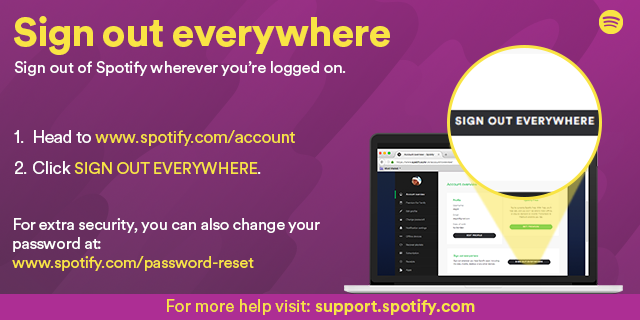- Home
- Help
- Desktop Mac
- Spotify Bug - offline mode does not allow Spotify ...
Help Wizard
Step 1
Type in your question below and we'll check to see what answers we can find...
Loading article...
Submitting...
If you couldn't find any answers in the previous step then we need to post your question in the community and wait for someone to respond. You'll be notified when that happens.
Simply add some detail to your question and refine the title if needed, choose the relevant category, then post.
Just quickly...
Before we can post your question we need you to quickly make an account (or sign in if you already have one).
Don't worry - it's quick and painless! Just click below, and once you're logged in we'll bring you right back here and post your question. We'll remember what you've already typed in so you won't have to do it again.
Spotify Bug - offline mode does not allow Spotify to login when setup/backup from another macbook
Solved!- Mark as New
- Bookmark
- Subscribe
- Mute
- Subscribe to RSS Feed
- Permalink
- Report Inappropriate Content
Plan
Premium
Country
Australia
Device
Macbook Pro 2017 15-inch
Operating System
macOS Mojave and macOS High Sierra
My Question or Issue
I recently migrated from one of my Macbooks (which was destroyed in a fire) to my new Macbook Pro.
Tried installing Spotify, however it keeps giving me Error 39 when trying to login using my username and password, or Error 11 when trying to use Facebook.
I have noticed that offline mode is ticked, however I am unable to un-tick it (it is greyed out).
I have tried all of the suggestions in the forums, including:
- try another account
- reinstall macOS
- de-activate all firewalls
- unistalling Norton
- reinstall spotify (>15 times)
- changing hosts on terminal
- upgrading MacOS from High Sierra to Mojave
- changing language
It is my belief the reason for this is because Spotify is set as "offline mode", however I am unable to switch it off.
Might be a spotify bug when installing in a new Mac, when the user has previously set offline mode.
Does anyone know if there is a file on spotify that turns "offline mode" off?
Note: the file I have attached is in French. Mode hor connexion = offline mode.
In addition:
- spotify keeps starting when I start the PC, despite it not being setup to start of restart.
Thanks
Solved! Go to Solution.

- Subscribe to RSS Feed
- Mark Topic as New
- Mark Topic as Read
- Float this Topic for Current User
- Bookmark
- Subscribe
- Printer Friendly Page
Accepted Solutions
- Mark as New
- Bookmark
- Subscribe
- Mute
- Subscribe to RSS Feed
- Permalink
- Report Inappropriate Content
Found the solution (it was actually easier than thought).
Keep it simple:
https://support.spotify.com/us/using_spotify/troubleshooting/reinstallation-of-spotify
All you have to do is do a proper reinstall of spotify, which involves deleting the com.spotify.Client folder and Spotify folder in Application Support.
MAC
- Click Spotify in the menu bar then Quit Spotify.
- Open Finder then click Go > Library in the menu bar. (You may need to hold the Alt key if Library isn’t visible).
- Open Caches and delete the com.spotify.Client folder.
- Click the back arrow.
- Open Application Support and delete the Spotify folder.
- Download and install Spotify.
- Mark as New
- Bookmark
- Subscribe
- Mute
- Subscribe to RSS Feed
- Permalink
- Report Inappropriate Content
Hey @rome3, welcome to the Community.
Hope you're doing great!
Have you tried using the Remove Offline devices and Sign Out Everywhere options from your Spotify account page?
Hope it helps 🙂
- Mark as New
- Bookmark
- Subscribe
- Mute
- Subscribe to RSS Feed
- Permalink
- Report Inappropriate Content
Hi Loxer,
I have 😞 and it didn't work...
I have an impression this might be a bug.. I am unable to "switch off" offline mode on the MacOS version...
- Mark as New
- Bookmark
- Subscribe
- Mute
- Subscribe to RSS Feed
- Permalink
- Report Inappropriate Content
Found the solution (it was actually easier than thought).
Keep it simple:
https://support.spotify.com/us/using_spotify/troubleshooting/reinstallation-of-spotify
All you have to do is do a proper reinstall of spotify, which involves deleting the com.spotify.Client folder and Spotify folder in Application Support.
MAC
- Click Spotify in the menu bar then Quit Spotify.
- Open Finder then click Go > Library in the menu bar. (You may need to hold the Alt key if Library isn’t visible).
- Open Caches and delete the com.spotify.Client folder.
- Click the back arrow.
- Open Application Support and delete the Spotify folder.
- Download and install Spotify.
Suggested posts
Let's introduce ourselves!
Hey there you, Yeah, you! 😁 Welcome - we're glad you joined the Spotify Community! While you here, let's have a fun game and get…