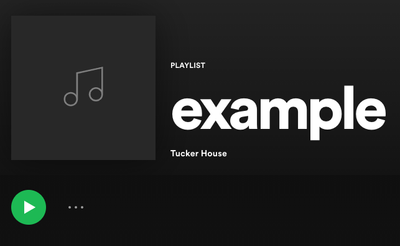- Home
- Help
- Desktop Mac
- Re: Spotify Playlist Cover Problem
Help Wizard
Step 1
Type in your question below and we'll check to see what answers we can find...
Loading article...
Submitting...
If you couldn't find any answers in the previous step then we need to post your question in the community and wait for someone to respond. You'll be notified when that happens.
Simply add some detail to your question and refine the title if needed, choose the relevant category, then post.
Just quickly...
Before we can post your question we need you to quickly make an account (or sign in if you already have one).
Don't worry - it's quick and painless! Just click below, and once you're logged in we'll bring you right back here and post your question. We'll remember what you've already typed in so you won't have to do it again.
Spotify Playlist Cover Problem
Spotify Playlist Cover Problem
- Mark as New
- Bookmark
- Subscribe
- Mute
- Subscribe to RSS Feed
- Permalink
- Report Inappropriate Content
Hi! So lately I logged onto the desktop MAC version of Spotify. I use it to edit my playlists easier and replace covers. Yet I noticed that there had been a new update in which I can no longer edit my playlist cover. (I am unsure if this was a true update, but to the last time I logged in to now, there was a difference in visuals and editing tools) There are no more settings for this option, or when I hover my mouse over the cover will it let me change! It's almost like the feature for editing the covers has vanished! Does anyone know what's up?
- Labels:
-
bug
-
cover
-
edits
-
Troubleshooting
- Subscribe to RSS Feed
- Mark Topic as New
- Mark Topic as Read
- Float this Topic for Current User
- Bookmark
- Subscribe
- Printer Friendly Page
- Mark as New
- Bookmark
- Subscribe
- Mute
- Subscribe to RSS Feed
- Permalink
- Report Inappropriate Content
Hi! I've just checked my own playlist on MAC and it seems to be working fine. It's most likely a bug. Make sure that you are running the latest version of Spotify on MAC.
As well you can try clicking the 3 dots on the top right of the image to change it or double click the image itself.
Hope this helps!
- Mark as New
- Bookmark
- Subscribe
- Mute
- Subscribe to RSS Feed
- Permalink
- Report Inappropriate Content
Hey @greywaren15 👋
Looks like @tristantobias has jumped to the rescue!
I've just tried also and it does seem to work on my side as well, check out my attachment which shows where those 3 dots are - I have to admit I did miss them as it tends to blend into the background on my cover.
If you're not seeing those dots, could you send a screenshot of what you do see? You can use CMD+Shift+4 to capture a screenshot (you can draw a box around the area you want to capture).
Thanks!

- Mark as New
- Bookmark
- Subscribe
- Mute
- Subscribe to RSS Feed
- Permalink
- Report Inappropriate Content
I am also having this issue. I talked with support and they said they are trying out a new feature and that's why some things are missing. Unfortunately they said they cannot reverse this...which sucks because no one asked to have our accounts tested on. I'm not sure if this is the case for you, but definitely could be a possibility. Hope this helps.
- Mark as New
- Bookmark
- Subscribe
- Mute
- Subscribe to RSS Feed
- Permalink
- Report Inappropriate Content
Thank you so much for your reply. What your picture shows is what I used to be able to do, but no longer can I pull that window up, nor is there an option, even though double-clicking. This is what I see, and there is no way to change this for some reason...
- Mark as New
- Bookmark
- Subscribe
- Mute
- Subscribe to RSS Feed
- Permalink
- Report Inappropriate Content
Hey everyone,
We can see from your shared screenshot that you're on a new desktop experience we're currently testing. For now, this new update is still missing some features that used to be available on the desktop app.
There are also several ideas out there asking to bring back some of the lost features, such as:
- [Desktop] Bring back the ability to add local files to library!
- [Desktop] Bring back add album to queue option
- [Desktop] Restore the Date Added column
- [Desktop][Playlists] Bring back Sorting options
There's also this idea suggesting an optional switch between the test version and the old design that you might be interested in, or you can submit a new idea for any particular feature you'd like to see return in the new app design.
Hope this information is useful. Let us know if you have any other questions and feel free to leave a comment with your feedback. We'll make sure to pass it on to the right teams.
Suggested posts
Let's introduce ourselves!
Hey there you, Yeah, you! 😁 Welcome - we're glad you joined the Spotify Community! While you here, let's have a fun game and get…