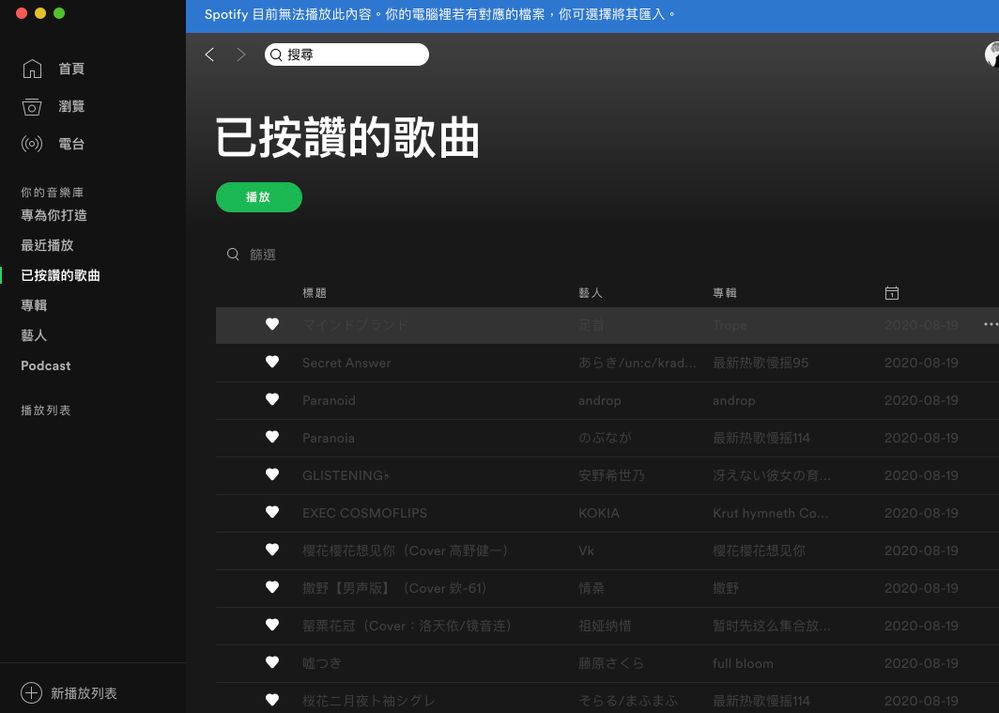- Home
- Help
- Desktop Mac
- Re: Spotify WILL NOT Stop Showing Local Files, Eve...
Help Wizard
Step 1
Type in your question below and we'll check to see what answers we can find...
Loading article...
Submitting...
If you couldn't find any answers in the previous step then we need to post your question in the community and wait for someone to respond. You'll be notified when that happens.
Simply add some detail to your question and refine the title if needed, choose the relevant category, then post.
Just quickly...
Before we can post your question we need you to quickly make an account (or sign in if you already have one).
Don't worry - it's quick and painless! Just click below, and once you're logged in we'll bring you right back here and post your question. We'll remember what you've already typed in so you won't have to do it again.
Spotify WILL NOT Stop Showing Local Files, Even After Disabling & Deleting local-files.bnk
Spotify WILL NOT Stop Showing Local Files, Even After Disabling & Deleting local-files.bnk
- Mark as New
- Bookmark
- Subscribe
- Mute
- Subscribe to RSS Feed
- Permalink
- Report Inappropriate Content
Device
16" MacBook Pro (Late 2019)
Operating System
macOS Catalina 10.15.4 (19E287)
No matter what I try, my Spotify desktop app (version 1.1.32.618.gda5638a6) will not stop showing & scanning for local files.
- I have already turned off local files in settings.
- I have already manually deleted local-files.bnk from /Users/(my username)/Library/Application Support/Spotify/Users/(my username)/
- I have already uninstalled Spotify, deleted ALL caches, then reinstalled Spotify
I've done all of this, and the app doesn't take the hint. Spotify still keeps showing local files from my Apple Music Library and random, unorganized audio files sitting on my computer.
- Labels:
-
desktop app
-
local files
-
Mac
- Subscribe to RSS Feed
- Mark Topic as New
- Mark Topic as Read
- Float this Topic for Current User
- Bookmark
- Subscribe
- Printer Friendly Page
- Mark as New
- Bookmark
- Subscribe
- Mute
- Subscribe to RSS Feed
- Permalink
- Report Inappropriate Content
Hey there @localfiles!
Thanks for reaching out to us on the Community!
Could you let us know if you see the Local files songs in your playlists or only in Liked Songs in Your Library?
It'd be great if you could let us know your Spotify version and send us a screenshot of where you see the local songs on the app.
We'll be happy to investigate further. Keep us in the loop!
- Mark as New
- Bookmark
- Subscribe
- Mute
- Subscribe to RSS Feed
- Permalink
- Report Inappropriate Content
I don't have any local files in my playlists or in my liked songs. They start appearing when I use the search feature. My settings should be preventing Spotify from seeing these locally stored files.
- Mark as New
- Bookmark
- Subscribe
- Mute
- Subscribe to RSS Feed
- Permalink
- Report Inappropriate Content
Windows keeps seeing it and tries to block it. This sort of tactic can be viewed as ransomware btw and very privacy intrusive. Fix your app Spotify!
- Mark as New
- Bookmark
- Subscribe
- Mute
- Subscribe to RSS Feed
- Permalink
- Report Inappropriate Content
I just got version 1.1.35 in windows store. If I see this behavior I will reply again. This issue really intrusive.
- Mark as New
- Bookmark
- Subscribe
- Mute
- Subscribe to RSS Feed
- Permalink
- Report Inappropriate Content
- Mark as New
- Bookmark
- Subscribe
- Mute
- Subscribe to RSS Feed
- Permalink
- Report Inappropriate Content
- Mark as New
- Bookmark
- Subscribe
- Mute
- Subscribe to RSS Feed
- Permalink
- Report Inappropriate Content
Hey @ParentalControl,
Thanks for reaching out and voicing your concerns.
If you have never used the feature to import local files, this option in the settings should be tuned off by default. In that case there is no search for importable files going on and that's why no folders are shown in the menu with the option off. Just to make sure that we're on the same page- you did manage to deactivate Show Local Files and now everything functions as intended, right?
If that's not the case, it's a good idea to perform a clean reinstall of the app. This way if some of the files have gotten corrupted and are causing such behavior, they can get compiled anew. You can learn how to do this here.
Hope this helps. Keep us posted if you have any questions.
- Mark as New
- Bookmark
- Subscribe
- Mute
- Subscribe to RSS Feed
- Permalink
- Report Inappropriate Content
@Mihail Yes I had to turn on the local folders feature and toggle "off" the individual folders then turn off local folders again and it seems to ignore the folder when you use search now.
- Mark as New
- Bookmark
- Subscribe
- Mute
- Subscribe to RSS Feed
- Permalink
- Report Inappropriate Content
You wrote that:
- I have already manually deleted local-files.bnk from /Users/(my username)/Library/Application Support/Spotify/Users/(my username)/
But did you remove the whole Spotify folder in Application Support?
If not then try once more by following all the steps in https://support.spotify.com/ee/article/reinstallation-of-spotify/
- Mark as New
- Bookmark
- Subscribe
- Mute
- Subscribe to RSS Feed
- Permalink
- Report Inappropriate Content
@Mihail OK so I first with windows 10 store version, I uninstalled the app. Rebooted. Then I Installed back from windows store and yes it's fixed. Spotify desktop app doesn't automatically show local files and by default the the setting is off. It's seems it's finally fixed. I'm using 1.1.42.622.gbd112320 (Microsoft Store version)
- Mark as New
- Bookmark
- Subscribe
- Mute
- Subscribe to RSS Feed
- Permalink
- Report Inappropriate Content
I've come across with the similar problem with my Spotify macOS app. The deleted songs keep showing in the Liked Songs and I cannot unlike them. Click on heart bottom and it comes out nothing. The songs are definitely deleted, and I even formatted the whole hard disk and reinstalled macOS. The problem is still there. FYI, there is nothing in the Liked Songs in the iOS Spotify app.
- Mark as New
- Bookmark
- Subscribe
- Mute
- Subscribe to RSS Feed
- Permalink
- Report Inappropriate Content
Hey @ParentalControl,
Thanks for getting back to us.
We're happy that now the app functions as intended. Do let us know if this issue comes up again 🙂
@user-removed have you tried deleting the playlists that used to contain the imported song? It would help us out a lot if you could post a photo of how the song are displayed in the macOS app. Just be sure to hide any private or sensitive information.
Could you also make sure that on you are logged into the same account on your smartphone and on your mac? You can do this by logging out and back in to the Spotify app.
We'll keep an eye out for your reply.
- Mark as New
- Bookmark
- Subscribe
- Mute
- Subscribe to RSS Feed
- Permalink
- Report Inappropriate Content
Hi Mihail, here's the screenshot of macOS app. It's in the liked songs page. The songs cannot be unliked and unable to play. And also, I've deleted all playlists.
I'm quite sure I use the same account on iPhone. Btw, it's because Spotify keep noticing me it cannot synchronize my local songs, I found out this "can't delete" problem.
- Mark as New
- Bookmark
- Subscribe
- Mute
- Subscribe to RSS Feed
- Permalink
- Report Inappropriate Content
Hey @user-removed,
Thanks for getting back to us with the screenshot.
Just to make sure that we're on the same page - you did try a clean reinstall, right? If that's the case it might be useful to also check your hosts file for Spotify entries. You can do this the following way:
-
Open Finder and, in Finder’s menu bar, select Go > Go to Folder. In the box, type the following location: /private/etc/hosts and press return
-
A new Finder window will open and your Mac’s hosts file will be selected. Click and drag it out of the Finder window and drop it on your desktop
-
To open it, simply double-click and it will display the file’s contents in TextEdit
-
Check for any entries with Spotify in the address
-
If you do find any lines with Spotify, please remove them
-
Save your changes and restart your System and then start Spotify
Hope this helps. Keep us posted on your progress.
- Mark as New
- Bookmark
- Subscribe
- Mute
- Subscribe to RSS Feed
- Permalink
- Report Inappropriate Content
I’ve followed your steps and found out nothing related to Spotify was in the host file.
Just for sure, I did a clean reinstall again and the grey songs are still there in the liked songs.
- Mark as New
- Bookmark
- Subscribe
- Mute
- Subscribe to RSS Feed
- Permalink
- Report Inappropriate Content
Hi @Mihail
An update on my problem: I've tried on a PC spotify software, and it also shows unable local songs. The songs cannot be deleted either. However, this is the first time I log in under the Windows environment and of course, there isn't any local songs files on this PC.
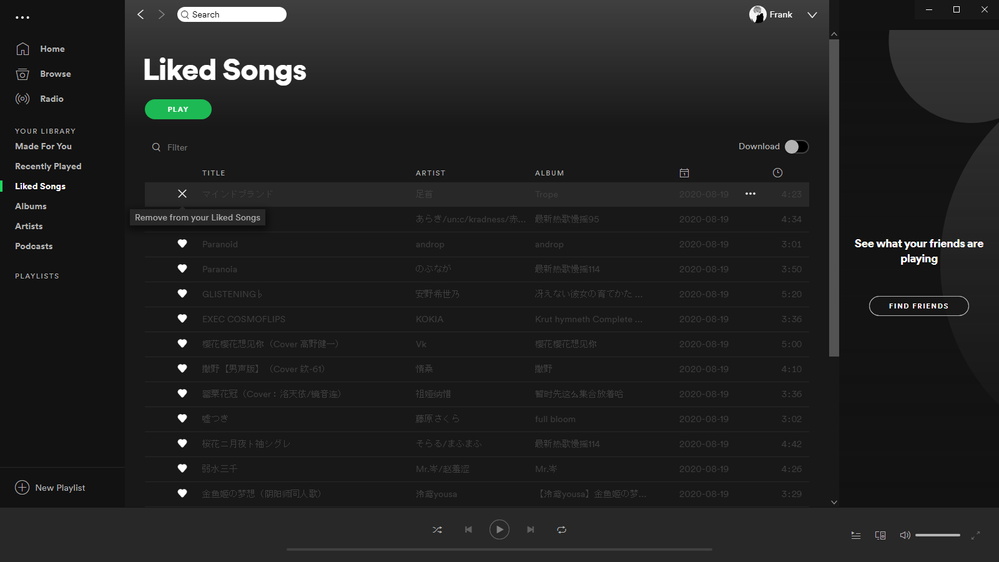
- Mark as New
- Bookmark
- Subscribe
- Mute
- Subscribe to RSS Feed
- Permalink
- Report Inappropriate Content
On PC try the Del button or on Mac try Fn+Backspace.
- Mark as New
- Bookmark
- Subscribe
- Mute
- Subscribe to RSS Feed
- Permalink
- Report Inappropriate Content
Hi @AeroZ
It works! Thank you for your sincere help!
This really help me deleting the unable songs.
Suggested posts
Let's introduce ourselves!
Hey there you, Yeah, you! 😁 Welcome - we're glad you joined the Spotify Community! While you here, let's have a fun game and get…