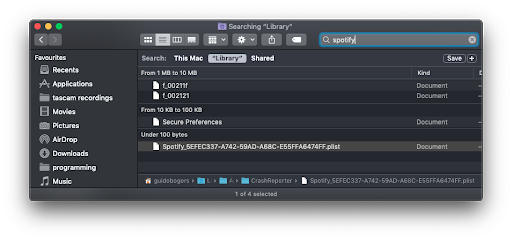- Home
- Help
- Desktop Mac
- Spotify crashes at ads
Help Wizard
Step 1
Type in your question below and we'll check to see what answers we can find...
Loading article...
Submitting...
If you couldn't find any answers in the previous step then we need to post your question in the community and wait for someone to respond. You'll be notified when that happens.
Simply add some detail to your question and refine the title if needed, choose the relevant category, then post.
Just quickly...
Before we can post your question we need you to quickly make an account (or sign in if you already have one).
Don't worry - it's quick and painless! Just click below, and once you're logged in we'll bring you right back here and post your question. We'll remember what you've already typed in so you won't have to do it again.
Spotify crashes at ads
Spotify crashes at ads
- Mark as New
- Bookmark
- Subscribe
- Mute
- Subscribe to RSS Feed
- Permalink
- Report Inappropriate Content
Hi there,
since a few days Spotify crashes at or through ads.
To be more precisly it stops before and doesnt play the ad and consequently it doesnt keep play a playlist ...
The current "bugfix" is to close and restart Spotify ...
Does anybody know this problem under Mac (macOS 10.14.3)?
- Labels:
-
Mac
-
macOS
-
Troubleshooting
- Subscribe to RSS Feed
- Mark Topic as New
- Mark Topic as Read
- Float this Topic for Current User
- Bookmark
- Subscribe
- Printer Friendly Page
- Mark as New
- Bookmark
- Subscribe
- Mute
- Subscribe to RSS Feed
- Permalink
- Report Inappropriate Content
Hi @BetterMusic and welcome to the Community! 🙂
Sorry to hear you are experiencing this bug. My best first suggestion would be to do a clean reinstall of the app first as it's a bit more thorough than just a simple reinstall. I copied the steps below and hope it can help. If you are still having any issues with it afterwards feel free to let me know and we can dive deeper.
Have a great day! 🙂
Mac
- Quit Spotify.
- Open Finder then click Go (on the menu bar on the top of the screen).
- Select Library from the drop-down menu that appears (you may need to hold the Alt key if Library isn’t visible).
- Open Caches and delete the com.spotify.Client and com.spotify.client.helper folders.
- Click the back arrow.
- Open Application Support and delete the Spotify folder.
- Hit Command+Shift+G from your OS X desktop to bring out the Go to Folder window.
- Enter ~/Library/ to open Library folder.
- Enter “Spotify” in the search field, hit “Search: Library” and delete all files that appear:
- Head here while logged in your Spotify account in your browser and click Remove all devices.
- Shut down your computer.
- Wait a couple minutes and then hit the Power button again to boot your device.
- Download and install Spotify.
- Mark as New
- Bookmark
- Subscribe
- Mute
- Subscribe to RSS Feed
- Permalink
- Report Inappropriate Content
Thanks for your reply.
Have I to save Playlists or favorite songs in any way?
- Mark as New
- Bookmark
- Subscribe
- Mute
- Subscribe to RSS Feed
- Permalink
- Report Inappropriate Content
Hi again @BetterMusic 🙂
You shouldn't have to save anything before doing the reinstall. Your library should still be there once you restart it. I hope this answered your question. 🙂
- Mark as New
- Bookmark
- Subscribe
- Mute
- Subscribe to RSS Feed
- Permalink
- Report Inappropriate Content
I followed your advice. But the problem persists.
Some ads works somes not. Seems like the Ad from Kia (car company) causes the trouble but I don't know why.
- Mark as New
- Bookmark
- Subscribe
- Mute
- Subscribe to RSS Feed
- Permalink
- Report Inappropriate Content
Hi again @BetterMusic ! 🙂
Sorry to hear that didn't do the trick. Let's try something else to see if it helps...
Let me know if it doesn't and I'll follow up again! 🙂
- Open Finder and, in Finder’s menu bar, select Go > Go to Folder. In the box, type the following location: /private/etc/hosts and press return.
- A new Finder window will open and your Mac’s hosts file will be selected. Click and drag it out of the Finder window and drop it on your desktop.
- To open it, simply double-click and it will display the file’s contents in TextEdit .
- Check for any entries with Spotify in the address.
- If you do find any lines with Spotify, please remove them
- Save your changes and restart Spotify.
Suggested posts
Let's introduce ourselves!
Hey there you, Yeah, you! 😁 Welcome - we're glad you joined the Spotify Community! While you here, let's have a fun game and get…