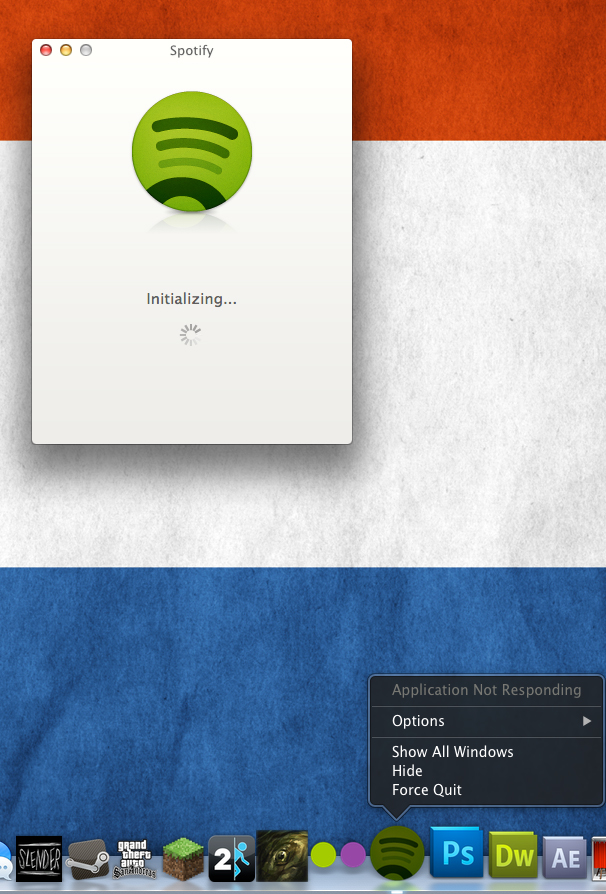- Home
- Help
- Desktop Mac
- Spotify freezing on latest release? Report it here...
Help Wizard
Step 1
Type in your question below and we'll check to see what answers we can find...
Loading article...
Submitting...
If you couldn't find any answers in the previous step then we need to post your question in the community and wait for someone to respond. You'll be notified when that happens.
Simply add some detail to your question and refine the title if needed, choose the relevant category, then post.
Just quickly...
Before we can post your question we need you to quickly make an account (or sign in if you already have one).
Don't worry - it's quick and painless! Just click below, and once you're logged in we'll bring you right back here and post your question. We'll remember what you've already typed in so you won't have to do it again.
Spotify freezing on latest release? Report it here.
Solved!- Mark as New
- Bookmark
- Subscribe
- Mute
- Subscribe to RSS Feed
- Permalink
- Report Inappropriate Content
Hey everyone,
As we're rolling out a new release of Spotify for desktops - v0.8.4 - we're keen to stay on top of any bugs that may have crept in while we weren't looking. We hate bugs.
So if you're having problems please use the following template to report them in this thread. This will help our top tech boffins investigate the issue. And then we'll be able to whip out the bugspray.
Don't forget to try a reinstall first! So make sure you're on 0.8.4 before reporting this to us (check under Spotify > About Spotify)
=== START OF TEMPLATE ===
Description
When and where the crashing or freezing occurs
OSX Version
eg. Macbook Pro running OS X 10.5.8
Did a reinstall help?
Yes/No
Has anything else helped at all?
eg. turning off gapless playback made it crash less often, etc.
NB: Attach screenshots if possible and you're getting any messages/pop-ups.
=== END OF TEMPLATE ===
Thanks for helping us make Spotify the best it can be.
Update: We pushed a fix to the most recent version of Spotify. So please try redownloading from www.spotify.com/download before reporting any issues.
Problem solved? Click 'Accept as solution' to make it easier to find for others!
New to the Community? Check out our Community newbie tips
Solved! Go to Solution.
- Subscribe to RSS Feed
- Mark Topic as New
- Mark Topic as Read
- Float this Topic for Current User
- Bookmark
- Subscribe
- Printer Friendly Page
- Mark as New
- Bookmark
- Subscribe
- Mute
- Subscribe to RSS Feed
- Permalink
- Report Inappropriate Content
Obviously their update hasn't fixed the problem. Will they be asking us next to delete System32?
- Mark as New
- Bookmark
- Subscribe
- Mute
- Subscribe to RSS Feed
- Permalink
- Report Inappropriate Content
I last reported on Sunday that Flash seemed to be the culprit for me. I had been ignoring the Adobe Flash Player updates forever. My computer was freezing, even after I had fully deleted, reinstalled the new update, and turned off local files. Suddenly the Flash Update popped up and I decided to let it install. Poof. My Spotify has not had one computer freeze or even on rainbow ball of death. I have been trying to recreate the original problem and I haven't been able to. I'll keep you all updated, but I highly suggest you guys update your flash players to their most recent installs. Whenever my macbook pro froze in the past, it usually had something to do with flash. Try it and post your results. Good luck!
- Mark as New
- Bookmark
- Subscribe
- Mute
- Subscribe to RSS Feed
- Permalink
- Report Inappropriate Content
Update on the crashing issue:
I re-installed Lion, not because of Spotify but because I was upgrading my hardrive. After the upgrade, I launched Spotify and everything seems fine now. I'm pretty sure my OS was having other issues since everything was crashing or beach-balling on a regular basis. After re-installation, no crashes and things are running smooth again.
- Mark as New
- Bookmark
- Subscribe
- Mute
- Subscribe to RSS Feed
- Permalink
- Report Inappropriate Content
The latest update appears to have fixed the Local Files issue with the last version—skipping TO a local file in a large playlist no longer causes a crash (after 2 hours or so of listening to my starred playlist on random, which is about 70% local-linked).
Nice job guys! Thanks for the relatively quick fix to that pretty glaring bug (and good luck with all the more obscure ones people seem to be having...)
- Mark as New
- Bookmark
- Subscribe
- Mute
- Subscribe to RSS Feed
- Permalink
- Report Inappropriate Content
Fixed my own crashing problem, appeared that a plugin called stoplight caused the crashing. Removed stoplight and now everything works fine.
- Mark as New
- Bookmark
- Subscribe
- Mute
- Subscribe to RSS Feed
- Permalink
- Report Inappropriate Content
My spotify didnt open after login. Tried reinstall, lifted old spotify back from time machine etc etc. Nothing worked.
Now I got i to work!!! Finally.
Removed SIMBL in the Application Support folder (MAC)
Great summer folks!
- Mark as New
- Bookmark
- Subscribe
- Mute
- Subscribe to RSS Feed
- Permalink
- Report Inappropriate Content
I updated Flash and it still froze...but only after playing for quite a while. I am hoping it gets better and that Flash was in fact the issue.
- Mark as New
- Bookmark
- Subscribe
- Mute
- Subscribe to RSS Feed
- Permalink
- Report Inappropriate Content
I just upgraded my Macbook Pro to Mountain Lion due to other issues with Lion, and immediately started having this problem. After reviewing the comments here, I downloaded the latest Adobe Flash software, and this solved my radio playing issues --- it is now woriking perfectly.
- Mark as New
- Bookmark
- Subscribe
- Mute
- Subscribe to RSS Feed
- Permalink
- Report Inappropriate Content
Just downloaded Spotify today, and was able to open it three times. The first time, I put in my login and it froze, second time logined in again and it froze. Then the third time played one song, and while it was playing went into Preferences and it froze. This is pretty frustrating, PLEASE PLEASE PLEASE fix this, I have the app for my Evo and love it, not so much on my Mac tho.
Late 2011 MacBook Pro 15"
Mac OS X 10.7.4
***UPDATE***
I read a thread before mine, and it suggested to uncheck the local files and it worked. So thank you whoever said to do so, I forget who you are, because I lost the page lol.
- Mark as New
- Bookmark
- Subscribe
- Mute
- Subscribe to RSS Feed
- Permalink
- Report Inappropriate Content
I'm having a problem on my Ipad app (apologies if this has been answered, but I couldn't find it)
It's the latest update, obviously and I'm using premium.
Freezes halfway through a song. Will let me choose another songs, but nothing plays, despite the play button changing to pause.
I have removed the app and downloaded again about 3 times. If I do this it lets me get about halfway through a song again and then freezes all over again. A friend who has the Ipad app also on premium is not having the same problem and my android and PC apps are both fine. It's driving me nuts, can you help?
Thanks
Kate
- Mark as New
- Bookmark
- Subscribe
- Mute
- Subscribe to RSS Feed
- Permalink
- Report Inappropriate Content
hey...
the OSX app is freezing for 10-30 seconds mid song. The time counter stops and the songs stops playing. Happens with online files constantly, but occasionally with local files.
unhappy
- Mark as New
- Bookmark
- Subscribe
- Mute
- Subscribe to RSS Feed
- Permalink
- Report Inappropriate Content
Yeah. For the past week it has been freezing for about 10-20 seconds (I use a macbook pro) at least a few times a day. Has also shown a "problem syncing playlists" notification every now and then as well. I just uninstalled and now and redling--didn't quite know what else to do.
- Mark as New
- Bookmark
- Subscribe
- Mute
- Subscribe to RSS Feed
- Permalink
- Report Inappropriate Content
I updated FLASH and that completely eliminated the freezing!
- Mark as New
- Bookmark
- Subscribe
- Mute
- Subscribe to RSS Feed
- Permalink
- Report Inappropriate Content
Description
Playing songs, always the first song after about a minute of play time
Windows Version
Windows 8 RTM x64
Did a reinstall help?
No
Has anything else helped at all?
No, tried everything people have been saying like Hardware accelaration, reinstalling, all that absolutely nothing.
This is very annoying and is making me think twice about Spotify, I mean I could go and pay for Rdio considering they have a web based player which doesn't crash. To be honest I don't see how a program for playing songs can crash, just stupid.
I'm using the latest version I have reinstalled multiple times and deleted the AppData folder. It was working fine but last night it crashed out and when I restarted it, it decided to start doing this.
- Mark as New
- Bookmark
- Subscribe
- Mute
- Subscribe to RSS Feed
- Permalink
- Report Inappropriate Content
Description
Occurs at any time, often after 1-2 songs. Crashes at any time, but most notably when any other memory-hogging applications are running; eg. Steam, CS4, and bizarrely Chrome.
OSX Version
MacBook running 10.7.1
Did a reinstall help?
Nope.
Has anything else helped at all?
Nope.
- Mark as New
- Bookmark
- Subscribe
- Mute
- Subscribe to RSS Feed
- Permalink
- Report Inappropriate Content
Description
Spotify freezes when I try to change tracks or playlists. Everything else appears to be fine but playback won't start.
OSX Version
Macbook Pro running OS X 10.8.1
Did a reinstall help?
No
Has anything else helped at all?
When I reboot the computer, playback works fine for a while, then it freezes again.
NB: Attach screenshots if possible and you're getting any messages/pop-ups.
No messages
- Mark as New
- Bookmark
- Subscribe
- Mute
- Subscribe to RSS Feed
- Permalink
- Report Inappropriate Content
Description
When opening preferences spotify becomes unresponsive.
OSX Version
Macbook Pro running OS X 10.7.4
Did a reinstall help?
No
Has anything else helped at all?
For work I occassinoally connect to a VPN and mount a network drive. Spotify will only function properly if my network drive is connected. There is no music stored on that network drive. I've tried to delete all local spotify files from the macbook's library along wth the application. I have reinstalled spotify after removing the old app and emptying my trash. Somehow spotify still freezes unless I reconnect my network drive from the ofice. I do not know where spotify is saving information about this drive and since it is rarely accessed this has become quite a problem.
- Mark as New
- Bookmark
- Subscribe
- Mute
- Subscribe to RSS Feed
- Permalink
- Report Inappropriate Content
Description
Spotify freezes after login. Open Spotify.app. Entering my login stuff. Hit the login button. The login dialog dissapears, and the whole thing freezes. It freezes before the Spotify player even shows up. It works on my iPhone and at work tho, can't really isolate the problem...
OSX Version
Macbook Pro running OS X 10.7.4
Did a reinstall help?
No.
Has anything else helped at all?
I've done the clean installations (library files etc). New clean Flash installation. New clean Java installation. No SIMBL or SpotiRemote. I've had this problem now since february 2012...
- Mark as New
- Bookmark
- Subscribe
- Mute
- Subscribe to RSS Feed
- Permalink
- Report Inappropriate Content
Description
Spotify freezes after I enter username and password. No window, other than the login-window, opens at all.
OSX Version
Macbook Pro running OS X 10.8.1
Did a reinstall help?
No
Has anything else helped at all?
Spotify did work for a few days after I bought this macbook, så there might be another application disturbing spotify. But even when I close all other apps, spotify wont open.
- Mark as New
- Bookmark
- Subscribe
- Mute
- Subscribe to RSS Feed
- Permalink
- Report Inappropriate Content
Description
Freezes when i start Spotify.
Just stops at "Initializing" and the loading "thing" dosn't move at all.
And it say's that "Appplication Not Responding"
Need to "Force Quit" to close Spotify.
OSX Version
iMac 21.5" - OSX 10.8.1 (Mountain Lion)
Did a reinstall help?
No
Has anything else helped at all?
No nothing. I have run Spotify on Mountain Lion since it was released by Apple, with no problem.
The problem started about 3 days ago.
Suggested posts
Let's introduce ourselves!
Hey there you, Yeah, you! 😁 Welcome - we're glad you joined the Spotify Community! While you here, let's have a fun game and get…