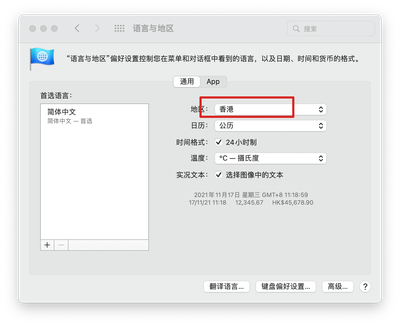- Home
- Help
- Desktop Mac
- Spotify not responding
Help Wizard
Step 1
Type in your question below and we'll check to see what answers we can find...
Loading article...
Submitting...
If you couldn't find any answers in the previous step then we need to post your question in the community and wait for someone to respond. You'll be notified when that happens.
Simply add some detail to your question and refine the title if needed, choose the relevant category, then post.
Just quickly...
Before we can post your question we need you to quickly make an account (or sign in if you already have one).
Don't worry - it's quick and painless! Just click below, and once you're logged in we'll bring you right back here and post your question. We'll remember what you've already typed in so you won't have to do it again.
FAQs
Please see below the most popular frequently asked questions.
Loading article...
Loading faqs...
Ongoing Issues
Please see below the current ongoing issues which are under investigation.
Loading issue...
Loading ongoing issues...
Help categories
Account & Payment
Using Spotify
Listen Everywhere
Spotify not responding
Solved!- Mark as New
- Bookmark
- Subscribe
- Mute
- Subscribe to RSS Feed
- Permalink
- Report Inappropriate Content
Plan
Premium
Country
Slovakia
Device
MacBook Air 13
Operating System
macOS Monterey 12.0.1
My Question or Issue
Hello, I have a problem with my spotify on MacBook Air 13 (macOS Monterey 12.0.1 version). When I try to open it, it is just black and it does not show anything (see photo attached). I was using it on my mac a couple of weeks ago and it just stopped working.
Solved! Go to Solution.

- Subscribe to RSS Feed
- Mark Topic as New
- Mark Topic as Read
- Float this Topic for Current User
- Bookmark
- Subscribe
- Printer Friendly Page
Accepted Solutions
- Mark as New
- Bookmark
- Subscribe
- Mute
- Subscribe to RSS Feed
- Permalink
- Report Inappropriate Content
Hey @Ed1ke,
Thanks for reaching out about this in the community.
We'd recommend running a clean reinstall of the app, following the steps in this Guide.
Let us know if the issue persists.
- Mark as New
- Bookmark
- Subscribe
- Mute
- Subscribe to RSS Feed
- Permalink
- Report Inappropriate Content
Hey @Ed1ke,
Thanks for reaching out about this in the community.
We'd recommend running a clean reinstall of the app, following the steps in this Guide.
Let us know if the issue persists.
- Mark as New
- Bookmark
- Subscribe
- Mute
- Subscribe to RSS Feed
- Permalink
- Report Inappropriate Content
I've same problem on a new M1 Max MacbookPro 16. I tried a clean reinstall, but still not show anything.
Failed to retrieve application-identifier from SecTask. This typically indicates that the process is missing the application-identifier entitlement. It must match the process' bundle identifier. This is a client-issue. Check the crash report for the Coalition process. PID: 0
Console.app shows above error when I open spotify app
- Mark as New
- Bookmark
- Subscribe
- Mute
- Subscribe to RSS Feed
- Permalink
- Report Inappropriate Content
Hi! I have the same problems with Spotify, since I've updated the OS to Monterey. My other Macbook (from Work) doesn't have this issue yet since we're not updated. A clean install doesn't do the trick.
Please advise.

- Mark as New
- Bookmark
- Subscribe
- Mute
- Subscribe to RSS Feed
- Permalink
- Report Inappropriate Content
Hey @0neSe7en,
Thanks for the post.
You can try deleting the prefs file for Spotify. If should be located in Library > Application Support > Spotify.
Make sure that the Spotify app is closed and not running in the background when you do this.
Keep us posted if this helps.
- Mark as New
- Bookmark
- Subscribe
- Mute
- Subscribe to RSS Feed
- Permalink
- Report Inappropriate Content
I've tried delete prefs files and restart Spotify, also tried delete all files in ~/Library/Application Support/Spotify and restart. But still show all back window.
I also restart into safe mode, not work.
and the prefs file is:
app.autostart-configured=true
storage.last-location="/Users/wsy/Library/Application Support/Spotify/PersistentCache/Storage"
campaign-id="organic"
app.last-launched-version="1.1.70.610.g4585142b"
I also capture logs from Console.app
- Mark as New
- Bookmark
- Subscribe
- Mute
- Subscribe to RSS Feed
- Permalink
- Report Inappropriate Content
I change system region from HongKong(香港) to China Mainland(中国大陆), and open Spotify, it works. But I don't know why...
- Mark as New
- Bookmark
- Subscribe
- Mute
- Subscribe to RSS Feed
- Permalink
- Report Inappropriate Content
it worked! Thank you very much for your help!
Kind regards
Eduard
Suggested posts
Hey there you, Yeah, you! 😁 Welcome - we're glad you joined the Spotify Community! While you here, let's have a fun game and get…