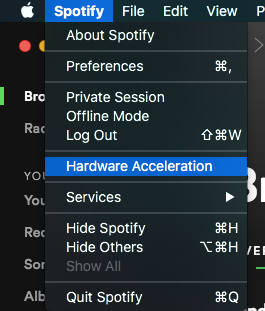- Home
- Help
- Desktop Mac
- Re: Spotify won't open anymore | Macbook Air
Help Wizard
Step 1
Type in your question below and we'll check to see what answers we can find...
Loading article...
Submitting...
If you couldn't find any answers in the previous step then we need to post your question in the community and wait for someone to respond. You'll be notified when that happens.
Simply add some detail to your question and refine the title if needed, choose the relevant category, then post.
Just quickly...
Before we can post your question we need you to quickly make an account (or sign in if you already have one).
Don't worry - it's quick and painless! Just click below, and once you're logged in we'll bring you right back here and post your question. We'll remember what you've already typed in so you won't have to do it again.
Spotify won't open anymore | Macbook Air
Spotify won't open anymore | Macbook Air
- Mark as New
- Bookmark
- Subscribe
- Mute
- Subscribe to RSS Feed
- Permalink
- Report Inappropriate Content
EDIT: I updated my Mac to OS X High Sierra (version 10.13.5). Spotify still doesn't work.
Device: Macbook Air 11" Mid 2012
I've had Spotify on my laptop for six years, but last week it just didn't want to open anymore. I've tried deleting the entire app from my laptop, re-downloading it and re-installing it, but nothing works.
My macbook does download & install the app, but once I open it, it shuts down immediately. I can click on the icon and it will start to open like it did before, but it shuts down after not even one second.
I really hope someone can help solve this problem, because I really want to get my Spotify back on my desktop! 😞

- Subscribe to RSS Feed
- Mark Topic as New
- Mark Topic as Read
- Float this Topic for Current User
- Bookmark
- Subscribe
- Printer Friendly Page
- Mark as New
- Bookmark
- Subscribe
- Mute
- Subscribe to RSS Feed
- Permalink
- Report Inappropriate Content
Hey, thanks for reaching out.
I know it sounds simple, but it's often overlooked. Could you try restarting your device? If that doesn't help, try a quick clean reinstallation of the app. Just follow the steps here. Please try to disable Hardware Acceleration which you can find under View in the Menu Bar.
If you're still having trouble, could you let me know the exact version of Spotify and the exact version of the operating system you're running?
I'll see what I can suggest!
- Mark as New
- Bookmark
- Subscribe
- Mute
- Subscribe to RSS Feed
- Permalink
- Report Inappropriate Content
Hey! Thanks for your quick response.
I already tried restarting my Mac and have tried several times to re-install Spotify. My device downloads the app and it shows up in my programs, but it still won't open. I can still click on the icon and it will start to open, but it still shuts down immediately once it's opened.
I don't know what version of Spotify this is, I just downloaded the one from the site you suggested (I assume that's the latest version). What other information do you need? I'm not sure how to disable Hardware Accelleration, I can't find it on my mac. Also, what do you need to know about my operation system/how do I find this?
Thanks for responding! 🙂
- Mark as New
- Bookmark
- Subscribe
- Mute
- Subscribe to RSS Feed
- Permalink
- Report Inappropriate Content
Hey @wp-83821o2_hf,
Sorry for the inconvenience!
Please make sure to follow these steps:
- Click Spotify in the menu bar then Quit Spotify.
- Open Finder then click Go > Library in the menu bar. (You may need to hold the Alt key if Library isn’t visible).
- Open Caches and delete the com.spotify.Client folder.
- Click the back arrow.
- Open Application Support and delete the Spotify folder.
- Download and install Spotify.
That way no configuration file will be left behind.
You can disable Hardware Acceleration by clicking on your Menu Bar the Spotify tab then find HA (attached image)
You can find some information about your Mac by tapping the Apple icon on your Menu Bar then click on About this Mac. A window will pop up with information regarding your Mac. You could just tell me the version of your operating system.
If you need any help just give me a shout 🙂
- Mark as New
- Bookmark
- Subscribe
- Mute
- Subscribe to RSS Feed
- Permalink
- Report Inappropriate Content
Hi @LorenXK,
The thing is, I can't do any of those things because my Spotify won't open at all. I can only do the things you suggest if Spotify opens, because once a program is opened it shows up in your menu bar (just like Safari is now in my menu bar). Spotify won't even show up for longer than one second, meaning I can't do the things you suggested 😞
I added a screenshot with some info about my Mac 🙂

- Mark as New
- Bookmark
- Subscribe
- Mute
- Subscribe to RSS Feed
- Permalink
- Report Inappropriate Content
Thank you for attaching that image!
I understand about that because you stated that it closes as soon as you open it 🙂
Just added it for reference since you asked me how to disalbe 😉
Please follow the steps I listed and let me know for anything.
- Mark as New
- Bookmark
- Subscribe
- Mute
- Subscribe to RSS Feed
- Permalink
- Report Inappropriate Content
Hi,
Thanks for the info 🙂
Unfortunately I have tried several times to re-install Spotify, but it still does the same thing (close within seconds).
- Mark as New
- Bookmark
- Subscribe
- Mute
- Subscribe to RSS Feed
- Permalink
- Report Inappropriate Content
I'm having a similar problem except that Spotify does not crash. Instead it presents me with a completely black screeen with the menu bar at the top. Most functions are greyed out so I can't do anything. I've tried rebooting and reinstalling several times and switched off hardware acceleration with no effect.
- Mark as New
- Bookmark
- Subscribe
- Mute
- Subscribe to RSS Feed
- Permalink
- Report Inappropriate Content
I solved it!
For me, this worked: switchting your wifi off, opening the app and letting it load for a while until it has loaded everything and just says "not connected to the internet". Then switch the wifi back on.
- Mark as New
- Bookmark
- Subscribe
- Mute
- Subscribe to RSS Feed
- Permalink
- Report Inappropriate Content
LorenXK solved my problem with the following:
- Click Spotify in the menu bar then Quit Spotify.
- Open Finder then click Go > Library in the menu bar. (You may need to hold the Alt key if Library isn’t visible).
- Open Caches and delete the com.spotify.Client folder.
- Click the back arrow.
- Open Application Support and delete the Spotify folder.
- Download and install Spotify.
Suggested posts
Let's introduce ourselves!
Hey there you, Yeah, you! 😁 Welcome - we're glad you joined the Spotify Community! While you here, let's have a fun game and get…