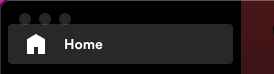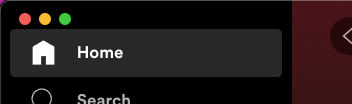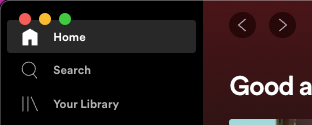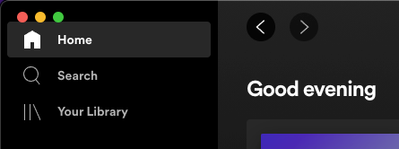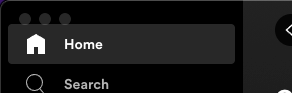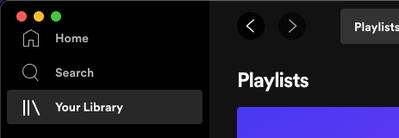- Home
- Help
- Desktop Mac
- Re: UI conflict on Desktop Mac
Help Wizard
Step 1
Type in your question below and we'll check to see what answers we can find...
Loading article...
Submitting...
If you couldn't find any answers in the previous step then we need to post your question in the community and wait for someone to respond. You'll be notified when that happens.
Simply add some detail to your question and refine the title if needed, choose the relevant category, then post.
Just quickly...
Before we can post your question we need you to quickly make an account (or sign in if you already have one).
Don't worry - it's quick and painless! Just click below, and once you're logged in we'll bring you right back here and post your question. We'll remember what you've already typed in so you won't have to do it again.
UI conflict on Desktop Mac
UI conflict on Desktop Mac
- Mark as New
- Bookmark
- Subscribe
- Mute
- Subscribe to RSS Feed
- Permalink
- Report Inappropriate Content
Plan
Premium
Country
India
Operating System
macOS Monterey (12.0.1)
My Question or Issue
Look at the macOS window buttons
and also, I can't double click anywhere on the top section to let it fit inside the screen as you would do with any other window's title bar.
- Subscribe to RSS Feed
- Mark Topic as New
- Mark Topic as Read
- Float this Topic for Current User
- Bookmark
- Subscribe
- Printer Friendly Page
- Mark as New
- Bookmark
- Subscribe
- Mute
- Subscribe to RSS Feed
- Permalink
- Report Inappropriate Content
Hey @vrindar,
Thanks for reaching out about this in the Community!
Try zooming the UI in/ out and see if that makes a difference. Use the Cmnd + +/ Cmnd + - commands.
Hope this helsp.
- Mark as New
- Bookmark
- Subscribe
- Mute
- Subscribe to RSS Feed
- Permalink
- Report Inappropriate Content
Zooming In:
Zooming Out:
Zooming In helps with the window buttons, but that's a quick hack, and there's still no draggable area for Spotify's window to move it around, I'm basically asking for like a transparent title bar at the top just like it is in Microsoft Windows' Spotify app so that some area at the top can be dragged by mouse to move the window around.
And maybe provide dedicated spacing for the 3 window buttons.
- Mark as New
- Bookmark
- Subscribe
- Mute
- Subscribe to RSS Feed
- Permalink
- Report Inappropriate Content
Hey @vrindar,
Thanks for the reply.
This issue might be related to the new MacOS Monterey which you're using, since it was released just recently. We'd recommend trying different display sieze settings to check if that has any effect.
Keep us posted on how you get on with this.
- Mark as New
- Bookmark
- Subscribe
- Mute
- Subscribe to RSS Feed
- Permalink
- Report Inappropriate Content
displays.
And it's not a Monterey issue because this was also the case with Big Sur,
also, this wasn't an issue until the feed was redesigned.
- Mark as New
- Bookmark
- Subscribe
- Mute
- Subscribe to RSS Feed
- Permalink
- Report Inappropriate Content
Hey,
This issue's been fixed.
Thanks for your response
- Mark as New
- Bookmark
- Subscribe
- Mute
- Subscribe to RSS Feed
- Permalink
- Report Inappropriate Content
Hey @vrindar,
Thanks for keeping us posted 🙂
Glad to hear that it worked out and everything looks and works as expected.
Could you please share with us if a troubleshooting step did the trick or this got resolved after a Spotify or MacOS update? This info will be very helpful.
Keep us in the loop. If you need anything else, the Community is here for you.
- Mark as New
- Bookmark
- Subscribe
- Mute
- Subscribe to RSS Feed
- Permalink
- Report Inappropriate Content
Spotify got updated and it fixed the issue.👍🏻
- Mark as New
- Bookmark
- Subscribe
- Mute
- Subscribe to RSS Feed
- Permalink
- Report Inappropriate Content
Thanks for your confirmation @vrindar,
The Community is here for you in case you need anything else.
Have a good one 🙂
- Mark as New
- Bookmark
- Subscribe
- Mute
- Subscribe to RSS Feed
- Permalink
- Report Inappropriate Content
Ok sorry my mistake, this issue still stays.
But only on the home page, the UI conflict stays, neither there is a window drag area.
On other pages, like library, or opening any album, the window can be dragged from the top, and the UI conflict doesn't show up because there is no highlight area to have a conflict with.
Also, zoom in zoom out doesn't help too with window drag area issue on the home page.
- Mark as New
- Bookmark
- Subscribe
- Mute
- Subscribe to RSS Feed
- Permalink
- Report Inappropriate Content
Hi @vrindar,
Thank you for keeping us in the loop.
We've done some tests on our side and were able to click and drag the app's window without issue.
In this case, we suggest you run a clean reinstall of the app, as this one is more thorough than a regular one and can be helpful to get rid of any file that might be causing trouble.
If the reinstall doesn't do the trick, please share with us a video showing us the two issues you describe. This way we can take a better look at them.
We'll be on the lookout.
- Mark as New
- Bookmark
- Subscribe
- Mute
- Subscribe to RSS Feed
- Permalink
- Report Inappropriate Content
I did a clean reinstall, but it didn't change anything.
Also, I'm on a 736x1366 resolution monitor. (It's a Hackintosh but everything works fine trust me)
Here's a video for you (I also played some nice music 👍🏻)
https://drive.google.com/file/d/1lFR_f21xo6up_ic5sKbtrTpxg6fvqx9Z/view?usp=sharing
Sorry it's 21MB so I had to upload it on Google Drive.
- Mark as New
- Bookmark
- Subscribe
- Mute
- Subscribe to RSS Feed
- Permalink
- Report Inappropriate Content
Ok forget about Google Drive, here's YouTube
- Mark as New
- Bookmark
- Subscribe
- Mute
- Subscribe to RSS Feed
- Permalink
- Report Inappropriate Content
P.S. It's draggable when not focused
- Mark as New
- Bookmark
- Subscribe
- Mute
- Subscribe to RSS Feed
- Permalink
- Report Inappropriate Content
Hey @vrindar,
Thanks for all the info you've sent so far.
We've tried this on our end but couldn't replicate it. In this case, it seems to be related to the Hackintosh PC itself. We understand that everything else is working fine, however, there might still be issues with the app on this type of devices.
If you need a hand with anything else, the Community is here for you.
Take care!
- Mark as New
- Bookmark
- Subscribe
- Mute
- Subscribe to RSS Feed
- Permalink
- Report Inappropriate Content
Suggested posts
Let's introduce ourselves!
Hey there you, Yeah, you! 😁 Welcome - we're glad you joined the Spotify Community! While you here, let's have a fun game and get…