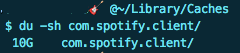- Home
- Help
- Desktop Mac
- Re: Why the cache Spotify app on OSX takes up 10G ...
Help Wizard
Step 1
Type in your question below and we'll check to see what answers we can find...
Loading article...
Submitting...
If you couldn't find any answers in the previous step then we need to post your question in the community and wait for someone to respond. You'll be notified when that happens.
Simply add some detail to your question and refine the title if needed, choose the relevant category, then post.
Just quickly...
Before we can post your question we need you to quickly make an account (or sign in if you already have one).
Don't worry - it's quick and painless! Just click below, and once you're logged in we'll bring you right back here and post your question. We'll remember what you've already typed in so you won't have to do it again.
Why the cache Spotify app on OSX takes up 10G of space?
Why the cache Spotify app on OSX takes up 10G of space?
- Mark as New
- Bookmark
- Subscribe
- Mute
- Subscribe to RSS Feed
- Permalink
- Report Inappropriate Content
Whenever I restart my computer the ~Library/Caches/com.spotify.client takes up a small amount of space. By the end of my working day the said folder takes up 10GB of space! Why is this happening?
Some smart garbage collection for this cache would help a lot the MacBookAir users with the tiny HD of 120gb.

- Subscribe to RSS Feed
- Mark Topic as New
- Mark Topic as Read
- Float this Topic for Current User
- Bookmark
- Subscribe
- Printer Friendly Page
- Mark as New
- Bookmark
- Subscribe
- Mute
- Subscribe to RSS Feed
- Permalink
- Report Inappropriate Content
Hi @alarv, help has arrived!
So first step is to delete Spotify's cache. You can do it by following these steps in this article.
After you've done that, follow these steps:
1. Close Spotify.
2. Locate the Spotify prefs file:
~/Library/Application Support/Spotify/prefs
3. Open the file in your favorite text editor
4. Add another line and put a value in megabytes right after the equals sign. I chose 1024mb.
storage.size=1024
5. Relaunch Spotify. You will see your cache has shrunk to the specified size.
Hope this helps, have a lovely day!
- Mark as New
- Bookmark
- Subscribe
- Mute
- Subscribe to RSS Feed
- Permalink
- Report Inappropriate Content
That's perfect!! Can this be done by default to reduce all this clutter? Or at least have it as an option in the spotify preferences??
- Mark as New
- Bookmark
- Subscribe
- Mute
- Subscribe to RSS Feed
- Permalink
- Report Inappropriate Content
No you would have to manually clear the caches each time.
Happy Listening!
Keanu_C
- Mark as New
- Bookmark
- Subscribe
- Mute
- Subscribe to RSS Feed
- Permalink
- Report Inappropriate Content
Hey @alarv,
If you think that it should become a feature in Spotify, feel free to make a request in the Ideas board and the community can have the opportunity to vote for it!
Thanks, enjoy your day!
Suggested posts
Let's introduce ourselves!
Hey there you, Yeah, you! 😁 Welcome - we're glad you joined the Spotify Community! While you here, let's have a fun game and get…