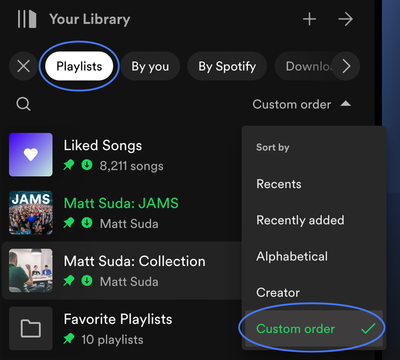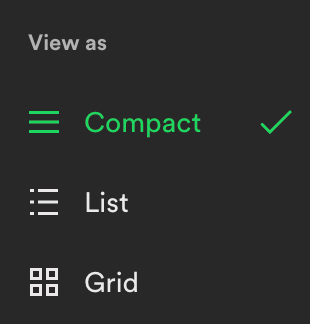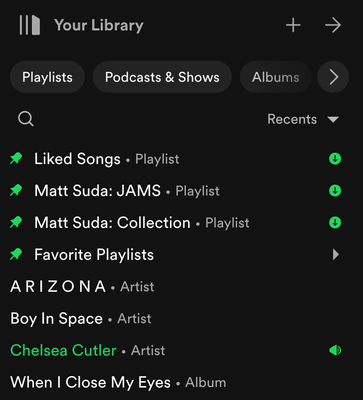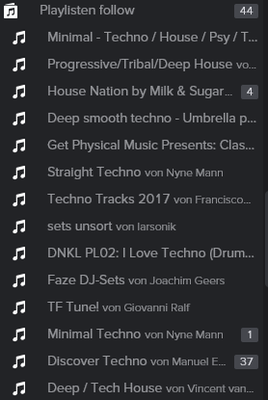Jam now available on Desktop
Spotify is bringing Jam to the desktop app! 拾 ️ Now you can start or join a listening party with your friends, family, colleagues, and classmates, with the Spotify desktop app in addition to the mobile app. Although you can listen on your own, Jam in...
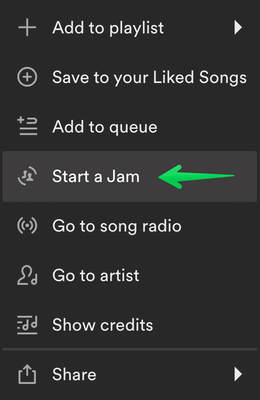
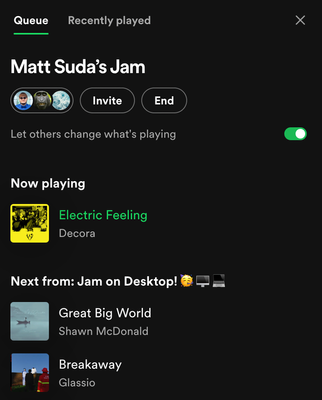
- 2690 Views
- 1 replies
- 0 likes