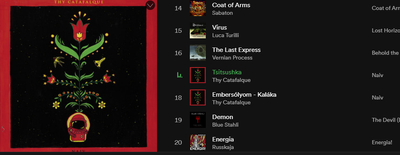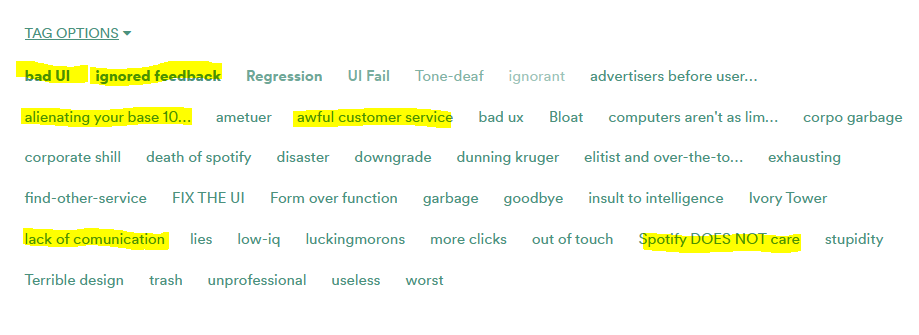- Home
- Help
- Desktop Windows
- Re: A Huge Problem With Blurry Album Art After New...
Help Wizard
Step 1
Type in your question below and we'll check to see what answers we can find...
Loading article...
Submitting...
If you couldn't find any answers in the previous step then we need to post your question in the community and wait for someone to respond. You'll be notified when that happens.
Simply add some detail to your question and refine the title if needed, choose the relevant category, then post.
Just quickly...
Before we can post your question we need you to quickly make an account (or sign in if you already have one).
Don't worry - it's quick and painless! Just click below, and once you're logged in we'll bring you right back here and post your question. We'll remember what you've already typed in so you won't have to do it again.
A Huge Problem With Blurry Album Art After New Desktop Update
A Huge Problem With Blurry Album Art After New Desktop Update
- Mark as New
- Bookmark
- Subscribe
- Mute
- Subscribe to RSS Feed
- Permalink
- Report Inappropriate Content
Plan
Premium
Country
United States
Device
Desktop PC
Operating System
Windows 10
My Question or Issue
I have noticed one striking issue that has been bothering me ever since the desktop redesign rolled out. The first big issue is that all the album art is blurry. When zoomed in, this is extremely evident, and this issue used to previously not exist. By blurry, I mean it looks very low quality. Also, all the album art is slightly misaligned, and so the bottom of the album art is not visible on the left side as well. I cannot believe an issue like this was overlooked when redesigning the new desktop app. Please resolve this, it's really annoying to have low quality album art.
As you can see from this image, the entire bottom red part should be visible, including the text that says "Naiv" on the album art, but since it's on the bottom, it's cropped out. Also, this art is way blurrier than how it used to be before the redesign.

- Subscribe to RSS Feed
- Mark Topic as New
- Mark Topic as Read
- Float this Topic for Current User
- Bookmark
- Subscribe
- Printer Friendly Page
- Mark as New
- Bookmark
- Subscribe
- Mute
- Subscribe to RSS Feed
- Permalink
- Report Inappropriate Content
Hey @LoneWo1f1,
Thanks for reaching out about this in the Community.
We really appreciate your report and will take it into account when moving forward. We invite you to post any other remarks you may have on the new design in this thread where it's being heavily discussed. We regularly monitor it and pass on your thoughts to the relevant team.
We'll be here if you have any other questions.
Cheers.
- Mark as New
- Bookmark
- Subscribe
- Mute
- Subscribe to RSS Feed
- Permalink
- Report Inappropriate Content
I'm having this exact issue, extremely annoying. Hope it's fixed soon.
Currently on Spotify:
How it should look:
- Mark as New
- Bookmark
- Subscribe
- Mute
- Subscribe to RSS Feed
- Permalink
- Report Inappropriate Content
Respectfully, that other thread that you recommend this issue be posted to is looking like an enormous black hole of every problem (and there are a half million) that the new Spotify Desktop is facing. There's no sign whatsoever that those issues are being seen, documented, and worked on. Posting there is like throwing all hope away.
Also, other Spotify reps have at times posted there, telling people to post individual issues as "new ideas," which has pretty clearly indicated that issues in the huge main thread (now 85 pages long and growing without any post or comment from Spotify Dev since...mid-April?) isn't being looked at.
Again, respectfully, how can the frustrated desktop users get any update on specifically what issues are being actively worked on and what fixes will be rolling out and what's the schedule for those?
Thank you.
- Mark as New
- Bookmark
- Subscribe
- Mute
- Subscribe to RSS Feed
- Permalink
- Report Inappropriate Content
Hey there @afra_R and @lblackwelluk,
Thank you for your posts and feedback,
We can assure you that we have people that look into that thread as we're constantly aiming to improve our features.
We suggest that you head over to the thread and leave your feedback there.
Let us know if we can help you all with anything else.
Take care!
- Mark as New
- Bookmark
- Subscribe
- Mute
- Subscribe to RSS Feed
- Permalink
- Report Inappropriate Content
hahaha @Alex, sending people to a place where comments go to die! Nice move!
What a **bleep**ing joke!
- Mark as New
- Bookmark
- Subscribe
- Mute
- Subscribe to RSS Feed
- Permalink
- Report Inappropriate Content
I got so angry by @Alex's comment i forgot to say, the Fonts are blurry on Windows 10 version. I can't send screenshots because I've rolled back that piece of **bleep** UI.
- Mark as New
- Bookmark
- Subscribe
- Mute
- Subscribe to RSS Feed
- Permalink
- Report Inappropriate Content
Hi there @nippleDonkey,
Thank you for your reply in this thread.
As i mentioned in my reply above - we can assure you that we have people that looks in that thread and take in all of the feedback that's being provided in there.
Cheers!
- Mark as New
- Bookmark
- Subscribe
- Mute
- Subscribe to RSS Feed
- Permalink
- Report Inappropriate Content
You guys are doing an amazing job of letting people know, just look at the popular tags for that article:
- Mark as New
- Bookmark
- Subscribe
- Mute
- Subscribe to RSS Feed
- Permalink
- Report Inappropriate Content
Will you die if you stop lying for 5 minutes?
- Mark as New
- Bookmark
- Subscribe
- Mute
- Subscribe to RSS Feed
- Permalink
- Report Inappropriate Content
does "jeremy" have any actual proof that anyone reads that thread? or is just another typical lie from the bots who "moderate" the community? thousands of angry comments, and yet zero acknowledgement and zero effort to change the ui from anyone at this pitiful company. just the usual copy/pasted nonsense they trot out.
- Mark as New
- Bookmark
- Subscribe
- Mute
- Subscribe to RSS Feed
- Permalink
- Report Inappropriate Content
Hi Jeremy,
I think what we're really asking for is not just assurances that things are being looked at (and yes, I've already left MULTIPLE comments on that other huge thread).
We want to know what is ACTUALLY happening. We want release notes. We want to know which of those issues is being tackled now and which are being tabled for later. Which are never going to be fixed. We want to have a sense of what the action is. Right now, it all feels like it's in a huge black box, and the frustration and anger are really mounting.
Please provide us with some kind of update. It's been weeks and weeks with no glimmer of what the gathered feedback is doing.
Which issues will be addressed and fixed and rolled out next?
Please, we just want feedback from you.
- Mark as New
- Bookmark
- Subscribe
- Mute
- Subscribe to RSS Feed
- Permalink
- Report Inappropriate Content
IBlackwelluk has said it best. As a developer myself, its not hard to look at a list of issues and simply put "will fix", "can't fix" or "won't fix". Next step would be to t-shirt size the tasks and then communicate that to your users so we can decide if it's worth sticking around or not. #NotRocketScience
- Mark as New
- Bookmark
- Subscribe
- Mute
- Subscribe to RSS Feed
- Permalink
- Report Inappropriate Content
Same Issue here.. its really stupid.. since the last new big desktop update..
i mean really how hard can it be to fix that.. some sampling here and resolution settings there.. done.. i mean: before that update it was working correctly.. how can someone mess that up like that.. honestly..
it looks so ugly blury and mudy.. uuargh..
- Mark as New
- Bookmark
- Subscribe
- Mute
- Subscribe to RSS Feed
- Permalink
- Report Inappropriate Content
This issue should now be fixed in version 1.1.76
The blurry (low quality) issue for the album art in the bottom left corner of the desktop app was fixed in version 1.1.75. There was a delay in this version going out over the holidays, but version 1.1.76 that includes this fix is now rolling out to users.
Suggested posts
Let's introduce ourselves!
Hey there you, Yeah, you! 😁 Welcome - we're glad you joined the Spotify Community! While you here, let's have a fun game and get…