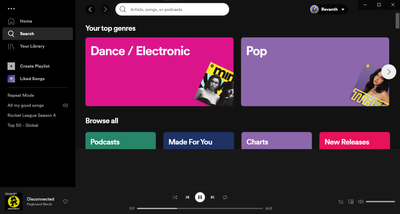- Home
- Help
- Desktop Windows
- Re: Black bar obscuring web player, occuring on fi...
Help Wizard
Step 1
Type in your question below and we'll check to see what answers we can find...
Loading article...
Submitting...
If you couldn't find any answers in the previous step then we need to post your question in the community and wait for someone to respond. You'll be notified when that happens.
Simply add some detail to your question and refine the title if needed, choose the relevant category, then post.
Just quickly...
Before we can post your question we need you to quickly make an account (or sign in if you already have one).
Don't worry - it's quick and painless! Just click below, and once you're logged in we'll bring you right back here and post your question. We'll remember what you've already typed in so you won't have to do it again.
Black bar obscuring web player, occuring on firefox and edge, regardless of extensions
Black bar obscuring web player, occuring on firefox and edge, regardless of extensions
- Mark as New
- Bookmark
- Subscribe
- Mute
- Subscribe to RSS Feed
- Permalink
- Report Inappropriate Content
Plan
Free
Country
Belgium
Operating System
Windows 10
My Question or Issue
A black bar obscures the bottom part of the web player. This is there when I'm on the homepage, listening to an album,... . It's approximately the size of one song in an album. Disabling extensions doesn't help, going on edge where I have nothing installed does nothing either.

- Subscribe to RSS Feed
- Mark Topic as New
- Mark Topic as Read
- Float this Topic for Current User
- Bookmark
- Subscribe
- Printer Friendly Page
- Mark as New
- Bookmark
- Subscribe
- Mute
- Subscribe to RSS Feed
- Permalink
- Report Inappropriate Content
Hey @Annnoyeduserr.
Thanks for reaching out to us about this, and apologies for the late reply!
If you're still experiencing this issue, do you mind seeing if opening the web player in an incognito window fixes it?
If not, let us know and we'll see what else we can suggest.
Thanks!
- Mark as New
- Bookmark
- Subscribe
- Mute
- Subscribe to RSS Feed
- Permalink
- Report Inappropriate Content
Logged out web player: it just has the "log in for free" thing at the bottom, no black bar
Logged in on my account in firefox incognito: still black bar
- Mark as New
- Bookmark
- Subscribe
- Mute
- Subscribe to RSS Feed
- Permalink
- Report Inappropriate Content
please help us with this issue
I use the desktop client and even tried reinstalling it but no effect.

- Mark as New
- Bookmark
- Subscribe
- Mute
- Subscribe to RSS Feed
- Permalink
- Report Inappropriate Content
Hey there @Anonymous101007,
Thanks for reaching out to us and welcome to the Community 🙂
Also thanks @Annnoyeduserr for getting back to us.
To the steps you've tried so far, we'd like to add some more. Can you try clearing the cache? Sometimes it can lead to certain issues.
If that doesn't do the trick, we'd suggest you open the web player in another browser. If this doesn't help, you can give these steps a go.
Keep us posted! If you have questions, you know where to find us.
- Mark as New
- Bookmark
- Subscribe
- Mute
- Subscribe to RSS Feed
- Permalink
- Report Inappropriate Content
Hey, i tried all the steps you gave but still no progress. I tried clearing the cache and logging out but nothing works.
This problem started when i downloaded the spotify app for my desktop, before that I was using the web player. After using it for some time I decided to delete it and move to the web player again because it was more convenient for me as I do most of my work on chrome.
I also noticed an ad section above the tab that displays the song name during my experience with the app which didn't appear on the web player.
After that, When i logged in in to my id on the web player (I logged in on the app too),
I saw the same ad section above the song name tab, the only difference was that it didn't contain an ad.
I tried all the steps told by you but as soon as I log in it appears again, like its attached to my id and I have been using spotify for some time now and all my music data is in there, I also love to listen my songs on spotify as it recommends good music to me and I don't want to change my id.
Your help will be really appreciated.
Yours faithfully,
Shabd

- Mark as New
- Bookmark
- Subscribe
- Mute
- Subscribe to RSS Feed
- Permalink
- Report Inappropriate Content
Hey there @Shabd,
Welcome to the Community and thanks for reaching out about this.
Would you mind trying it again from an incognito window to check if that makes the difference?
We also suggest that you log in to your account on a different PC to see if the issue persists there.
We'll keep an eye out for your reply 🙂
- Mark as New
- Bookmark
- Subscribe
- Mute
- Subscribe to RSS Feed
- Permalink
- Report Inappropriate Content
Hey Eni,
I tried both the things and nothing worked.
I tried logging in in a incognito tab but as before, the bar appeared again after I logged in.
And the bar reappears after I log in in the new computer.
As I said earlier, its like the thing is attached to my account, as soon as I log in it appears again.
I think that there is a error in my account because spotify thinks I am still on the app and tries to show the ad section, but fails to show the ad even though it keeps the section.
Also, Keep in note that this problem is only on my desktop and not on my mobile.
I'm happy that you guys reached to me so fast.
Yours faithfully,
Shabd
- Mark as New
- Bookmark
- Subscribe
- Mute
- Subscribe to RSS Feed
- Permalink
- Report Inappropriate Content
Hi @Shabd!
Thanks for getting back in touch 🙂
To check if the issue is only happening using your account, could you ask a friend to or a family member to log in to their personal account using your device and let us know if they can replicate this?
Additionally, we suggest that you try using a different internet connection to see if that makes the difference.
Keep us posted 🙂
- Mark as New
- Bookmark
- Subscribe
- Mute
- Subscribe to RSS Feed
- Permalink
- Report Inappropriate Content
Hey @Eni,
I tried all the things you told me to, and this is the overall report:-
First I tried signing up on an incognito tab with my second mobile no., and as soon as I logged in the bar reappeared.
Then I tried it on a normal tab and still the same thing happened.
After that I thought maybe it was the cookies interfering with the site (because I allowed cookies on the incognito tab) and tried logging out and in while looking at the cookies. I saw that there was a cookie named accounts.spotify.com after whos appearance the bar came again.
I tried blocking it but i couldn't log in without it.
after that I tried a new network but that didn't fix it.
now I can't delete the id so that I can retry the process.
If nothing comes up please tell me the instruction to delete a profile ( if there are any ) and I will see if I could repeat logging in without allowing the cookies
Hoping any solution comes up,
Shabd
- Mark as New
- Bookmark
- Subscribe
- Mute
- Subscribe to RSS Feed
- Permalink
- Report Inappropriate Content
Hey @Shabd,
Thanks for getting back to us.
Our team is aware of an Ongoing Issue causing this behavior and they're currently looking into it.
In this case, we’d recommend adding your +VOTE to this Ongoing Issue. You can also subscribe to it by clicking the three-dot menu next to the title and we’ll keep you updated with any relevant updates there.
If anything else comes up, we're just one message away.
Have a nice day.
- Mark as New
- Bookmark
- Subscribe
- Mute
- Subscribe to RSS Feed
- Permalink
- Report Inappropriate Content
i had the same issue, somehow it went away after awhile. idk why.
- Mark as New
- Bookmark
- Subscribe
- Mute
- Subscribe to RSS Feed
- Permalink
- Report Inappropriate Content
Hey am4thyst,
Yeah you're right. after an update i guess the problem is fixed!
Just wanted to inform you.
Fellow listner,
Shabd
- Mark as New
- Bookmark
- Subscribe
- Mute
- Subscribe to RSS Feed
- Permalink
- Report Inappropriate Content
Hello everyone!
the last comment says that the update fixed the black bar obscuring the web player. But I am facing the same issue again, but this time in the spotify app for windows. I tried uninstalling and reinstalling the application, from both - the spotify website and the microsoft store. But it still won't go away. PFA the image of the problem-
- Mark as New
- Bookmark
- Subscribe
- Mute
- Subscribe to RSS Feed
- Permalink
- Report Inappropriate Content
- Mark as New
- Bookmark
- Subscribe
- Mute
- Subscribe to RSS Feed
- Permalink
- Report Inappropriate Content
Hey @Revanth,
Thanks for posting here.
Just to double-check-are there any changes after running a clean reinstall? This one is more thorough than the usual one.
If that doesn't make a difference, it's a good idea to reinstall the app in a safe mode.
Keep us posted.
- Mark as New
- Bookmark
- Subscribe
- Mute
- Subscribe to RSS Feed
- Permalink
- Report Inappropriate Content
Hi!
Thanks for the suggestion but that still doesn't solve my problem. One more thing, the black bar doesn't appear when I am on the home screen in the app but appears when I am anywhere else in the app.
- Mark as New
- Bookmark
- Subscribe
- Mute
- Subscribe to RSS Feed
- Permalink
- Report Inappropriate Content
Hey @Revanth,
Thanks for the reply.
This looks like the placeholder for where a banned ad would be placed.
Can you try zooming in/ out (Ctrl++/ Ctrl+-) and see if that makes a difference.
You can also check that no Adblocker or Firewall is enabled, which could be blocking traffic to Spotify.
If none of the above helps, please let us know your current app version.
Cheers.
Suggested posts
Let's introduce ourselves!
Hey there you, Yeah, you! 😁 Welcome - we're glad you joined the Spotify Community! While you here, let's have a fun game and get…