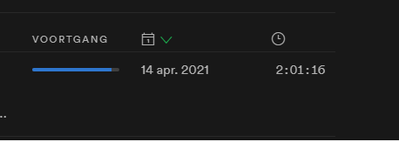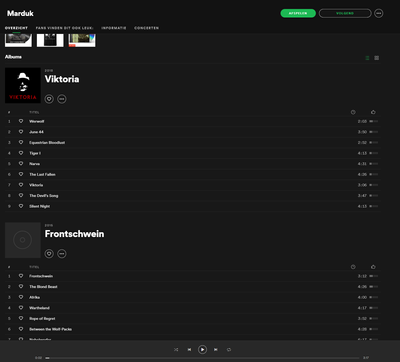- Home
- Help
- Desktop Windows
- Re: Can't continue to listen to podcast episode af...
Help Wizard
Step 1
Type in your question below and we'll check to see what answers we can find...
Loading article...
Submitting...
If you couldn't find any answers in the previous step then we need to post your question in the community and wait for someone to respond. You'll be notified when that happens.
Simply add some detail to your question and refine the title if needed, choose the relevant category, then post.
Just quickly...
Before we can post your question we need you to quickly make an account (or sign in if you already have one).
Don't worry - it's quick and painless! Just click below, and once you're logged in we'll bring you right back here and post your question. We'll remember what you've already typed in so you won't have to do it again.
Can't continue to listen to podcast episode after switch, can't listen to all albums of artist
Can't continue to listen to podcast episode after switch, can't listen to all albums of artist
- Mark as New
- Bookmark
- Subscribe
- Mute
- Subscribe to RSS Feed
- Permalink
- Report Inappropriate Content
My Question or Issue:
Since the last update when I listen to a Podcast, stop and listen to something else and click the episode again it starts all over again, before the update it would resume the podcast episode where I stopped.
Another problem is before the update I was able to click on an Artist page and see all the songs and albums (see below), this way Spotify would just start the next song on the next album when I was listening, since the last update I can only listen to 1 album at a time and after the album finishes it jumps to some library playlist.
How can I get an artist overview page like below?
https://community.spotify.com/spotify/attachments/spotify/desktop_mac/544319/1/Screen%20Shot%202021-...
- Subscribe to RSS Feed
- Mark Topic as New
- Mark Topic as Read
- Float this Topic for Current User
- Bookmark
- Subscribe
- Printer Friendly Page
- Mark as New
- Bookmark
- Subscribe
- Mute
- Subscribe to RSS Feed
- Permalink
- Report Inappropriate Content
I am having a very similar issue, particularly when I switch between devices. For instance, I will start a podcast on my phone and when I open up the page for the episode, it shows the progress (IE "4 minutes left") but as soon as I press play, it starts over from the beginning.
- Mark as New
- Bookmark
- Subscribe
- Mute
- Subscribe to RSS Feed
- Permalink
- Report Inappropriate Content
Hey folks,
Thanks for reaching out about this in the Community.
Just to confirm, are you having the same issue with the podcast episodes on a different device?
We'd recommend performing a clean reinstall of the app. This is often an overlooked step, but it’s more thorough than a regular one and can be helpful to get rid of any cache that might be causing trouble.
We'll keep an eye out for your reply
- Mark as New
- Bookmark
- Subscribe
- Mute
- Subscribe to RSS Feed
- Permalink
- Report Inappropriate Content
Hello,
Yesterday I removed spotify and installed it via the windows store and everything was working again.
It seems that Spotify updated itself again and the same problems are back.
Can I prevent Spotify from updating?
- Mark as New
- Bookmark
- Subscribe
- Mute
- Subscribe to RSS Feed
- Permalink
- Report Inappropriate Content
Hey @Metaltop,
Thanks for keeping us in the loop 🙂
Could you try running the app in a safe mode to see if anything changes?
It's also a good idea to try on another device. Alternatively you can try with another account on the same device. Does the issue persist?
You can also share with us the exact Spotify version that is running on your PC. We'll look into this further.
Keep us in the loop! We'll be right here if you have any questions.
- Mark as New
- Bookmark
- Subscribe
- Mute
- Subscribe to RSS Feed
- Permalink
- Report Inappropriate Content
Good morning,
Before the update I've got 1.1.56.595.g2d2da0de (Microsoft Store-versie), where everything still works.
After the automatic update I've got version: 1.1.56.595.g2d2da0de-a
Podcast page keeps the progress:
When I scroll down the artist page I can see al their albums, when playing these it will continue with the next album automatically:
All this functionality is gone when Spotify auto-updates, been this way since 2 weeks. Seems like something 'new' that Spotify introduced with their new version.
- Mark as New
- Bookmark
- Subscribe
- Mute
- Subscribe to RSS Feed
- Permalink
- Report Inappropriate Content
Hey @Metaltop,
Thanks for keeping us in the loop 🙂
Just to double-check- is the podcast progress saved or you still experience this issue?
Regarding the discography on artist pages- the right team is actively working on bringing this feature back. You can find more information about it here.
We'll be right here if you have any questions.
- Mark as New
- Bookmark
- Subscribe
- Mute
- Subscribe to RSS Feed
- Permalink
- Report Inappropriate Content
Good morning,
Good to hear that the artist page will be back to normal.
Regarding listening to a podcast, than go back to my music and going back to the podcast it still doesn't seem to know where I left the episode.
- Mark as New
- Bookmark
- Subscribe
- Mute
- Subscribe to RSS Feed
- Permalink
- Report Inappropriate Content
Hey @Metaltop,
Thanks for keeping us posted 🙂
It's a good idea to try the steps mentioned earlier in the thread to see if the issue persists.
We'd suggest you also try with another network. Are there any changes?
You can also send us a video recording of the issue. We'll look into this further.
Let us know how it goes. If you have questions, we are here for you.
- Mark as New
- Bookmark
- Subscribe
- Mute
- Subscribe to RSS Feed
- Permalink
- Report Inappropriate Content
Hello,
I have uninstalled and installed Spotify multiple times by now and the problem still exist.
I almost only use the desktop application of Spotify so testing on other devices won't help.
- Mark as New
- Bookmark
- Subscribe
- Mute
- Subscribe to RSS Feed
- Permalink
- Report Inappropriate Content
Hey @Metaltop,
Thanks for getting back to us 🙂
It's a good idea to try with another account on the same device. That way we can check if this is an account or a device-related issue.
Are there any changes when you try with another network?
If the issue persists, could you send us a video recording of the issue? We can take a look and investigate this further.
Keep us posted! If you have questions, you know where to find us.
- Mark as New
- Bookmark
- Subscribe
- Mute
- Subscribe to RSS Feed
- Permalink
- Report Inappropriate Content
Since I am using facebook I can't log in with another account.
It is easy to reproduce,
1. open a podcast episode listen to about 30 minutes of it.
2. listen to something else (a song or anything)
3. click on the podcast episode again and see if it continues at the 30 minute mark.
In my case the whole episode starts from the beginning.
- Mark as New
- Bookmark
- Subscribe
- Mute
- Subscribe to RSS Feed
- Permalink
- Report Inappropriate Content
Hey @Metaltop,
Thanks for getting back to us.
We would like to test if the synching issues you're experiencing are account or device related, as @Ver mentioned. To that end, could you create a free account here and use it for the test?
If you have the option to just test this out on another device with your old account, that would help us narrow down the issue. Also, does your progress get saved when using the web player?
Keep us posted.
- Mark as New
- Bookmark
- Subscribe
- Mute
- Subscribe to RSS Feed
- Permalink
- Report Inappropriate Content
Good morning,
Just found out that the Play button (the one next to the download button), the one above the description is not working, every time I click on it the whole episode will start over.
Even when you scroll to half the episode and click the same button (it will show as a pause button when you are listening to it) it will still start the whole episode over again.
This is not the case when I use the same button when listening to music so I guess for some reason this one is broken for podcasts.
Suggested posts
Let's introduce ourselves!
Hey there you, Yeah, you! 😁 Welcome - we're glad you joined the Spotify Community! While you here, let's have a fun game and get…