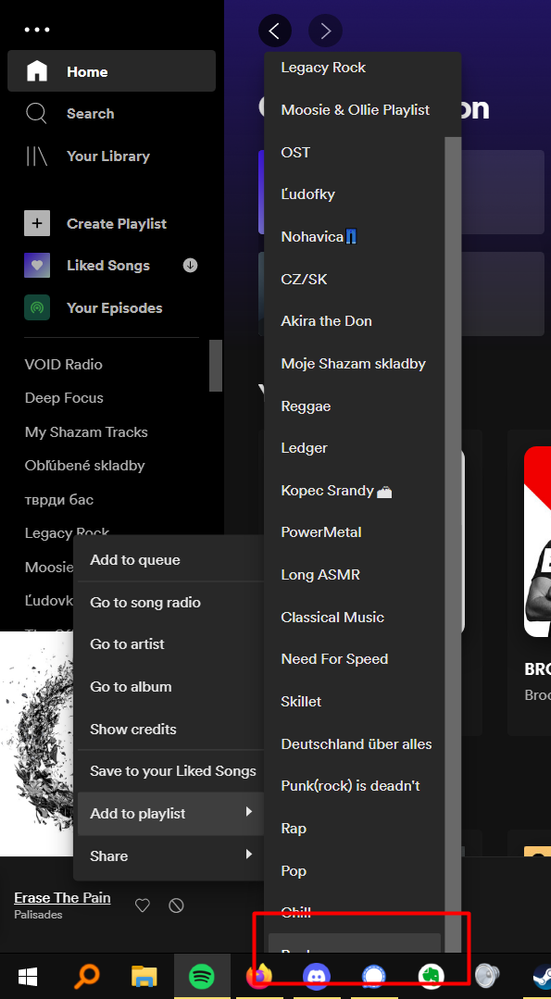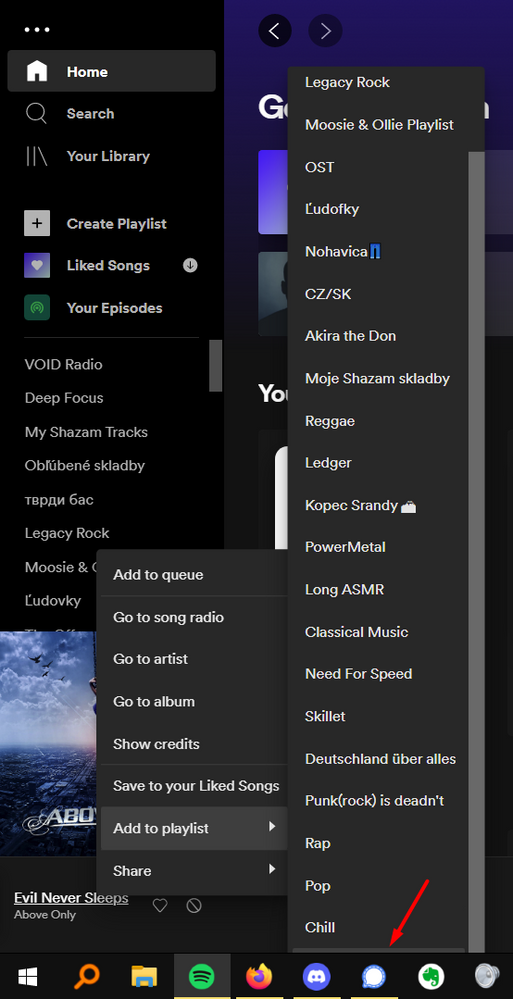- Home
- Help
- Desktop Windows
- Cannot scroll down enough in "add to playlist" aft...
Help Wizard
Step 1
Type in your question below and we'll check to see what answers we can find...
Loading article...
Submitting...
If you couldn't find any answers in the previous step then we need to post your question in the community and wait for someone to respond. You'll be notified when that happens.
Simply add some detail to your question and refine the title if needed, choose the relevant category, then post.
Just quickly...
Before we can post your question we need you to quickly make an account (or sign in if you already have one).
Don't worry - it's quick and painless! Just click below, and once you're logged in we'll bring you right back here and post your question. We'll remember what you've already typed in so you won't have to do it again.
Cannot scroll down enough in "add to playlist" after right clicking the song in bottom left.
Cannot scroll down enough in "add to playlist" after right clicking the song in bottom left.
- Mark as New
- Bookmark
- Subscribe
- Mute
- Subscribe to RSS Feed
- Permalink
- Report Inappropriate Content
I often listen to random playlists/radios and sometimes I notice a song I want to add to some of my playlists.
So I just right click song name in bottom left --> Add to playlist, then when I'm looking for my playlist I cannot find it even if I scroll down to the bottom, it just doesn't scroll down enough, leaves plalists below the scrollable area. (images attached)
Yes I've tried to View-->Zoom out and I have to have it on almost max zoom out level to see all my playlists in this menu which makes using the app not possible.
I added a picture of how much down I'm able to scroll and you can see there are playlists down there but I cannot scroll there, I was maximallly scrolled down.
Plan
Family Premium
Country
Slovakia
Device
Lenovo Legion 5
Operating System
Windows 10
Images:
- Labels:
-
UI
- Subscribe to RSS Feed
- Mark Topic as New
- Mark Topic as Read
- Float this Topic for Current User
- Bookmark
- Subscribe
- Printer Friendly Page
- Mark as New
- Bookmark
- Subscribe
- Mute
- Subscribe to RSS Feed
- Permalink
- Report Inappropriate Content
Hey @ollieSVK,
Thanks for the post.
We'd recommend you run a clean reinstall to make sure you're running the latest version.
If that doesn't help, try creating a new empty playlist and putting it at the bottom of your Playlist column as a workaround.
Hope this info helps. Don't hesitate to reach out again if you have questions.
- Mark as New
- Bookmark
- Subscribe
- Mute
- Subscribe to RSS Feed
- Permalink
- Report Inappropriate Content
Yes I did, I'm running the latest version. Thank you, that's a nice workaround, but I wonder if this will get eventually solved in a long run. Let's hope.
- Mark as New
- Bookmark
- Subscribe
- Mute
- Subscribe to RSS Feed
- Permalink
- Report Inappropriate Content
Hi @ollieSVK,
Thank you for keeping us in the loop.
There are other things we can try here to solve this in the long run. Please run another clean reinstall with the steps shared by @Alex, but this time download the app directly from the Microsoft Store.
If this doesn't work, go to your app's Options > View and try changing the zoom settings to see if that fixes the way the playlists are displayed.
Keep us posted!
- Mark as New
- Bookmark
- Subscribe
- Mute
- Subscribe to RSS Feed
- Permalink
- Report Inappropriate Content
Hello, tried to do clean reisntall, installed from MS Store, still the same.
And, your zoom out suggestion, I've already tried it, here's quote from my post: "Yes I've tried to View-->Zoom out and I have to have it on almost max zoom out level to see all my playlists in this menu which makes using the app not possible."
Thank you.
EDIT: Yes, I've tried Zoom out on the new reinstalls as well.
- Mark as New
- Bookmark
- Subscribe
- Mute
- Subscribe to RSS Feed
- Permalink
- Report Inappropriate Content
Hi @ollieSVK,
Thank you for your reply and apologies for the previous confusion.
Since the issue persists with the Microsoft Store app, please open the Web Player and check if the same happens there.
This could also be related to your computer's settings, so also let us know what's the screen resolution you're using.
We'll be on the lookout.
- Mark as New
- Bookmark
- Subscribe
- Mute
- Subscribe to RSS Feed
- Permalink
- Report Inappropriate Content
Hello MafeG, thank you for staying with me,
works perfectly on the web.
I have 1920 x 1080 resolution.
But on "Change the size of text, apps and other items" I have it on "125% (Recommended)", when I put it into 100%, the issue is fixed but again, I don't want to use my PC with so small icons and text on the screen because of Spotify lol (and it was preset on 125% too).
Thanks!

- Mark as New
- Bookmark
- Subscribe
- Mute
- Subscribe to RSS Feed
- Permalink
- Report Inappropriate Content
Hey there @ollieSVK,
Thank you for those insights!
With the info you provided we can start determining that the cause of this may be a mix of the size settings in both your PC and the Spotify app.
In this case, we can suggest you try tweaking those settings until finding a good spot where the playlist list is totally visible, and you're comfortable with the text's size on your PC. Also keeping in mind the workaround shared by @Alex.
Since the Spotify app doesn't allow to customize the font size, you can also take a look at this idea submission which suggest the possibility to customize it. Take into account that the "Closed" status doesn't mean the idea won't be implemented. If it reaches the necessary amount of votes, Spotify will consider it.
Cheers 🙂
- Mark as New
- Bookmark
- Subscribe
- Mute
- Subscribe to RSS Feed
- Permalink
- Report Inappropriate Content
Hello, okay I will write some things again so we understand each other.
"With the info you provided we can start determining that the cause of this may be a mix of the size settings in both your PC and the Spotify app."
I have my PC set up exactly as it came in the box, I literally bought it 2 moths ago, if the app doesnt work on new PC then it's apps fault.
I told before that I won't be changing my screen resolution because of Spotify, also I won't be changing scaling because of it. As I said, if I change scaling, everything is so small basically unusable ... and yeah! spotify is smaller too but it is not a fix when it breaks everything else when fixing itself.
"In this case, we can suggest you try tweaking those settings until finding a good spot where the playlist list is totally visible, and you're comfortable with the text's size on your PC."
I cannot change my screen resolution to higher, I'm on my monitor max, and I cannot change my scaling between 100 and 125%, there is nothing between.
"Also keeping in mind the workaround shared by @Alex ."
Thank you for your workaround guys, but I didn't want workarounds I wanted to actually devs to fix the app, it would make it better for everyone. But I guess I was aiming too high.
- Mark as New
- Bookmark
- Subscribe
- Mute
- Subscribe to RSS Feed
- Permalink
- Report Inappropriate Content
Hi @ollieSVK,
Thanks for the post and your feedback.
We understand your frustration, but currently there is no setting in the Spotify app that allows for resizing of menus. You can zoom in/ out the UI which will make some menus smaller or bigger.
Sizing options depend largely on Windows and how it displays content on your monitor, which is something that can't be controlled by Spotify. In cases such as this one the issue is most likely related to you Windows display sizing. Since we can troubleshoot remotely, we can offer solutions which have been reported to have helped other users.
Hope this info helps.
- Mark as New
- Bookmark
- Subscribe
- Mute
- Subscribe to RSS Feed
- Permalink
- Report Inappropriate Content
As a developer I find Spotify's resolution (no pun intended) to this obvious UI issue infuriating. How will reinstalling ever help? It's so obvious it's a layouting/scaling issue from your guys' end. And Windows provides API's to figure these things out. It's on your devs to fix it.
Suggested posts
Let's introduce ourselves!
Hey there you, Yeah, you! 😁 Welcome - we're glad you joined the Spotify Community! While you here, let's have a fun game and get…