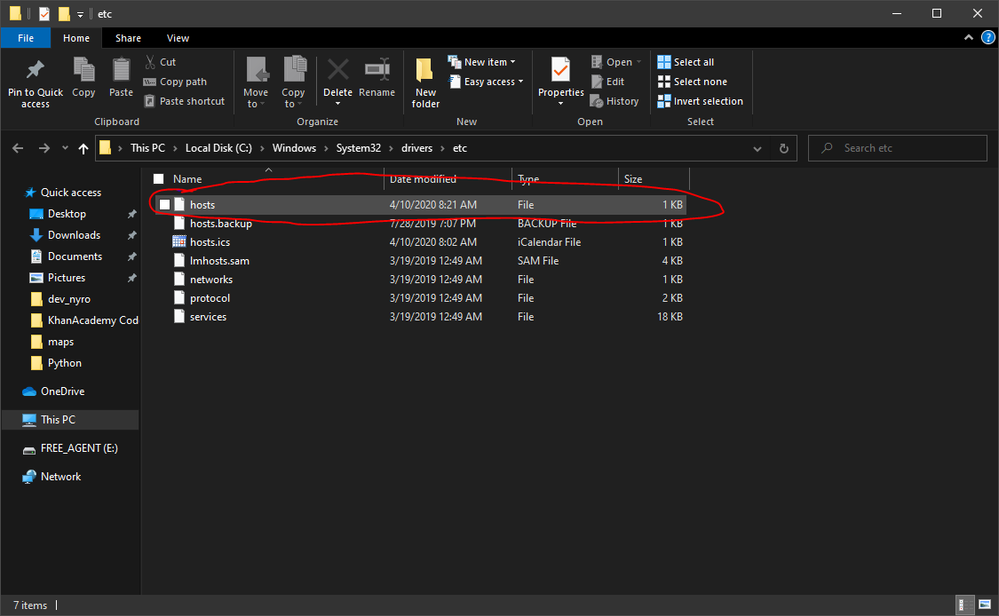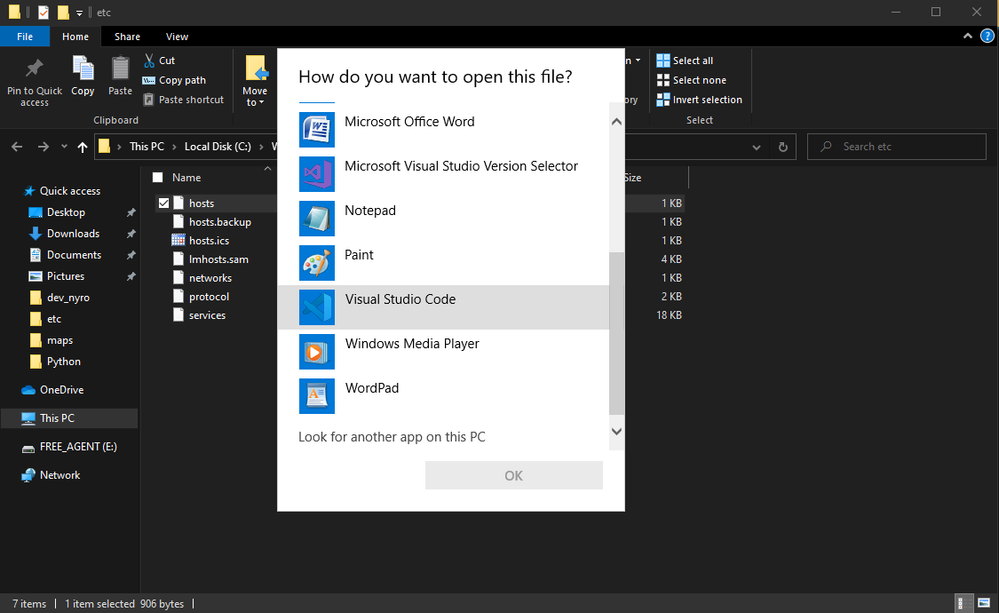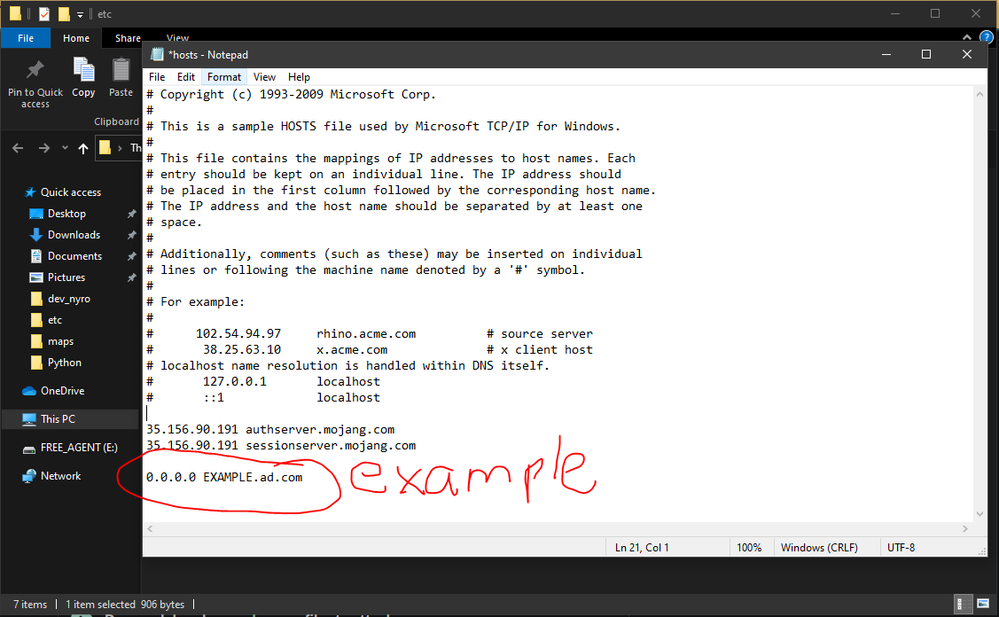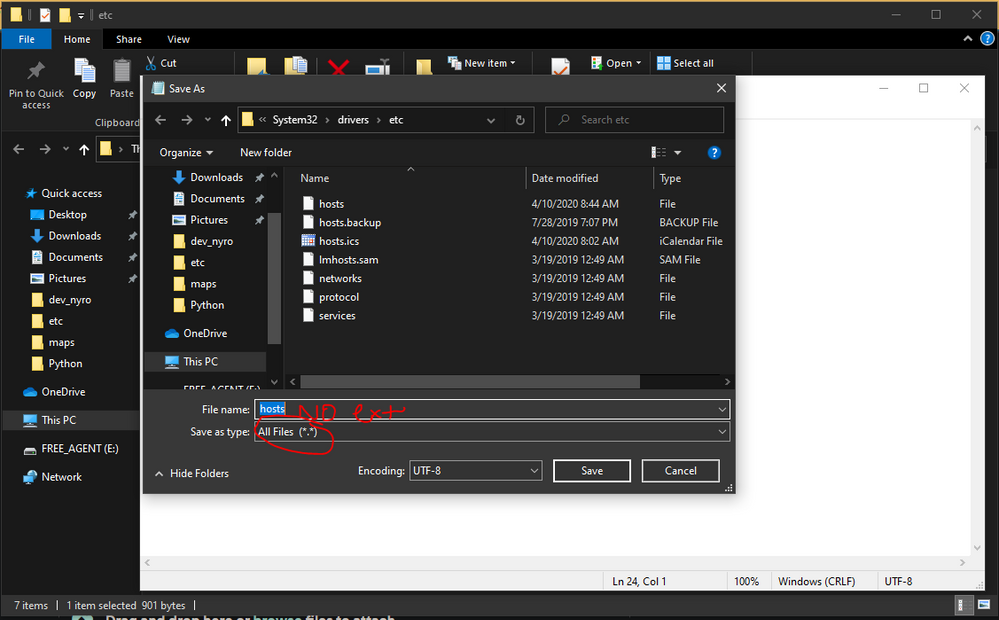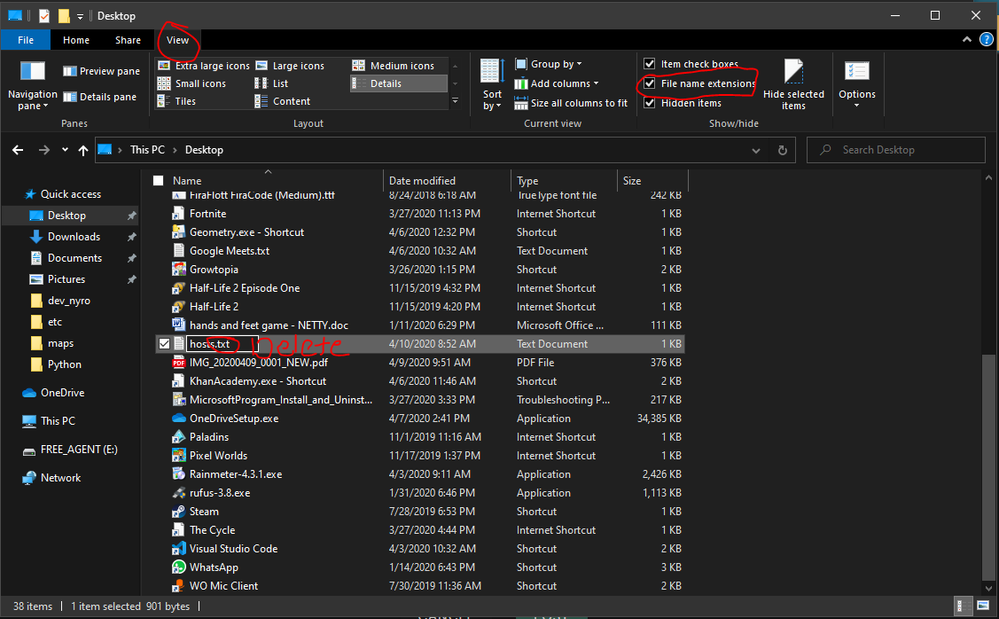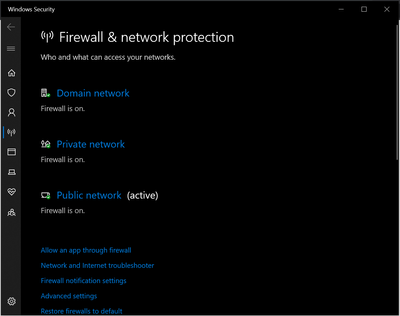- Home
- Help
- Desktop Windows
- Re: Cant login to account
Help Wizard
Step 1
Type in your question below and we'll check to see what answers we can find...
Loading article...
Submitting...
If you couldn't find any answers in the previous step then we need to post your question in the community and wait for someone to respond. You'll be notified when that happens.
Simply add some detail to your question and refine the title if needed, choose the relevant category, then post.
Just quickly...
Before we can post your question we need you to quickly make an account (or sign in if you already have one).
Don't worry - it's quick and painless! Just click below, and once you're logged in we'll bring you right back here and post your question. We'll remember what you've already typed in so you won't have to do it again.
Cant login to account
Cant login to account
- Mark as New
- Bookmark
- Subscribe
- Mute
- Subscribe to RSS Feed
- Permalink
- Report Inappropriate Content
Plan
Free
Country
USA
Device
Desktop
Operating System
Windows 10
My Question or Issue
I just downloaded Spotify on my pc, and whenever I try to login it says "A firewall may be blocking Spotify. Please update your firewall to allow Spotify. Additionally, you could try changing the currently used proxy settings. error code: auth:3) PLEASE HELP ME I NEED TO STUDY FOR FINALS AND I DONT HAVE MUSIC!!!!
- Subscribe to RSS Feed
- Mark Topic as New
- Mark Topic as Read
- Float this Topic for Current User
- Bookmark
- Subscribe
- Printer Friendly Page
- Mark as New
- Bookmark
- Subscribe
- Mute
- Subscribe to RSS Feed
- Permalink
- Report Inappropriate Content
Hey there @jacksoh,
Thanks for searching for the answer you need here!
We're currently aware of an issue causing the behavior you describe. We suggest you go to this Ongoing Issue and add your vote to it by clicking on the +VOTE.
It'll also be useful to subscribe via the three-dots menu in the top right corner next to the title. That'll make sure you stay up to date with any relevant updates about this.
Hope this helps. Let us know if you have any more questions.
- Mark as New
- Bookmark
- Subscribe
- Mute
- Subscribe to RSS Feed
- Permalink
- Report Inappropriate Content
I figured out how to fix the problem. Somebody on your computer possibly tried to change the Spotify host permission on Windows 10. The possible fix if you are on Windows 10, press the Windows button. Then search for Run. Then type this in on the box
%SystemRoot%\System32\drivers\etcthen you are going to find hosts.
Double click on it, and then its going to ask what to open it with. You can use any text editor, in this case I'm going to use Notepad.
Then when you open it, if you find any text that is related to Spotify, delete it. In my screenshot, I put an example config text, but if there is ANY text that has 0.0.0.0 in front of it, delete it, because it means to block it from the network.
Then save it as nothing, NO EXTENSIONS.
then its going to prompt to save it on a different location. You can save it to your desktop for convenience. Then when its saved open your desktop file and make sure you have view file extension.
its going to ask if you are sure to delete the file extension, press YES.
then move the file back to this location:
%SystemRoot%\System32\drivers\etcThen a prompt will ask if you want to replace the file, press Replace File on Location. Then make sure its saved, and You are done. try restarting Spotify and log in. I hope this helps 🙂
- Mark as New
- Bookmark
- Subscribe
- Mute
- Subscribe to RSS Feed
- Permalink
- Report Inappropriate Content
Hi,
I also got the same issue : "auth:3" which is different error than the issue you ask us to vote on.
In addition we are using Windows (10, for me).
I also tried all the workarounds suggested on the other issue, whith no success.
Guessed also that the issue was linked to my facebook account, so I tried to build a free account from an e-mail but I get exactly the same problem.
Could you please support ?
kind regards,

- Mark as New
- Bookmark
- Subscribe
- Mute
- Subscribe to RSS Feed
- Permalink
- Report Inappropriate Content
Hey there @11125510616,
Thanks for jumping in to the thread.
You can still give your vote on the Ongoing Issue page in question. The number included in the error message shows up as different to many users, but we're still investigating this issue as firewall-related.
That's why you can feel free to contribute to this thread as you're experiencing the same issue.
Hope this helps. We'll be here in case you need any further help with this.
- Mark as New
- Bookmark
- Subscribe
- Mute
- Subscribe to RSS Feed
- Permalink
- Report Inappropriate Content
Thanks man! It solved my issue!
- Mark as New
- Bookmark
- Subscribe
- Mute
- Subscribe to RSS Feed
- Permalink
- Report Inappropriate Content
- Mark as New
- Bookmark
- Subscribe
- Mute
- Subscribe to RSS Feed
- Permalink
- Report Inappropriate Content
Hi there, just posting on this forum for the equivalent solution on Mac.
Open Finder
In the Menu Bar select Go and then 'Go to Folder'
Enter: /private/etc/hosts
Locate the file called 'host' and drag to desktop
Open the file and replace the text with:
##
# Host Database
#
# localhost is used to configure the loopback interface
# when the system is booting. Do not change this entry.
##
127.0.0.1 localhost
255.255.255.255 broadcasthost
::1 localhost
Save the file
Copy this back into the /private/etc/hosts location and select 'replace' when the conformation shows.
Restart/Reinstall Spotify
- Mark as New
- Bookmark
- Subscribe
- Mute
- Subscribe to RSS Feed
- Permalink
- Report Inappropriate Content
Hey @iNick1,
Thanks for posting this here in the Community.
As a heads-up, we have an Help Board section focused on the Mac desktop area and it'd be awesome if you'd contribute to it by clicking here in case you have any questions or solutions for all our Mac desktop users 🙂
Hope you'll find this info useful. Don't hesitate to let us know if there's anything we can help with.
Have a nice (and a safe) day!
- Mark as New
- Bookmark
- Subscribe
- Mute
- Subscribe to RSS Feed
- Permalink
- Report Inappropriate Content
I didn't have the extension how can do it?
- Mark as New
- Bookmark
- Subscribe
- Mute
- Subscribe to RSS Feed
- Permalink
- Report Inappropriate Content
- Mark as New
- Bookmark
- Subscribe
- Mute
- Subscribe to RSS Feed
- Permalink
- Report Inappropriate Content
- Mark as New
- Bookmark
- Subscribe
- Mute
- Subscribe to RSS Feed
- Permalink
- Report Inappropriate Content
- Mark as New
- Bookmark
- Subscribe
- Mute
- Subscribe to RSS Feed
- Permalink
- Report Inappropriate Content
- Mark as New
- Bookmark
- Subscribe
- Mute
- Subscribe to RSS Feed
- Permalink
- Report Inappropriate Content
This works, Thanks! 😄
- Mark as New
- Bookmark
- Subscribe
- Mute
- Subscribe to RSS Feed
- Permalink
- Report Inappropriate Content
Didn't work at all for me since it was already in the hosts file.
- Mark as New
- Bookmark
- Subscribe
- Mute
- Subscribe to RSS Feed
- Permalink
- Report Inappropriate Content
I turned off the Firewall, logged in, and turned on the firewall again. Then McAfee sent a message "Do you want to allow this application?" And I clicked "Allow" and now it's working.
My advice is: try to turn off the firewall... and don't forget to turn on again lol
- Mark as New
- Bookmark
- Subscribe
- Mute
- Subscribe to RSS Feed
- Permalink
- Report Inappropriate Content
Thanks, I do this and works for me.
For other that still having this problema, go to "Start" menu and type Firewall, select the option "Firewall & network protection"
Click on Public network and turn off the firewall. Windows will ask if you want to turn off, click on "Yes". Then you will be able to log in.
Once will log in, try to play some music. After this go again and turn on the firewall.
- Mark as New
- Bookmark
- Subscribe
- Mute
- Subscribe to RSS Feed
- Permalink
- Report Inappropriate Content
Hi
Thanks for your answer
Unfortunately I still have the problem... in the Hosts section, mine was written like yours until "Local Host" (the last # line)
And after that I have nothing. You said to delete any 0.0.0.0. but mine has no code under the last line of local host. not any codes. not even 0.0.0.0 and not anything related to Spotify.
I backspaced once (to make a little change under the last line) and did the rest exactly as you said (save on desktop, no exten., replacing)... it still didn't work
I have allowed Spotify in firewall (private & public), turned my firewall off, uninstalled & reinstalled again, changed proxy (auto/no proxy)... nothing helped
I hope you can help me
Thanks
- Mark as New
- Bookmark
- Subscribe
- Mute
- Subscribe to RSS Feed
- Permalink
- Report Inappropriate Content
Hey @melinabadii,
Thanks for the post.
Can you try connecting your PC to another network, like a mobile hotspot and check whether the app works like that? This will help us check whether the issue is network related.
Keep us posted.
Suggested posts
Let's introduce ourselves!
Hey there you, Yeah, you! 😁 Welcome - we're glad you joined the Spotify Community! While you here, let's have a fun game and get…