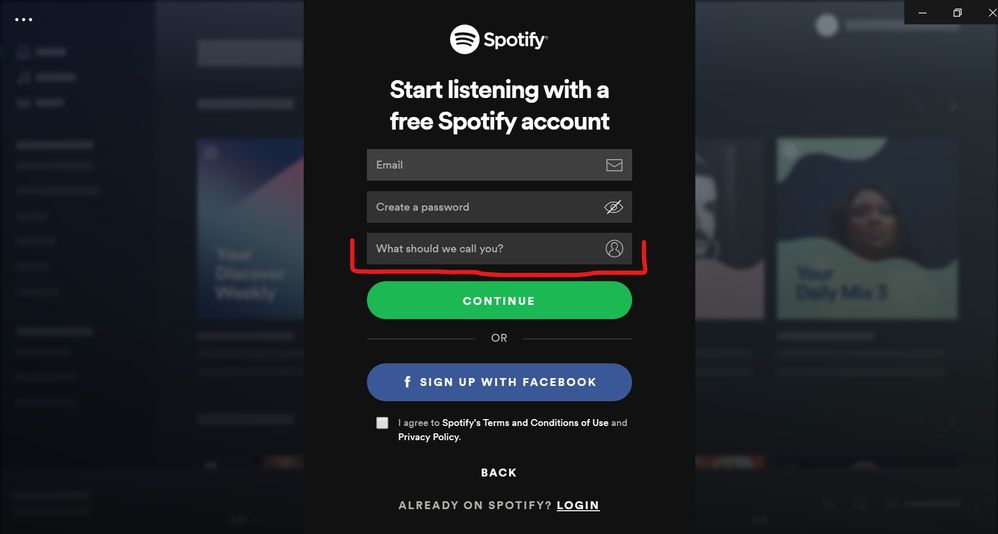- Home
- Help
- Desktop Windows
- Re: Changing primary device/ Usernames
Help Wizard
Step 1
Type in your question below and we'll check to see what answers we can find...
Loading article...
Submitting...
If you couldn't find any answers in the previous step then we need to post your question in the community and wait for someone to respond. You'll be notified when that happens.
Simply add some detail to your question and refine the title if needed, choose the relevant category, then post.
Just quickly...
Before we can post your question we need you to quickly make an account (or sign in if you already have one).
Don't worry - it's quick and painless! Just click below, and once you're logged in we'll bring you right back here and post your question. We'll remember what you've already typed in so you won't have to do it again.
Changing primary device/ Usernames
Solved!- Mark as New
- Bookmark
- Subscribe
- Mute
- Subscribe to RSS Feed
- Permalink
- Report Inappropriate Content
I tried to change my profile picture on my desktop app but when I close and reopen it, my picture didnt appear. After some research, I learned that apperently in order to change my profile picture, I need to be on my primary device. I tried to log out on both my phone and desktop and log in with desktop but that didnt change anything. I couldnt find a way to do it either. Also I deleted my last account because I couldnt change my username. Got a new one and name it as I want but god knows why now my username is just some random digits and letters. I know that I just cant change it and I am just done with creating a new account. I love spotify and I wanna keep using it but for gods sake can someone tell me how can I change my picture before I lose my fricking mind. I dont even wanna deal with this username bullshittery just please let me change my picture at least.
Edit: It seems like I put this topic on wrong place, I was just mad and got it wrong and I cant delete it I guess so sorry for that. Also I didnt create my account with facebook. I dont even use facebook anymore.
I just tried signout everywhere option in account settings. That didnt help.
Solved! Go to Solution.
- Subscribe to RSS Feed
- Mark Topic as New
- Mark Topic as Read
- Float this Topic for Current User
- Bookmark
- Subscribe
- Printer Friendly Page
Accepted Solutions
- Mark as New
- Bookmark
- Subscribe
- Mute
- Subscribe to RSS Feed
- Permalink
- Report Inappropriate Content
Hi @feso60,
Thank you for reaching out here in the Community!
You can change your profile picture on any desktop device with the Spotify app.
- Log in to your account.
- Click your username in the top-right corner of the desktop app.
- Hover over your existing profile picture and click Change.
- Select the picture you want to use (must be .jpeg, with a maximum file size of 4 MB).
Note: Make sure your picture doesn’t violate any copyright, trademark, or personal image rights. For more information, check out the image guidelines.
Keep in mind that it might take some time before the new profile picture is displayed, I'd recommend waiting 48h.
If it comes to the display name, it's possible to choose your own display name during the sign up when you create a new account. You can enter the display name in the 'What should we call you?' field.
I hope you'll find this helpful!
- Mark as New
- Bookmark
- Subscribe
- Mute
- Subscribe to RSS Feed
- Permalink
- Report Inappropriate Content
Hi @feso60,
Thank you for reaching out here in the Community!
You can change your profile picture on any desktop device with the Spotify app.
- Log in to your account.
- Click your username in the top-right corner of the desktop app.
- Hover over your existing profile picture and click Change.
- Select the picture you want to use (must be .jpeg, with a maximum file size of 4 MB).
Note: Make sure your picture doesn’t violate any copyright, trademark, or personal image rights. For more information, check out the image guidelines.
Keep in mind that it might take some time before the new profile picture is displayed, I'd recommend waiting 48h.
If it comes to the display name, it's possible to choose your own display name during the sign up when you create a new account. You can enter the display name in the 'What should we call you?' field.
I hope you'll find this helpful!
- Mark as New
- Bookmark
- Subscribe
- Mute
- Subscribe to RSS Feed
- Permalink
- Report Inappropriate Content
- Mark as New
- Bookmark
- Subscribe
- Mute
- Subscribe to RSS Feed
- Permalink
- Report Inappropriate Content
Hi @feso60,
Thanks for the reply!
If the profile photo isn't showing up, I'd recommend performing clean reinstall of your Spotify app. It's different than regular reinstallation.
Just find your device in this article and follow the steps provided there.
After that, you can try to change the photo again.
I hope it helps!
Suggested posts
Let's introduce ourselves!
Hey there you, Yeah, you! 😁 Welcome - we're glad you joined the Spotify Community! While you here, let's have a fun game and get…