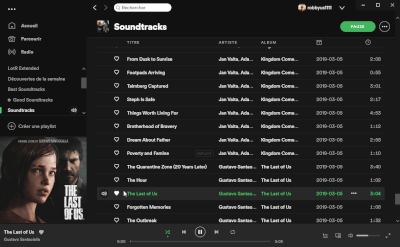- Home
- Help
- Desktop Windows
- Clicking album art to jump to song in playlist
Help Wizard
Step 1
Type in your question below and we'll check to see what answers we can find...
Loading article...
Submitting...
If you couldn't find any answers in the previous step then we need to post your question in the community and wait for someone to respond. You'll be notified when that happens.
Simply add some detail to your question and refine the title if needed, choose the relevant category, then post.
Just quickly...
Before we can post your question we need you to quickly make an account (or sign in if you already have one).
Don't worry - it's quick and painless! Just click below, and once you're logged in we'll bring you right back here and post your question. We'll remember what you've already typed in so you won't have to do it again.
Clicking album art to jump to song in playlist
Clicking album art to jump to song in playlist
- Mark as New
- Bookmark
- Subscribe
- Mute
- Subscribe to RSS Feed
- Permalink
- Report Inappropriate Content
Plan
Family
Country
Ireland
Operating System
Windows 10
My Question or Issue
Recently (maybe 6 weeks) a feature I used a lot seems to have broken. I listen to music from a large playlist (~3,000 songs) which is sorted by Recently Added.
I used to be able to click the album art of the currently playing track and it would instantly take me to that track in my playlist. However now all it does is fling me to a random track down near the bottom of the playlist. Since I'm generally listening to songs near the top this is highly frustrating as it means a lot of scrolling waaaaaay back up to the top to find my place again.
Just making sure this bug is logged and hopefully fixed as it was always a quick and easy way to get back to what I was doing after browsing through related artists, bios, other playlists, etc.
- Subscribe to RSS Feed
- Mark Topic as New
- Mark Topic as Read
- Float this Topic for Current User
- Bookmark
- Subscribe
- Printer Friendly Page
- Mark as New
- Bookmark
- Subscribe
- Mute
- Subscribe to RSS Feed
- Permalink
- Report Inappropriate Content
I also have a playlist with 3,750 songs and clicking album art does not take me to the current song but instead a random song. Doesn't matter how my list is sorted (or not sorted at all), it will do this. I've tried going to different playlists and still happens. Please fix as it is hard to interact with my large playlist when I have to manually find the song each time.
- Mark as New
- Bookmark
- Subscribe
- Mute
- Subscribe to RSS Feed
- Permalink
- Report Inappropriate Content
Interesting that this still happens no matter how the playlist is sorted - I had presumed it was related to sorting by recent but I was too terrified of something breaking to experiment!
- Mark as New
- Bookmark
- Subscribe
- Mute
- Subscribe to RSS Feed
- Permalink
- Report Inappropriate Content
Don't understand how an obvious bug like this hangs around for so long. This happens across all my devices. Anytime I want to remove the current song from a long playlist I have to scroll up to the top and TYPE OUT the name of the song in the filter, then right click and remove.
- Mark as New
- Bookmark
- Subscribe
- Mute
- Subscribe to RSS Feed
- Permalink
- Report Inappropriate Content
It's incredibly frustrating! Add yourself to this thread which Spotify claims is being used to help solve the issue: https://community.spotify.com/t5/Desktop-Windows/Desktop-Clicking-on-album-art-highlights-wrong-song...
- Mark as New
- Bookmark
- Subscribe
- Mute
- Subscribe to RSS Feed
- Permalink
- Report Inappropriate Content
I have the same problem.
A similar bug has been filed here as well:
They are marked as solved but they are definitely not solved.
Apparently clicking the album art jumps to the correct track in the playlist if the playlist is unsorted. But almost always it's sorted in some way or another and then it jumps to a 'random' track.
Does not look like this is intentional behaviour at all. Would love to have this fixed because I used to use it a lot.
- Mark as New
- Bookmark
- Subscribe
- Mute
- Subscribe to RSS Feed
- Permalink
- Report Inappropriate Content
- Mark as New
- Bookmark
- Subscribe
- Mute
- Subscribe to RSS Feed
- Permalink
- Report Inappropriate Content
12 December 2019
Still not fixed...
- Mark as New
- Bookmark
- Subscribe
- Mute
- Subscribe to RSS Feed
- Permalink
- Report Inappropriate Content
- Mark as New
- Bookmark
- Subscribe
- Mute
- Subscribe to RSS Feed
- Permalink
- Report Inappropriate Content
This doesn't work for me as you can see in this GIF I made.
- Mark as New
- Bookmark
- Subscribe
- Mute
- Subscribe to RSS Feed
- Permalink
- Report Inappropriate Content
Hey folks,
Thanks for bringing this to our attention.
As @eventheminions mentioned, there's a separate thread where this is being investigated.
While we can't provide an exact timeline for a fix, we suggest you check back in the thread and keep your app updated to make sure any changes are reflected in your app.
Let us know if you have any questions - we'll be right here 🙂
- Mark as New
- Bookmark
- Subscribe
- Mute
- Subscribe to RSS Feed
- Permalink
- Report Inappropriate Content
I can't believe that such a basic bug is still not resolved and doesn't even seem to bother anyone at spotify. I already reported this bug couple years ago, then it worked for some time with sorted playlists after a program update, now I have to unsort again, really unbelievable
- Mark as New
- Bookmark
- Subscribe
- Mute
- Subscribe to RSS Feed
- Permalink
- Report Inappropriate Content
Hey there @wenhn38,
Thanks for posting about this here in the Community!
Rest assured that our tech teams are aware and working on this as mentioned in the Ongoing Issue.
However, we can't say when this should be resolved but the best way to stay up to speed with any updates we have to pass on is subscribing to the thread above and adding your +VOTE.
Further, making sure that the app is always running the latest version available for your device will ensure that you won't miss out on any improvements.
Hope this is helpful but don't hesitate to give us a shout if there's anything else!
Have a lovely day 🙂
- Mark as New
- Bookmark
- Subscribe
- Mute
- Subscribe to RSS Feed
- Permalink
- Report Inappropriate Content
- Mark as New
- Bookmark
- Subscribe
- Mute
- Subscribe to RSS Feed
- Permalink
- Report Inappropriate Content
- Mark as New
- Bookmark
- Subscribe
- Mute
- Subscribe to RSS Feed
- Permalink
- Report Inappropriate Content
- Mark as New
- Bookmark
- Subscribe
- Mute
- Subscribe to RSS Feed
- Permalink
- Report Inappropriate Content
- Mark as New
- Bookmark
- Subscribe
- Mute
- Subscribe to RSS Feed
- Permalink
- Report Inappropriate Content
This worked for me too! Thanks!!
- Mark as New
- Bookmark
- Subscribe
- Mute
- Subscribe to RSS Feed
- Permalink
- Report Inappropriate Content
Guys!! ONOGRIT's method worked on my behalf. Thanks ONOGRIT!!! you definitely should be replaced by all Spotify's developers because they are full**bleep**!
- Mark as New
- Bookmark
- Subscribe
- Mute
- Subscribe to RSS Feed
- Permalink
- Report Inappropriate Content
Suggested posts
Let's introduce ourselves!
Hey there you, Yeah, you! 😁 Welcome - we're glad you joined the Spotify Community! While you here, let's have a fun game and get…