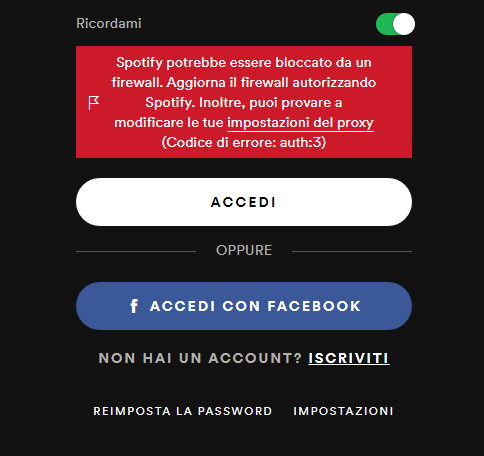- Home
- Help
- Desktop Windows
- Code error auth 3
Help Wizard
Step 1
Type in your question below and we'll check to see what answers we can find...
Loading article...
Submitting...
If you couldn't find any answers in the previous step then we need to post your question in the community and wait for someone to respond. You'll be notified when that happens.
Simply add some detail to your question and refine the title if needed, choose the relevant category, then post.
Just quickly...
Before we can post your question we need you to quickly make an account (or sign in if you already have one).
Don't worry - it's quick and painless! Just click below, and once you're logged in we'll bring you right back here and post your question. We'll remember what you've already typed in so you won't have to do it again.
Code error auth 3
Code error auth 3
- Mark as New
- Bookmark
- Subscribe
- Mute
- Subscribe to RSS Feed
- Permalink
- Report Inappropriate Content
- Subscribe to RSS Feed
- Mark Topic as New
- Mark Topic as Read
- Float this Topic for Current User
- Bookmark
- Subscribe
- Printer Friendly Page
- Mark as New
- Bookmark
- Subscribe
- Mute
- Subscribe to RSS Feed
- Permalink
- Report Inappropriate Content
- Mark as New
- Bookmark
- Subscribe
- Mute
- Subscribe to RSS Feed
- Permalink
- Report Inappropriate Content
I have already tried changing my password, but I still have the same problem.
VPN I don't know what it is and where to find it ...
- Mark as New
- Bookmark
- Subscribe
- Mute
- Subscribe to RSS Feed
- Permalink
- Report Inappropriate Content
Don't worry about VPN then, did you try to reinstall or log in anywhere else then app.
- Mark as New
- Bookmark
- Subscribe
- Mute
- Subscribe to RSS Feed
- Permalink
- Report Inappropriate Content
If I log in from the smartphone or from https://open.spotify.com/
no problem
- Mark as New
- Bookmark
- Subscribe
- Mute
- Subscribe to RSS Feed
- Permalink
- Report Inappropriate Content
So it's working here? https://open.spotify.com/
- Mark as New
- Bookmark
- Subscribe
- Mute
- Subscribe to RSS Feed
- Permalink
- Report Inappropriate Content
Hey there @GAEX79 and @TaTHEj,
Thanks for reaching out to the Community about this.
We're currently aware of an issue causing the behavior you describe. We suggest you go to this Ongoing Issue and add your vote to it by clicking on the +VOTE button.
Make sure you follow the steps provided under Status Update as well.
It'll also be useful to subscribe via the three-dots menu in the top right corner next to the title. That'll make sure you stay up to date with any relevant updates about this.
Hope this helps. Let us know if you have any more questions.
- Mark as New
- Bookmark
- Subscribe
- Mute
- Subscribe to RSS Feed
- Permalink
- Report Inappropriate Content
Yes!
- Mark as New
- Bookmark
- Subscribe
- Mute
- Subscribe to RSS Feed
- Permalink
- Report Inappropriate Content
- Mark as New
- Bookmark
- Subscribe
- Mute
- Subscribe to RSS Feed
- Permalink
- Report Inappropriate Content
Here is how I solved the problem:
1. Uninstall Spotyfy from your PC
2. Download an earlier version of Spotify.
I downloaded version 1.0.20.94 from 2015
You can download it from here: https://filehippo.com/it/download_spotify/1.0.20.94.0/post_download/
After installing it, access Spotify
I with this version I managed to access Spotify.
I went to About Spotify and updated them to the latest version of Spotify instead of installing it from the website and it kept me connected after the update.
Try it too, and let me know if you've solved it!
Bye
- Mark as New
- Bookmark
- Subscribe
- Mute
- Subscribe to RSS Feed
- Permalink
- Report Inappropriate Content
Watch this video: https://www.youtube.com/watch?v=0aJ1zy7ryrk
- Mark as New
- Bookmark
- Subscribe
- Mute
- Subscribe to RSS Feed
- Permalink
- Report Inappropriate Content
Hey @GAEX79,
Thanks for keeping us in the loop.
We’re happy to hear this is fixed for you.
Now you can enjoy your music with Spotify.
Enjoy your day!
- Mark as New
- Bookmark
- Subscribe
- Mute
- Subscribe to RSS Feed
- Permalink
- Report Inappropriate Content
- Mark as New
- Bookmark
- Subscribe
- Mute
- Subscribe to RSS Feed
- Permalink
- Report Inappropriate Content
To modify the file host save this post:
https://community.spotify.com/t5/Desktop-Windows/The-music-stops-after-a-few-seconds/td-p/4932764
- Mark as New
- Bookmark
- Subscribe
- Mute
- Subscribe to RSS Feed
- Permalink
- Report Inappropriate Content
I tried it and it is working, but I can't find how to update it to the latest version?
edit: I found it, you just need to restart the app and wait a couple of minutes.
- Mark as New
- Bookmark
- Subscribe
- Mute
- Subscribe to RSS Feed
- Permalink
- Report Inappropriate Content
I am unable to rectify this problem. Can anyone help me?
Should I uninstall Spotify? What can I do?
I have asked for help on the Twitter page for Spotify.
Thank you.
- Mark as New
- Bookmark
- Subscribe
- Mute
- Subscribe to RSS Feed
- Permalink
- Report Inappropriate Content
- Mark as New
- Bookmark
- Subscribe
- Mute
- Subscribe to RSS Feed
- Permalink
- Report Inappropriate Content
Yes, Danke! 🙂
Suggested posts
Let's introduce ourselves!
Hey there you, Yeah, you! 😁 Welcome - we're glad you joined the Spotify Community! While you here, let's have a fun game and get…