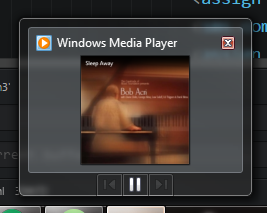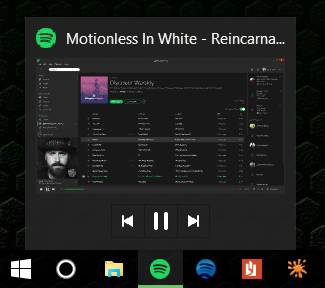- Home
- Help
- Desktop Windows
- Re: [Desktop] Windows Desktop taskbar buttons
Help Wizard
Step 1
Type in your question below and we'll check to see what answers we can find...
Loading article...
Submitting...
If you couldn't find any answers in the previous step then we need to post your question in the community and wait for someone to respond. You'll be notified when that happens.
Simply add some detail to your question and refine the title if needed, choose the relevant category, then post.
Just quickly...
Before we can post your question we need you to quickly make an account (or sign in if you already have one).
Don't worry - it's quick and painless! Just click below, and once you're logged in we'll bring you right back here and post your question. We'll remember what you've already typed in so you won't have to do it again.
[Desktop] Windows Desktop taskbar buttons
Solved!- Mark as New
- Bookmark
- Subscribe
- Mute
- Subscribe to RSS Feed
- Permalink
- Report Inappropriate Content
The desktop app doesn't support the media mouseover buttons like windows media player has. The windows API for adding taskbar mouseover controls is trivially simple. I would really apprecate the ability to mouse over the taskbar icon and see the album cover, current track name, duration, current position and most imporantly, Play/Pause next and previous buttons.
It would GREATLY increase the friendlyness and useablilty of spotify desktop on windows 7/8/10
Thank you.
Here is an example of what I am talking about, what windows media player on windows 7 does.
ignore the album it was something promotional preinstalled to windows media player.
mouse over the taskbar, you get a play/pause.
We need this. For a $10 a month I just need a button!
Solved! Go to Solution.
- Labels:
-
Desktop
- Subscribe to RSS Feed
- Mark Topic as New
- Mark Topic as Read
- Float this Topic for Current User
- Bookmark
- Subscribe
- Printer Friendly Page
Accepted Solutions
- Mark as New
- Bookmark
- Subscribe
- Mute
- Subscribe to RSS Feed
- Permalink
- Report Inappropriate Content
Hello!
That's kinda weird, since it should actually show up those buttons.
At least on Win 8 and Win 10 they pop up for me when I hover over the task icon. Win 7 should work too.
Could you post a screenshot of what shows when you hover over the Spotify icon?
Also what OS are you using and which Spotify version are you running?
- Mark as New
- Bookmark
- Subscribe
- Mute
- Subscribe to RSS Feed
- Permalink
- Report Inappropriate Content
Hello!
That's kinda weird, since it should actually show up those buttons.
At least on Win 8 and Win 10 they pop up for me when I hover over the task icon. Win 7 should work too.
Could you post a screenshot of what shows when you hover over the Spotify icon?
Also what OS are you using and which Spotify version are you running?
- Mark as New
- Bookmark
- Subscribe
- Mute
- Subscribe to RSS Feed
- Permalink
- Report Inappropriate Content
I can confirm that, It does work on windows 8, but It doesn't work on windows 7 fror some reason. I still have a 2 machines.
- Mark as New
- Bookmark
- Subscribe
- Mute
- Subscribe to RSS Feed
- Permalink
- Report Inappropriate Content
Could you tell us which Spotify version you're on and post a screenshot of how it looks when you hover over the icon?
I can then escalate it to the staff to check the issue. 😉
- Mark as New
- Bookmark
- Subscribe
- Mute
- Subscribe to RSS Feed
- Permalink
- Report Inappropriate Content
Version: 1.0.10.107.gd0dfca3a
- Mark as New
- Bookmark
- Subscribe
- Mute
- Subscribe to RSS Feed
- Permalink
- Report Inappropriate Content
I'm on Windows 7 with 1.0.10.107 as well, and I can see the player buttons and artist/track info in the Spotify thumbnail preview on the taskbar:
https://www.dropbox.com/s/qmouhlkwk96f0ec/lastfm_nowplaying%26spotifythumbnailpreview.jpg
- Mark as New
- Bookmark
- Subscribe
- Mute
- Subscribe to RSS Feed
- Permalink
- Report Inappropriate Content
Since that doesn't seem to be a general problem, have you tried a clean reinstallation to see if that fixes the issue?
Also version 1.0.11 is slowly rolled out as we speak, so maybe it will correct itself after that.
- Mark as New
- Bookmark
- Subscribe
- Mute
- Subscribe to RSS Feed
- Permalink
- Report Inappropriate Content
- Mark as New
- Bookmark
- Subscribe
- Mute
- Subscribe to RSS Feed
- Permalink
- Report Inappropriate Content
I assume you are using double monitor setup.
This works only on your primary monitor, which doesn't have taskbar emulated.
adeam
- Mark as New
- Bookmark
- Subscribe
- Mute
- Subscribe to RSS Feed
- Permalink
- Report Inappropriate Content
Not the double monitor setup is the reason.
I also have two displays by showing the taskbar on both.
The solution to became the control-icons is, don't run Spotyfiy Player as Administrator, just run Spotify as "simple user".
Greetings, Peter
- Mark as New
- Bookmark
- Subscribe
- Mute
- Subscribe to RSS Feed
- Permalink
- Report Inappropriate Content
- Mark as New
- Bookmark
- Subscribe
- Mute
- Subscribe to RSS Feed
- Permalink
- Report Inappropriate Content
Suggested posts
Let's introduce ourselves!
Hey there you, Yeah, you! 😁 Welcome - we're glad you joined the Spotify Community! While you here, let's have a fun game and get…