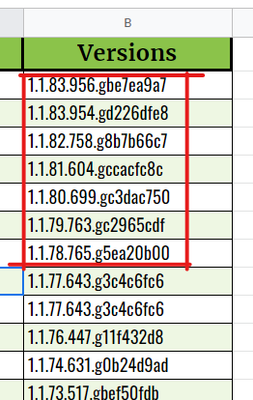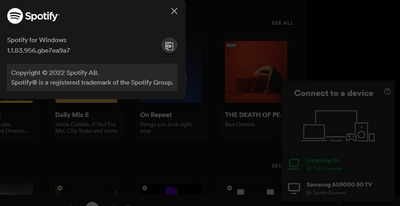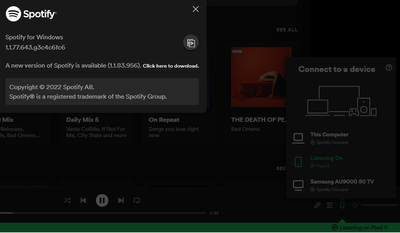- Home
- Help
- Desktop Windows
- Desktop app Doesn't see my phone
Help Wizard
Step 1
Type in your question below and we'll check to see what answers we can find...
Loading article...
Submitting...
If you couldn't find any answers in the previous step then we need to post your question in the community and wait for someone to respond. You'll be notified when that happens.
Simply add some detail to your question and refine the title if needed, choose the relevant category, then post.
Just quickly...
Before we can post your question we need you to quickly make an account (or sign in if you already have one).
Don't worry - it's quick and painless! Just click below, and once you're logged in we'll bring you right back here and post your question. We'll remember what you've already typed in so you won't have to do it again.
Desktop app Doesn't see my phone
Solved!- Mark as New
- Bookmark
- Subscribe
- Mute
- Subscribe to RSS Feed
- Permalink
- Report Inappropriate Content
Plan
Premium
Device
(Pixel 6, PC)
Operating System
(Windows 10, Android 12)
My Question or Issue
One day I wanted to switch the track in desktop app from the phone and find out that phone doesn't see the desktop app and desktop app doesn't see my phone through Spotify connect. Interesting thing: the desktop app can see my TV and the phone can too. Furthermore, discord on PC stopped display what i am listening to in desktop app (I've tried unlink and link it again).
Phone and PC connected to same Wi-fi network.
Playback doesn't sync between these devices, I can listen to 2 different tracks at same time
What I've tried
Clean reinstall on both devices
Reboot devices
Reboot router
Disable firewall and anti virus
Connect Phone to PC over USB
Log out and Log in everywhere I can
Run desktop app as admin
Apps updated as well.
Upd. I can connect to TV and control it from the phone. But when i selecting TV in desktop app it doesn't work. Account selection on TV shows up and then nothing has happened.
Solved! Go to Solution.
- Subscribe to RSS Feed
- Mark Topic as New
- Mark Topic as Read
- Float this Topic for Current User
- Bookmark
- Subscribe
- Printer Friendly Page
Accepted Solutions
- Mark as New
- Bookmark
- Subscribe
- Mute
- Subscribe to RSS Feed
- Permalink
- Report Inappropriate Content
Hey @alexvor20,
We appreciate your last reply.
In this case, could you uninstall the app once more, then restart the computer in Windows Safe Mode? To enter Safe Mode, type "msconfig" into your computer's Search bar > hit enter on System Configuration > select the ‘Boot’ tab > select 'Safe Boot (with networking)'.
Then, open the Start menu, input %AppData% in the search bar and press Enter. The folder C:\Users\USERNAME\AppData\Roaming should open (default).
Delete the Spotify folder in there.
Afterwards, switch to \AppData\Local and then "%USERPROFILE%\AppData\Local\Spotify" in order to delete the Spotify folders from there too (if you find them).
Lastly, reinstall Spotify and restart your computer from this link.
We'll keep the music down until we hear back from you.
- Mark as New
- Bookmark
- Subscribe
- Mute
- Subscribe to RSS Feed
- Permalink
- Report Inappropriate Content
After doing some research I found something.
Spotify connect works fine if Version is 1.1.77.643.g3c4c6fc6 or older.
Highlighted Versions are not working for some reason
- Mark as New
- Bookmark
- Subscribe
- Mute
- Subscribe to RSS Feed
- Permalink
- Report Inappropriate Content
Hi there @alexvor20,
Thank you for taking the time to post here in the Community. We're here to help.
Can you remove any possible corrupt cache files that might be causing this by following the steps that's provided in this article?
Let us know how it goes.
Take care 🙂
- Mark as New
- Bookmark
- Subscribe
- Mute
- Subscribe to RSS Feed
- Permalink
- Report Inappropriate Content
- Mark as New
- Bookmark
- Subscribe
- Mute
- Subscribe to RSS Feed
- Permalink
- Report Inappropriate Content
Hey @alexvor20,
Thanks for your reply in this thread 🙂
Could you share with us the exact Spotify version you have installed on your computer and on your phone? Also, did you notice if the inconvenience is present when you use the web player?
On another note, It'd be wonderful if you could share with us a video of what's happening. We'd like a screen recording in which we could see both, the web player and the desktop app, showing the available devices in the Connect picker for each while using your phone. This would help us to have more information about what are you experiencing.
We'll be on the lookout for your reply.
Until then!
- Mark as New
- Bookmark
- Subscribe
- Mute
- Subscribe to RSS Feed
- Permalink
- Report Inappropriate Content
- Mark as New
- Bookmark
- Subscribe
- Mute
- Subscribe to RSS Feed
- Permalink
- Report Inappropriate Content
Hello again @alexvor20,
Thanks for your reply.
Don't forget to share with us the exact Spotify version you have installed on your computer and on your phone. Also, just to confirm, did you check if the inconvenience is present when you use the web player?
On another note, we can't see the video recordings. Please attach the videos on your next reply on mp4 format, or you can also make those links public. This way we'll be able to watch them.
We'll keep an eye on your response!
- Mark as New
- Bookmark
- Subscribe
- Mute
- Subscribe to RSS Feed
- Permalink
- Report Inappropriate Content
- Mark as New
- Bookmark
- Subscribe
- Mute
- Subscribe to RSS Feed
- Permalink
- Report Inappropriate Content
Hey @alexvor20,
We appreciate your last reply.
In this case, could you uninstall the app once more, then restart the computer in Windows Safe Mode? To enter Safe Mode, type "msconfig" into your computer's Search bar > hit enter on System Configuration > select the ‘Boot’ tab > select 'Safe Boot (with networking)'.
Then, open the Start menu, input %AppData% in the search bar and press Enter. The folder C:\Users\USERNAME\AppData\Roaming should open (default).
Delete the Spotify folder in there.
Afterwards, switch to \AppData\Local and then "%USERPROFILE%\AppData\Local\Spotify" in order to delete the Spotify folders from there too (if you find them).
Lastly, reinstall Spotify and restart your computer from this link.
We'll keep the music down until we hear back from you.
- Mark as New
- Bookmark
- Subscribe
- Mute
- Subscribe to RSS Feed
- Permalink
- Report Inappropriate Content
Anyway thanks a lot for your help.
- Mark as New
- Bookmark
- Subscribe
- Mute
- Subscribe to RSS Feed
- Permalink
- Report Inappropriate Content
Hey there @alexvor20,
Thanks for the post.
Glad to hear things are back to normal 🙂
Don't hesitate to reach out again if the issue returns or you need help with anything else.
Cheers.
- Mark as New
- Bookmark
- Subscribe
- Mute
- Subscribe to RSS Feed
- Permalink
- Report Inappropriate Content
**bleep** thank you so much, I was so frustrated that I can't sync my phone and PC thus my last fm account won't count my scrobbles on the desktop app. It works fine now 🙂
- Mark as New
- Bookmark
- Subscribe
- Mute
- Subscribe to RSS Feed
- Permalink
- Report Inappropriate Content
That only works for me if the Windows Safe Mode is constantly on, which kinda screws my computer because my resolution is non-changeable.
- Mark as New
- Bookmark
- Subscribe
- Mute
- Subscribe to RSS Feed
- Permalink
- Report Inappropriate Content
Holy cow that's a cumbersome proces, to fix something that should frankly just work. Isn't there an easier solution, that does not require you to be a part-time PC supporter?
- Mark as New
- Bookmark
- Subscribe
- Mute
- Subscribe to RSS Feed
- Permalink
- Report Inappropriate Content
Hello,
I have the same issue, but the solution did not work for me.
I am still only able to see my phone in tge Web Player but not on the actual Desktop app.
Suggested posts
Let's introduce ourselves!
Hey there you, Yeah, you! 😁 Welcome - we're glad you joined the Spotify Community! While you here, let's have a fun game and get…