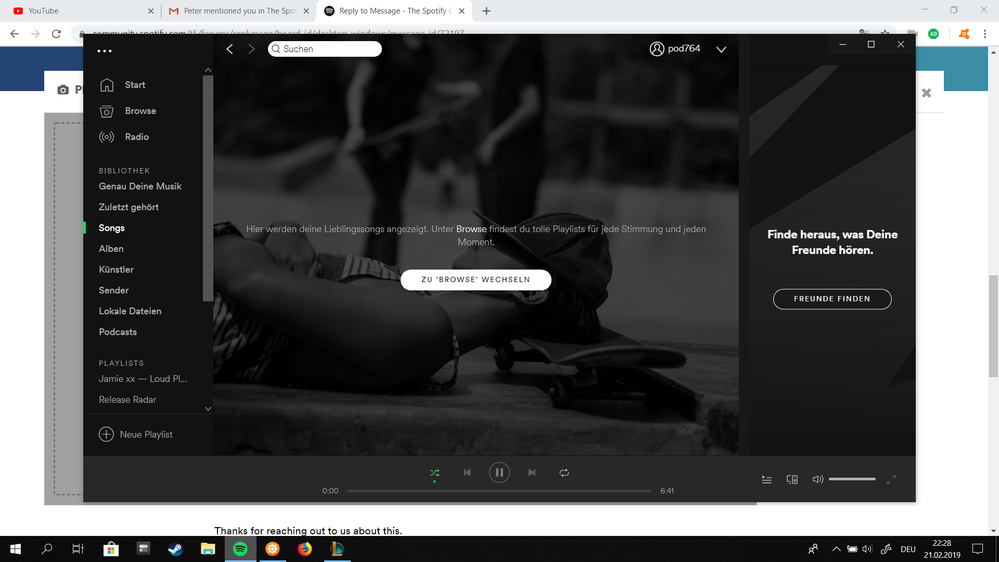- Home
- Help
- Desktop Windows
- Discover weekly empty
Help Wizard
Step 1
Type in your question below and we'll check to see what answers we can find...
Loading article...
Submitting...
If you couldn't find any answers in the previous step then we need to post your question in the community and wait for someone to respond. You'll be notified when that happens.
Simply add some detail to your question and refine the title if needed, choose the relevant category, then post.
Just quickly...
Before we can post your question we need you to quickly make an account (or sign in if you already have one).
Don't worry - it's quick and painless! Just click below, and once you're logged in we'll bring you right back here and post your question. We'll remember what you've already typed in so you won't have to do it again.
Discover weekly empty
Solved!- Mark as New
- Bookmark
- Subscribe
- Mute
- Subscribe to RSS Feed
- Permalink
- Report Inappropriate Content
Hey guys, so it's been the third week with this issue, I though it could be a problem with spotify so I let it go, but I'm guessing it's my account only.
My discover weekly it's empty, and I tried to logout and login again and I tried to unfollow and follow the playlist.
Still empty.
It's the main reason I use spotify, any idea how to fix it?
Thanks.
Solved! Go to Solution.
- Subscribe to RSS Feed
- Mark Topic as New
- Mark Topic as Read
- Float this Topic for Current User
- Bookmark
- Subscribe
- Printer Friendly Page
Accepted Solutions
- Mark as New
- Bookmark
- Subscribe
- Mute
- Subscribe to RSS Feed
- Permalink
- Report Inappropriate Content
Hey folks,
Sounds like @Smexyskeletor's solution from this thread solved the issue for you - kudos to you!
Let us know if you're still experiencing this issue - we'll be here to help.
- Mark as New
- Bookmark
- Subscribe
- Mute
- Subscribe to RSS Feed
- Permalink
- Report Inappropriate Content
Plan
Free
Country
United States
My Question or Issue
My Discover Weekly has not properly updated. There are only two songs in the playlist.
- Mark as New
- Bookmark
- Subscribe
- Mute
- Subscribe to RSS Feed
- Permalink
- Report Inappropriate Content
I'm having the same issue. Only three songs are on my PC. I found that my phone properly updated with the rest of the tracks, but my PC is stuck on only three. I also added those tracks to my favourite songs, and a playlist. None of them are present on my PC.
- Mark as New
- Bookmark
- Subscribe
- Mute
- Subscribe to RSS Feed
- Permalink
- Report Inappropriate Content
same for me, and if you go in artist album, you can't play any musics or not much
you're not alone and many have this problem for a few weeks now.
it's annoying i know, wait and see for they will fix it
- Mark as New
- Bookmark
- Subscribe
- Mute
- Subscribe to RSS Feed
- Permalink
- Report Inappropriate Content
Hey there @Cyldman,
thanks for posting in the community !
This sounds odd.
Please perform a full uninstall and reinstall of the Spotify app.
In addition, check other devices to see if the Discover Weekly feature appears (including the Spotify web player).
If the steps above had not helped, send me some screenshots so i can take a closer look.
Waiting on your update 😃
- Mark as New
- Bookmark
- Subscribe
- Mute
- Subscribe to RSS Feed
- Permalink
- Report Inappropriate Content
Same problem here, it happened after the last update so I let it go and thought it would get fixed.
Last week I had only 4 songs in my discover weekly, this week only 2!
Also when I go to an artist's page can't play any song... (it seems random since it's not happening with all the artists).

- Mark as New
- Bookmark
- Subscribe
- Mute
- Subscribe to RSS Feed
- Permalink
- Report Inappropriate Content
I'm having this problem, too! Also on my third week. I can fix it by uninstalling and reinstalling Spotify, but that means I end up having to do it twice a week, as after I reinstall to fix the Discover Weekly, my Release Radar has the same problem on Friday. I really wish there was a permanent solution to this.
- Mark as New
- Bookmark
- Subscribe
- Mute
- Subscribe to RSS Feed
- Permalink
- Report Inappropriate Content
Thanks man. Had the same issue as OP on my PC-App. Checked my phone and the full list appeared on it, as well as on the web player. After reinstalling my spotify app on pc it worked again.
- Mark as New
- Bookmark
- Subscribe
- Mute
- Subscribe to RSS Feed
- Permalink
- Report Inappropriate Content
It appears on web for me, too, but then I can't actually play it! I hope it sticks around for you, though, and that you don't have to end up reinstalling next week 😕
- Mark as New
- Bookmark
- Subscribe
- Mute
- Subscribe to RSS Feed
- Permalink
- Report Inappropriate Content
Same issue here.
Instead of reinstalling Spotify clearing the Spotify folder in AppData (in your users\USERID folder), with Spotify closed, also fixed it for me.
- Mark as New
- Bookmark
- Subscribe
- Mute
- Subscribe to RSS Feed
- Permalink
- Report Inappropriate Content
Hey folks,
Thanks for reporting this to us.
Could you first try the following:
- perform a clean reinstall (remembering to clear cache/any stored files)
- remove your offline devices by going here (note: you will have to redownload any music you had saved for offline listening on those devices)
If, after doing this, you are still experiencing this issue, could you please provide us with the following info:
- device(s) + OS version
- exact Spotify version
- did the issue present itself after an update?
Thanks! We'll be looking out for your replies.
- Mark as New
- Bookmark
- Subscribe
- Mute
- Subscribe to RSS Feed
- Permalink
- Report Inappropriate Content
@Peter wrote:Hey folks,
Thanks for reporting this to us.
If after performing a clean reinstall (remembering to clear cache/any stored files) you are still experiencing this issue, could you please provide us with the following info:
- device(s) + OS version
- exact Spotify version
- did the issue present itself after an update?
Thanks! We'll be looking out for your replies.
PC Windows 10 64Bits
SPOTIFY VERSION 1.0.99.250
issue present since the first 2019 updates
- Mark as New
- Bookmark
- Subscribe
- Mute
- Subscribe to RSS Feed
- Permalink
- Report Inappropriate Content
Looks like following this solution did the trick for me, (I can both play songs again and my Discover Weekly succesfully loaded all the remaining songs).
I hope it's permanent.
@Sebasty wrote:
I suggest taking a look in your hosts file. 🙂
Sometimes it may contain entries that are related to Spotify, and as a result of the file rerouting Spotify traffic to void or loopback, your Spotify app is likely going to act dysfunctional.
It's easy to check and edit hosts, you just need admin rights!
Try this:
1. open Notepad as an administrator (right-click - Open as Administrator)
2. go to File - Open and navigate toC:\Windows\System32\drivers\etc3. Choose "All Files" instead of "Text Documents" next to the File Name box. You'll see a handful of files. Pick hosts and click on Open.
4. The file is opened. You will see a block of text with # in front of each line and might see entries like0.0.0.0 website.com 127.0.0.1 website2.comCheck for any entries with spotify or fastly in the address. Examples may look like:
0.0.0.0 spclient.wg.spotify.com 0.0.0.0 prod.b.ssl.us-eu.fastlylb.net(and any variations inbetween)
5. If you do find any, you can delete the line. You can also add a # in front of the line, that's 'commenting out'.
6. Save your changes. Restart Spotify.
Let me know how it goes 🙂
- Mark as New
- Bookmark
- Subscribe
- Mute
- Subscribe to RSS Feed
- Permalink
- Report Inappropriate Content
Hey @user54871.
Thanks for getting back to us with that info.
Would you mind trying the extra troubleshooting step that I added to my previous post and seeing if that fixes it for you:
- remove your offline devices by going here (note: you will have to redownload any music you had saved for offline listening on those devices)
Also, could you give the solution that @Sebasty suggested (reposted by @MadLove above) a try?
Let us know how it goes! We'll be right here if you need any further help.
- Mark as New
- Bookmark
- Subscribe
- Mute
- Subscribe to RSS Feed
- Permalink
- Report Inappropriate Content
SPOT ON! That solved the issue straight off!
But I still don't get what caused the sudden issue?
- Mark as New
- Bookmark
- Subscribe
- Mute
- Subscribe to RSS Feed
- Permalink
- Report Inappropriate Content
Hey folks,
Sounds like @Smexyskeletor's solution from this thread solved the issue for you - kudos to you!
Let us know if you're still experiencing this issue - we'll be here to help.
- Mark as New
- Bookmark
- Subscribe
- Mute
- Subscribe to RSS Feed
- Permalink
- Report Inappropriate Content
The issue was solved, but next week, I don't have any songs and reinstalling is not helping.
- Mark as New
- Bookmark
- Subscribe
- Mute
- Subscribe to RSS Feed
- Permalink
- Report Inappropriate Content
None of the solution posted or lilnked here resolve the issue for me.
- Mark as New
- Bookmark
- Subscribe
- Mute
- Subscribe to RSS Feed
- Permalink
- Report Inappropriate Content
- Mark as New
- Bookmark
- Subscribe
- Mute
- Subscribe to RSS Feed
- Permalink
- Report Inappropriate Content
@Peter
thanks for your reply. I can't play any music on my desktop nor the webplayer. On my desktop the spotify bibliothek is also empty like shown in the pic below as well es the weekly playlist and the release radar. The funny thing is though, that on my phone everything is working fine. Like i said, i already tried everything listed here in this thread and it still wont work for me.
Suggested posts
Let's introduce ourselves!
Hey there you, Yeah, you! 😁 Welcome - we're glad you joined the Spotify Community! While you here, let's have a fun game and get…