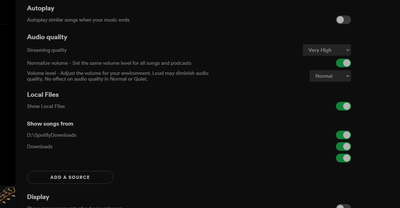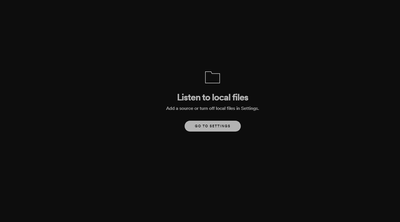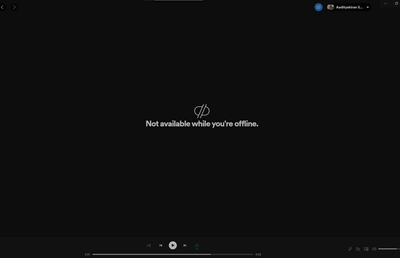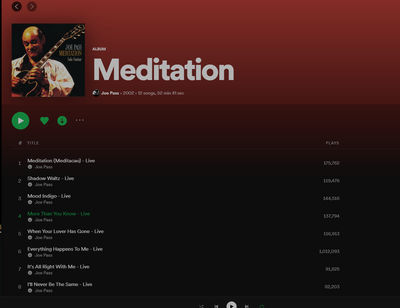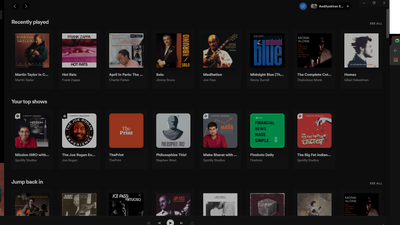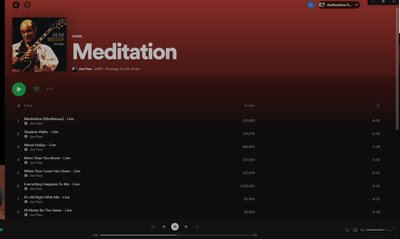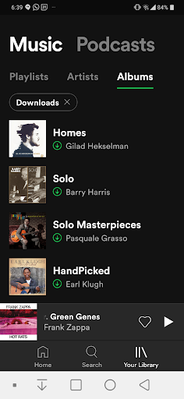- Home
- Help
- Desktop Windows
- Re: Don't have the option to download albums on de...
Help Wizard
Step 1
Type in your question below and we'll check to see what answers we can find...
Loading article...
Submitting...
If you couldn't find any answers in the previous step then we need to post your question in the community and wait for someone to respond. You'll be notified when that happens.
Simply add some detail to your question and refine the title if needed, choose the relevant category, then post.
Just quickly...
Before we can post your question we need you to quickly make an account (or sign in if you already have one).
Don't worry - it's quick and painless! Just click below, and once you're logged in we'll bring you right back here and post your question. We'll remember what you've already typed in so you won't have to do it again.
Don't have the option to download albums on desktop
Solved!- Mark as New
- Bookmark
- Subscribe
- Mute
- Subscribe to RSS Feed
- Permalink
- Report Inappropriate Content
I have Premium and can download albums using my iPhone but I dont see the download option on desktop. My only option is to SAVE. I updated my version to the most recent, Reinstalled it and it still isn't giving me a download option.
Plan
$9.99 Premium
Country
United States
Device
Laptop
Operating System
Windows 10
My Question or Issue
I have Premium and can download albums using my iPhone but I dont see the download option on desktop. My only option is to SAVE. I updated my version to the most recent, Reinstalled it and it still isn't giving me a download option.
Solved! Go to Solution.
- Subscribe to RSS Feed
- Mark Topic as New
- Mark Topic as Read
- Float this Topic for Current User
- Bookmark
- Subscribe
- Printer Friendly Page
Accepted Solutions
- Mark as New
- Bookmark
- Subscribe
- Mute
- Subscribe to RSS Feed
- Permalink
- Report Inappropriate Content
@Terrapin90 @AadityakiranS @Vineen
Good news!
A new desktop app update with a new design is currently rolling out to all users. One of the new features is the ability to download albums and podcasts just like you can in the mobile app.
You can read more info about the new desktop app in this news article:
Introducing a New Spotify Experience Across Desktop App and Web Player
The desktop team also has a blog post in the community about it:
- Mark as New
- Bookmark
- Subscribe
- Mute
- Subscribe to RSS Feed
- Permalink
- Report Inappropriate Content
Hey @Terrapin90
Unfortunately it's not possible to download albums on desktop client. You can save them to your library and download saved songs (where the album will appear).
I suggest checking out this idea. 🙂
Have a nice day!
- Mark as New
- Bookmark
- Subscribe
- Mute
- Subscribe to RSS Feed
- Permalink
- Report Inappropriate Content
- Mark as New
- Bookmark
- Subscribe
- Mute
- Subscribe to RSS Feed
- Permalink
- Report Inappropriate Content
- Mark as New
- Bookmark
- Subscribe
- Mute
- Subscribe to RSS Feed
- Permalink
- Report Inappropriate Content
Hey there @Vineen,
We understand that the difference in the UI between platforms might cause some confusion.
Rest assured that the right folks at our development team are constantly looking for ways to improve the user experience. You can add your support for this feature by up-voting the idea. We'll inform on any developments there, if there are any. So make sure to subscribe, if you haven't already. If you want to learn more about the Idea Exchange, you can do it here.
In the meantime a workaround that might work for you is to save the contents of an album to a separate playlist. You can then download it and it'll be easily accessible via your library.
Hope this is helpful but don't hesitate to let us know if you have any further questions!
- Mark as New
- Bookmark
- Subscribe
- Mute
- Subscribe to RSS Feed
- Permalink
- Report Inappropriate Content
- Mark as New
- Bookmark
- Subscribe
- Mute
- Subscribe to RSS Feed
- Permalink
- Report Inappropriate Content
Hey there @AadityakiranS,
Thank you for your post in this thread.
There's currently an idea about this. You can leave a +VOTE and Subscribe to the thread for any updates.
You can read more about how your feedback reach Spotify here.
Let us know if we can help you with anything else.
Take care!
- Mark as New
- Bookmark
- Subscribe
- Mute
- Subscribe to RSS Feed
- Permalink
- Report Inappropriate Content
@Terrapin90 @AadityakiranS @Vineen
Good news!
A new desktop app update with a new design is currently rolling out to all users. One of the new features is the ability to download albums and podcasts just like you can in the mobile app.
You can read more info about the new desktop app in this news article:
Introducing a New Spotify Experience Across Desktop App and Web Player
The desktop team also has a blog post in the community about it:
- Mark as New
- Bookmark
- Subscribe
- Mute
- Subscribe to RSS Feed
- Permalink
- Report Inappropriate Content
- Mark as New
- Bookmark
- Subscribe
- Mute
- Subscribe to RSS Feed
- Permalink
- Report Inappropriate Content
- Mark as New
- Bookmark
- Subscribe
- Mute
- Subscribe to RSS Feed
- Permalink
- Report Inappropriate Content
Hey @AadityakiranS,
Thanks for getting back to us 🙂
Could you share with us the exact Spotify version that is running on your PC?
You can also send us a screenshot of what you're seeing. We'll look into this further.
Keep us in the loop! We'll be right here if you have any further questions.
- Mark as New
- Bookmark
- Subscribe
- Mute
- Subscribe to RSS Feed
- Permalink
- Report Inappropriate Content
This is the version number: *1.1.57.443.ga029a6c4-a*
The problem exactly is that,
You had introduced the ability to download albums in a recent update but
there's no way to listen to them when you're offline. [image: image.png]
Although I have added the path to offline listening, when I go to my local
files, the app tells me to add the path again.
[image: image.png]
Also, when there's no network connection, the albums that I've already
download can't be loaded. [image: image.png]
[image: image.png]
So then what's the use? Don't you test out these features before you roll
them out? Please correct all this immediately. You guys have a good app but
then you should pay close attention to what you're doing and do it right
even if it means you don't do it fast. Now basically this issue has
rendered the last update meaningless from a user's perspective.
[image: image.png]
This is how it's storing it on my machine. I understand why it's encrypted
but then why can't I play it back on Spotify? Then what's being downloaded?
- Mark as New
- Bookmark
- Subscribe
- Mute
- Subscribe to RSS Feed
- Permalink
- Report Inappropriate Content
- Mark as New
- Bookmark
- Subscribe
- Mute
- Subscribe to RSS Feed
- Permalink
- Report Inappropriate Content
Hey @AadityakiranS,
Thanks for keeping us in the loop 🙂
We checked but we didn't receive the screenshots. Could you try again posting them here? You can attach the image to your next response to us by using the Insert Photos option in the post editor. You can first open an incognito window as sometimes the cache can lead to different issues.
It's also a good idea to give these steps a go and run a clean reinstall. That way you can make sure the app is up-to-date and the cache is not causing any issues.
We'd suggest you also try the steps mentioned in this article to see if anything changes.
Are there any changes when you try downloading the albums while using another network?
Keep us posted! If you have questions, you know where to find us.
- Mark as New
- Bookmark
- Subscribe
- Mute
- Subscribe to RSS Feed
- Permalink
- Report Inappropriate Content
Download location given
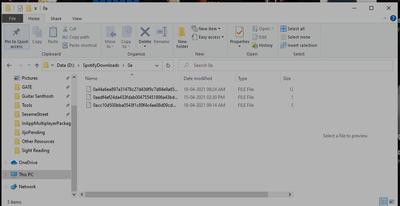
Files downloaded locally
But not showing when trying to reach downloaded files.
Album that is downloaded not showing when offline.
- Mark as New
- Bookmark
- Subscribe
- Mute
- Subscribe to RSS Feed
- Permalink
- Report Inappropriate Content
- Mark as New
- Bookmark
- Subscribe
- Mute
- Subscribe to RSS Feed
- Permalink
- Report Inappropriate Content
Hey @AadityakiranS,
Thanks for the info 🙂
When it comes to the local files- we'd suggest you try renaming them the same way as the songs (e.g. artist - song title). It's important to make sure that the local tracks are in a supported format. After that you can restart the app. Are there any changes?
Just to double-check- is the offline mode in the three dots menu in the top left corner enabled? You can send us a screenshot of how it looks from your end. We'll look into this further.
Let us know how it goes. If you have questions, we are here for you.
- Mark as New
- Bookmark
- Subscribe
- Mute
- Subscribe to RSS Feed
- Permalink
- Report Inappropriate Content
Thanks. Now I can access offline mode but how to know which albums I've downloaded? Isn't there a place where I can go to view all the albums that I've saved for offline like in the mobile app?
But there's a problem. Although I can view them, I can't play any of the songs while in offline mode. Then what's that mode for anyway? Didn't you guys test this before you rolled out the release?
This is how it looks on mobile. Where to find such a page in the desktop app?
So, kindly fix all this. Your mobile app is great and you have all the songs that anyone could ever want but then again, these things kind of suck when you can't really do what you can do on the mobile app on your desktop app.
And thanks for the quick response. Really appreciate it.
- Mark as New
- Bookmark
- Subscribe
- Mute
- Subscribe to RSS Feed
- Permalink
- Report Inappropriate Content
Hey @AadityakiranS,
Thanks for the reply.
Just thought I'd jump in here to clarify some things. On the Desktop app you can download only Playlist for offline listening. Albums can only be streamed while online. If you'd like to listen to a particular album without an internet connection or in Offline mode, you'd need to add it to a Playlist and click the Download button on that one.
Hope this info helps.
- Mark as New
- Bookmark
- Subscribe
- Mute
- Subscribe to RSS Feed
- Permalink
- Report Inappropriate Content
Suggested posts
Let's introduce ourselves!
Hey there you, Yeah, you! 😁 Welcome - we're glad you joined the Spotify Community! While you here, let's have a fun game and get…