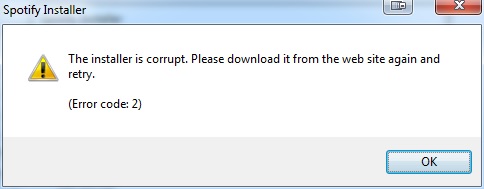- Home
- Help
- Desktop Windows
- Error Code 2
Help Wizard
Step 1
Type in your question below and we'll check to see what answers we can find...
Loading article...
Submitting...
If you couldn't find any answers in the previous step then we need to post your question in the community and wait for someone to respond. You'll be notified when that happens.
Simply add some detail to your question and refine the title if needed, choose the relevant category, then post.
Just quickly...
Before we can post your question we need you to quickly make an account (or sign in if you already have one).
Don't worry - it's quick and painless! Just click below, and once you're logged in we'll bring you right back here and post your question. We'll remember what you've already typed in so you won't have to do it again.
FAQs
Please see below the most popular frequently asked questions.
Loading article...
Loading faqs...
Ongoing Issues
Please see below the current ongoing issues which are under investigation.
Loading issue...
Loading ongoing issues...
Help categories
Account & Payment
Using Spotify
Listen Everywhere
Error Code 2
Solved!- Mark as New
- Bookmark
- Subscribe
- Mute
- Subscribe to RSS Feed
- Permalink
- Report Inappropriate Content
Hi all,
I got error code 2 when updating to latest update. I followed the instructions but get the same notice. I have tried to uninstall to reinstall and it did not work. I am running windows 7.
Solved! Go to Solution.
- Labels:
-
Windows
- Subscribe to RSS Feed
- Mark Topic as New
- Mark Topic as Read
- Float this Topic for Current User
- Bookmark
- Subscribe
- Printer Friendly Page
- Mark as New
- Bookmark
- Subscribe
- Mute
- Subscribe to RSS Feed
- Permalink
- Report Inappropriate Content
- Mark as New
- Bookmark
- Subscribe
- Mute
- Subscribe to RSS Feed
- Permalink
- Report Inappropriate Content
I've tried all of these remedies. Spotify just keeps changing the error code. I've noticed that everything will be cool for a few months, and then it has two or three weeks where Spotify doesn't work. Every time I attempt login, I get an error message: either 2 or 7 or another. Can Spotify please fix its bugs? PLEASE? Because they are still charging premium users for nothing.
- Mark as New
- Bookmark
- Subscribe
- Mute
- Subscribe to RSS Feed
- Permalink
- Report Inappropriate Content
- Mark as New
- Bookmark
- Subscribe
- Mute
- Subscribe to RSS Feed
- Permalink
- Report Inappropriate Content
Yes, If you are under any proxy you will have to set the information inside Spotify. When the program is already installed is easy to set up. Problem is when you install it again e the error occurs at the login screen. I had this issue too and solve it with Geminn solution. I downloaded the full version and was able to set up the informations about the proxy. izi....
- Mark as New
- Bookmark
- Subscribe
- Mute
- Subscribe to RSS Feed
- Permalink
- Report Inappropriate Content
I am still confused HOW to do the proxy solution. Can someone please provide instructions.
- Mark as New
- Bookmark
- Subscribe
- Mute
- Subscribe to RSS Feed
- Permalink
- Report Inappropriate Content
Unfortunately this didn't work for me 😞 I have always used the Login with Facebook button and have never had a problem until i got a new computer. Now when i try to log in that way it says something like "Spotify can't communicate with Facebook" (i am still able to use the login with facebook button on the spotify website and use the webplayer). Once that started happening i searched the internet for people who have had the same issues. everything that they suggested didn't work. one thing i tried was to use my facebook password to log into spotify instead of clicking the button. When i do that, that is when i get the Error Code 2 button. any suggestions?
- Mark as New
- Bookmark
- Subscribe
- Mute
- Subscribe to RSS Feed
- Permalink
- Report Inappropriate Content
When I rejoined and started paying again, and downloaded Spotify as part of this process, I no longer had the error code 2 message and all has been working fine in the weeks since then.
What can that be about? It is possible that Spotify finally fixed a bug with the firewall software that I use (System Mechanic Pro) and I had not tried re-installing the app since that fix. Seems unlikely that stopping and then restarting a subscription should resolve error code 2, but that is what happened with me. I had not made other changes to my system.
- Mark as New
- Bookmark
- Subscribe
- Mute
- Subscribe to RSS Feed
- Permalink
- Report Inappropriate Content
Same thing as a previous poster: Got error code 4, restarted and now i get error code 2. I don't have a proxy. It's on the firewall whitelist, i even turned the darn thing off for a while to make sure.
I can't access the webplayer (infinate "connecting" nonsense) and the full installer just keeps giving me this firewall garbage even when there was no firewall on. It was working fine til it suddenly decided there was no internet and started this.
Can we get some actual help here rather than the canned "turn off your firewall", "restart your computer" and "change proxy settings that don't exist for you" for those of us who have tried and are still having issues?
- Mark as New
- Bookmark
- Subscribe
- Mute
- Subscribe to RSS Feed
- Permalink
- Report Inappropriate Content
I experienced something pretty similar to previous posters. Error code 4 and 2. Had been playing music using the desktop program on my windows 10 laptop for the past couple hours, and it just randomly closed. It tried opening it up again, and for about 5 seconds a little box saying "Spotify Installer" popped up, so I assumed the program was updating. But then I recieved error code 4 when it finally opened -- it couldn't recongized that I was connected to the internet.
I closed, opened (x5), checked firewall permissions, logged out, failed at logging in (not even an error code it just freezed), uninstalled, reinstalled, and finally recieved a persistent error code 2 when I tried to log in. What finally let me log in was actually running the program as an administrator. It asked me the usual "Do you want to allow this app to make changes to your PC?". Then I logged in, and everything works fine. I opened it normally a few minutes later and that worked fine to. Crossing my fingers that this doesn't change!
I realize this fix might not be feasible on computers not personally owned by you but on personal devices it might be worth a try! Not that I know why it worked, lol.
- Mark as New
- Bookmark
- Subscribe
- Mute
- Subscribe to RSS Feed
- Permalink
- Report Inappropriate Content
hi, same problem here.
i solved it changing the proxy connection to "no proxy"
- Mark as New
- Bookmark
- Subscribe
- Mute
- Subscribe to RSS Feed
- Permalink
- Report Inappropriate Content
- Mark as New
- Bookmark
- Subscribe
- Mute
- Subscribe to RSS Feed
- Permalink
- Report Inappropriate Content
Nothing being said works. I need to way to just ignore these "errors". I'm connected to the net, no firewall issues, , uninstall, reinstall, restart, etc. I've done it all and obviously it's Spotify that's the problem.
So how do we just get around it, I use it at work, need quick fix immediately.
- Mark as New
- Bookmark
- Subscribe
- Mute
- Subscribe to RSS Feed
- Permalink
- Report Inappropriate Content
Dude, if you use it at work probably it is configs of your proxy server. As I said before once you configure it at spotify no more trouble. I've been using it like this for some time now. Even some friends at work sometimes have some connection issues as well, but once you configure your proxy server you will be ok.
- Mark as New
- Bookmark
- Subscribe
- Mute
- Subscribe to RSS Feed
- Permalink
- Report Inappropriate Content
I had the same problem but it worked after I properly changed my country settings on my account online. I think that may be a problem for some who try to use it in a different country than they sign up in. Hope that helps.
- Mark as New
- Bookmark
- Subscribe
- Mute
- Subscribe to RSS Feed
- Permalink
- Report Inappropriate Content
Update 11/01/2016. After notebook waqs re-imaged with Windows 10. reinstalled Spotify normally but it would not connect. UNinstalled it, installed FULL VERSION (see below), clicked on "Login with facebook". it works great!
- Mark as New
- Bookmark
- Subscribe
- Mute
- Subscribe to RSS Feed
- Permalink
- Report Inappropriate Content
Unfortunately I don't have Windows 10 on my computer so that isn't the issue. I still tried your suggestion though to see if it will work and it didn't. I think at this point there is no way around it 😞
- Mark as New
- Bookmark
- Subscribe
- Mute
- Subscribe to RSS Feed
- Permalink
- Report Inappropriate Content
Hey!
Since today I also can not log in to spotify on my PC with Windows 7 and on my laptop with Windows 8. Last time I tried to login with a Windows machine was on monday and everything worked fine. Tried all the suggested solutions mentioned (reboot, reinstall [online and offline version], deactivated firewall, etc.). I also have a MacBook at hand and there everything works fine (it also works on my phone [Android]). I really have run out of ideas what I can do or what might be wrong. So please guys from spotify take a deeper look into that. It really bothers me since my proper stereo only works with my Windows 7 pc. So far it looks like an OS issue to me...
Addition (11 hours later):
So over the night the problem fixed itself. Do not know why the login with Windows machines was not possible. But Anyway I am happy I can enjoy my music on my nice stereo again 😉
- Mark as New
- Bookmark
- Subscribe
- Mute
- Subscribe to RSS Feed
- Permalink
- Report Inappropriate Content
Do you know how to solve this problem on a mac?
- Mark as New
- Bookmark
- Subscribe
- Mute
- Subscribe to RSS Feed
- Permalink
- Report Inappropriate Content
I wish I could help you. On my PC it worked after a while without changing anything. Maybe there is a logout timer, so that after a while I could do a reconnect. Or it was something else. Since spotify is not really open about how the system works I can only guess...
- Mark as New
- Bookmark
- Subscribe
- Mute
- Subscribe to RSS Feed
- Permalink
- Report Inappropriate Content
try in web player https://play.spotify.com.
Suggested posts
Hey there you, Yeah, you! 😁 Welcome - we're glad you joined the Spotify Community! While you here, let's have a fun game and get…