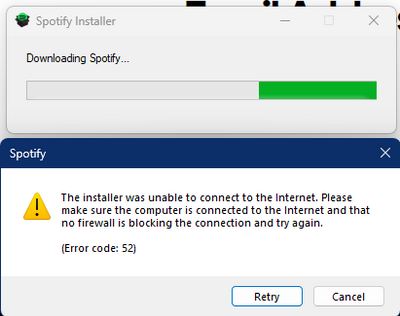- Home
- Help
- Desktop Windows
- Error: client_token:101 (Can't Login)
Help Wizard
Step 1
Type in your question below and we'll check to see what answers we can find...
Loading article...
Submitting...
If you couldn't find any answers in the previous step then we need to post your question in the community and wait for someone to respond. You'll be notified when that happens.
Simply add some detail to your question and refine the title if needed, choose the relevant category, then post.
Just quickly...
Before we can post your question we need you to quickly make an account (or sign in if you already have one).
Don't worry - it's quick and painless! Just click below, and once you're logged in we'll bring you right back here and post your question. We'll remember what you've already typed in so you won't have to do it again.
Error: client_token:101 (Can't Login)
Solved!- Mark as New
- Bookmark
- Subscribe
- Mute
- Subscribe to RSS Feed
- Permalink
- Report Inappropriate Content
Plan
Premium
Country
Australia
Device
Desktop Windows
Operating System
Windows 10
My Question or Issue
One day, my Spotify on my PC just stopped working. So I uninstalled & reinstalled, but now I simply cant login. I'll get error message "client_token:101".
Here are the steps I HAVE DONE:
-Restarting PC
-Restarting modem & internet
-Uninstall & reinstall Spotify (millions of time)
-Spotify isnt in my firewall list
-Turned off firewall
-No VPN
-Check other devices, theyre all good - so not a problem with internet.
Does anyone else ever encounter this problem? It's been weeks now and it's still like that.
Solved! Go to Solution.
- Subscribe to RSS Feed
- Mark Topic as New
- Mark Topic as Read
- Float this Topic for Current User
- Bookmark
- Subscribe
- Printer Friendly Page
Accepted Solutions
- Mark as New
- Bookmark
- Subscribe
- Mute
- Subscribe to RSS Feed
- Permalink
- Report Inappropriate Content
I had exactly the same issue and found a fix! I changed the proxy setting from AutoProxy to 'No Proxy' and restarted the app and then logged in and it worked!
- Mark as New
- Bookmark
- Subscribe
- Mute
- Subscribe to RSS Feed
- Permalink
- Report Inappropriate Content
Hi there @stark26_,
Thank you for reaching out to the Community. You've done a great job with the troubleshooting so far!
Can you confirm that you followed the steps that's provided in this article? There's some more steps to help thoroughly uninstall the app from your device, so if you haven't, we'd highly suggest it since the steps will make sure there's no old cache files causing this.
On another note, can you check if you get the same behavior if you're using or web player?
We'll keep an eye out for your reply.
Take care!
- Mark as New
- Bookmark
- Subscribe
- Mute
- Subscribe to RSS Feed
- Permalink
- Report Inappropriate Content
I've done all that this person has, I also live in Australia, but my web player works but not the application
- Mark as New
- Bookmark
- Subscribe
- Mute
- Subscribe to RSS Feed
- Permalink
- Report Inappropriate Content
Hey @ClintonLam,
Thanks for your reply in this thread.
We'd like to gather as much info as possible. Can you let us know the exact make/model and OS of the affected device along with the current Spotify version installed there? You can check the version in the control panel of your computer. Also, let us know if it is a personal or work computer.
On another note, and just to confirm, is this happening on another computer? It’d be awesome if you could check. You can ask for the computer of a relative or a friend to open your account and check.
Lastly, we'd also like to know if it's always behaved like that or if this behavior started after a specific event/update.
We'll be on the lookout!
- Mark as New
- Bookmark
- Subscribe
- Mute
- Subscribe to RSS Feed
- Permalink
- Report Inappropriate Content
I had exactly the same issue and found a fix! I changed the proxy setting from AutoProxy to 'No Proxy' and restarted the app and then logged in and it worked!
- Mark as New
- Bookmark
- Subscribe
- Mute
- Subscribe to RSS Feed
- Permalink
- Report Inappropriate Content
Hello, I've been experiencing the same thing for the past few months. I've tried various ways but still can't use it. Until finally I found this article and read your comments. Finally, just try to see if it works or not and the magic of the application appears to work properly. I am very grateful to you for helping provide the information. Once again, thank you very much and nice to meet you 😍
- Mark as New
- Bookmark
- Subscribe
- Mute
- Subscribe to RSS Feed
- Permalink
- Report Inappropriate Content
This day i cant run spotify app in my computer, i do all the solution in this article but don't work for me. Still error client 101.
But from web it's run well. I use computer with windows 11 OS. Help if another solution to run app again. Thank You
- Mark as New
- Bookmark
- Subscribe
- Mute
- Subscribe to RSS Feed
- Permalink
- Report Inappropriate Content
This suddenly happened to me also. Do all the solution including try to disable firewall and antivirus, have been reinstall tons of time, wether through Windows Store or direct download from Spotify, still same problem. This not issue with my ISP or network, since through browser and phone spotify working.
Update: after few reinstall, now even spotify installer that i download directly from the website stopped working.
- Mark as New
- Bookmark
- Subscribe
- Mute
- Subscribe to RSS Feed
- Permalink
- Report Inappropriate Content
I have the same issue on my Mac and I'm based out of Singapore
- Mark as New
- Bookmark
- Subscribe
- Mute
- Subscribe to RSS Feed
- Permalink
- Report Inappropriate Content
Hey @unggulsr and @1183550340,
Thanks for reaching out.
@unggulsr, we'd suggest heading to your antivirus software's settings and explicitly including the Spotify installer as an exception.
@1183550340, can you send us a screenshot of the error you're seeing? Is it the same as with user @unggulsr or the one from the original poster?
Keep us posted.
- Mark as New
- Bookmark
- Subscribe
- Mute
- Subscribe to RSS Feed
- Permalink
- Report Inappropriate Content
- Mark as New
- Bookmark
- Subscribe
- Mute
- Subscribe to RSS Feed
- Permalink
- Report Inappropriate Content
I am getting the same error, and proxy is set to "no proxy" and the web app works fine.
- Mark as New
- Bookmark
- Subscribe
- Mute
- Subscribe to RSS Feed
- Permalink
- Report Inappropriate Content
Hey @sedetweiler,
Thanks for reaching out.
Have you tried with both versions of the desktop app (from Microsoft Store and from our website)? If not, then do so and let us know if there's any difference.
Cheers,
- Mark as New
- Bookmark
- Subscribe
- Mute
- Subscribe to RSS Feed
- Permalink
- Report Inappropriate Content
I am getting the same error. I have reinstalled from scratch, I have changed the proxy configuration but the situation remains the same
- Mark as New
- Bookmark
- Subscribe
- Mute
- Subscribe to RSS Feed
- Permalink
- Report Inappropriate Content
Hey @Euwin,
Welcome to the Community and thank you for joining the conversation.
We appreciate all the troubleshooting you've done so far. In order to continue investigating this issue, would you mind confirming if the firewall is disabled while starting the app? This action sometimes prevents the antivirus to block processes that may affect the proper behavior of the app. If so and the issue persists, could you check if it happens with the Web Player as well?
Lastly, include in your next response the make, model, and OS version of your device, along with the Spotify version you're currently running.
We'll be on the lookout.
- Mark as New
- Bookmark
- Subscribe
- Mute
- Subscribe to RSS Feed
- Permalink
- Report Inappropriate Content
I have the latest version because I have tried with both versions (from Microsoft Store and from our website).
I am using the desktop app of Spotify in a PC with W10 updated with the last patches.
I have no problem wwith the Spotify Web Player or with the Android App in my phone.
Thanks in advance
- Mark as New
- Bookmark
- Subscribe
- Mute
- Subscribe to RSS Feed
- Permalink
- Report Inappropriate Content
Thanks for the info @Euwin!
Something else you can try is editing the hosts file and removing any lines with "spotify" in the address. You'll find a detailed guide on how to do that here. Check also your Firewall rules and make sure that spotify.exe is allowed through.
Hope this helps.
- Mark as New
- Bookmark
- Subscribe
- Mute
- Subscribe to RSS Feed
- Permalink
- Report Inappropriate Content
i have tried all the solutions above, none is working for me, i am using windows 10 and my spotify version is 1.2.25.1011.g0348b2ea
- Mark as New
- Bookmark
- Subscribe
- Mute
- Subscribe to RSS Feed
- Permalink
- Report Inappropriate Content
Hey @lauhrasiaqq,
Another thing you can try is checking if the error appears when you start your PC in Safe mode with networking.
Let us know how it goes.
- Mark as New
- Bookmark
- Subscribe
- Mute
- Subscribe to RSS Feed
- Permalink
- Report Inappropriate Content
It works!! Spotify runs on Safe Mode!! Awsome! I was able to login and Spotify worked fine.
When I returns to the normal mode, the problem returns because Kaspersky Internet Security is blocking Spotify again.
If I switch offf the protection mode in KIS, Spotify works as ever, so I have a local problem and I'll try to figure out the fix by myself.
MihailY, thanks a lot for the clue
Suggested posts
Let's introduce ourselves!
Hey there you, Yeah, you! 😁 Welcome - we're glad you joined the Spotify Community! While you here, let's have a fun game and get…