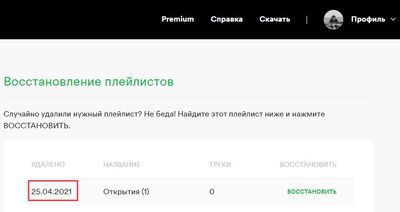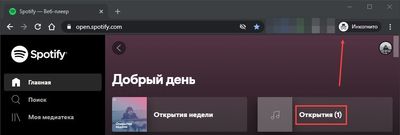- Home
- Help
- Desktop Windows
- Re: Error in the "Good morning" section
Help Wizard
Step 1
Type in your question below and we'll check to see what answers we can find...
Loading article...
Submitting...
If you couldn't find any answers in the previous step then we need to post your question in the community and wait for someone to respond. You'll be notified when that happens.
Simply add some detail to your question and refine the title if needed, choose the relevant category, then post.
Just quickly...
Before we can post your question we need you to quickly make an account (or sign in if you already have one).
Don't worry - it's quick and painless! Just click below, and once you're logged in we'll bring you right back here and post your question. We'll remember what you've already typed in so you won't have to do it again.
Error in the "Good morning" section
Error in the "Good morning" section
- Mark as New
- Bookmark
- Subscribe
- Mute
- Subscribe to RSS Feed
- Permalink
- Report Inappropriate Content
1. My playlist "Открытия (1)" I deleted 25.04.2021 (shown in the screenshot).
2. Today is 28.04.2021 after the Windows version is launched, I saw the update of the "Good morning" section.
2.1 And there a remote playlist appeared "Открытия (1)" (shown in the screenshot).
3. I tried to remove it again, but nothing happens after clicking on the button (shown in the video).
Plan
Premium
Operating System
(Windows 10)
Version 1.1.57.443.Ga029A6C4-A (Microsoft Store).
Here open.spotify.com - playlist is also displayed in the "Good morning" section.
- Subscribe to RSS Feed
- Mark Topic as New
- Mark Topic as Read
- Float this Topic for Current User
- Bookmark
- Subscribe
- Printer Friendly Page
- Mark as New
- Bookmark
- Subscribe
- Mute
- Subscribe to RSS Feed
- Permalink
- Report Inappropriate Content
Hi there @user-removed,
Thanks for reaching out to the Community.
As a first step, try logging out, restarting your device, and logging back in. If that doesn't do the trick, we recommend running a clean reinstall of the app by following these steps. This can be helpful to get rid of any old cached files that might be causing trouble. If the issue persists, try downloading the app again from our website to see if that makes any difference.
Hope this helps. Keep us posted on how it goes.
- Mark as New
- Bookmark
- Subscribe
- Mute
- Subscribe to RSS Feed
- Permalink
- Report Inappropriate Content
I logged in through the "Incognito" tab to exclude the probable cause with the cache and the problem persisted.
- Mark as New
- Bookmark
- Subscribe
- Mute
- Subscribe to RSS Feed
- Permalink
- Report Inappropriate Content
Hi @user-removed,
Thanks for the reply.
Did you try deleting the playlist from the Desktop app as well, or only through the Web player?
Keep us posted.
- Mark as New
- Bookmark
- Subscribe
- Mute
- Subscribe to RSS Feed
- Permalink
- Report Inappropriate Content
- Mark as New
- Bookmark
- Subscribe
- Mute
- Subscribe to RSS Feed
- Permalink
- Report Inappropriate Content
Hi @user-removed,
Thanks for the reply and the video recording.
Could you try to restore the playlist and then delete it again from the app?
Let us know if that worked.
- Mark as New
- Bookmark
- Subscribe
- Mute
- Subscribe to RSS Feed
- Permalink
- Report Inappropriate Content
- Mark as New
- Bookmark
- Subscribe
- Mute
- Subscribe to RSS Feed
- Permalink
- Report Inappropriate Content
Hey @user-removed,
Thanks for keeping us in the loop 🙂
In this case we'd suggest you head here and contact our support team. The folks there can check your account and give you more information about it.
We'll be right here if you have any questions.
Suggested posts
Let's introduce ourselves!
Hey there you, Yeah, you! 😁 Welcome - we're glad you joined the Spotify Community! While you here, let's have a fun game and get…