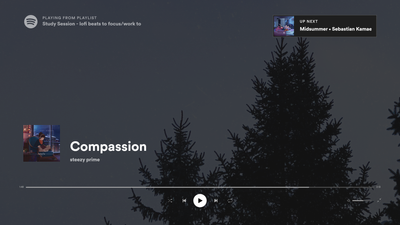- Home
- Help
- Desktop Windows
- Re: Fullscreen album cover/media control fade away...
Help Wizard
Step 1
Type in your question below and we'll check to see what answers we can find...
Loading article...
Submitting...
If you couldn't find any answers in the previous step then we need to post your question in the community and wait for someone to respond. You'll be notified when that happens.
Simply add some detail to your question and refine the title if needed, choose the relevant category, then post.
Just quickly...
Before we can post your question we need you to quickly make an account (or sign in if you already have one).
Don't worry - it's quick and painless! Just click below, and once you're logged in we'll bring you right back here and post your question. We'll remember what you've already typed in so you won't have to do it again.
Fullscreen album cover/media control fade away after a few seconds
Solved!- Mark as New
- Bookmark
- Subscribe
- Mute
- Subscribe to RSS Feed
- Permalink
- Report Inappropriate Content
Plan
Premium Family
Country
Australia
Device
Desktop
Operating System
Windows 10
My Question or Issue
So I've only just discovered the fullscreen option recently and this has become how I like to listen to Spotify now as I was able to throw it up on my second monitor and just see what song is currently playing and the media control. Like so
But just now I've gone fullscreen and after a couple seconds all of this just fades away to show just a background image. If I move my mouse it all comes back. I'd like to be able to see all this info just there without having to do anything.
Solved! Go to Solution.
- Subscribe to RSS Feed
- Mark Topic as New
- Mark Topic as Read
- Float this Topic for Current User
- Bookmark
- Subscribe
- Printer Friendly Page
- Mark as New
- Bookmark
- Subscribe
- Mute
- Subscribe to RSS Feed
- Permalink
- Report Inappropriate Content
Hi there folks,
Thank you for all of your replies.
Can you confirm if the media controls don't return after it fades away when you try to change a song for an example?
Keep us posted 🙂
Cheers!
- Mark as New
- Bookmark
- Subscribe
- Mute
- Subscribe to RSS Feed
- Permalink
- Report Inappropriate Content
Train_Guy
I would love an inbuilt visualizer as well would be dope! whatever they end up doing in the future I just hope that they add them as settings so that people can revert to those setting which they refer, everyone having their own settings for visualizers and/or the fullscreen player would really encapsulate the diversity among the Spotify community
-EnchantedBread
- Mark as New
- Bookmark
- Subscribe
- Mute
- Subscribe to RSS Feed
- Permalink
- Report Inappropriate Content
Hi Jeremy,
In my case there were no bugs or anything, I was using the latest version until I reverted, but the problem is that we want the information to stay, there were no issues with the media controls (other than an occasional delay when using a separate device to play the music but that's always been a thing, for me at least)
so we, or I would like there to be an option to keep the media info rather than have it fade away, it is my understanding that most if not all users in this thread appreciate the media information to stay on screen rather than just having the background which ins some cases is just a solid colour.
Regards,
EnchantedBread
- Mark as New
- Bookmark
- Subscribe
- Mute
- Subscribe to RSS Feed
- Permalink
- Report Inappropriate Content
I'm on Win10 Pro on Spotify version 1.1.66.580.gbd43cbc9-a
I can no longer see any track/album/playlist information at a glance like I used to in the fullscreen mode. Seeing a fullscreen blank background/color is laughable and actively takes away a critical feature seen even on car radios from 30+ years ago.
- Mark as New
- Bookmark
- Subscribe
- Mute
- Subscribe to RSS Feed
- Permalink
- Report Inappropriate Content
The media controls and album art return as soon you use your mouse actively in the fullscreen Spotify instance. As well as when it changes songs. They disappear within 5ish seconds of a new song starting as well as when the mouse isn't actively moving on that monitor.
What everyone here is requesting is that the album art, song progress and such don't disappear at all. Like they used to be a few updates ago.
- Mark as New
- Bookmark
- Subscribe
- Mute
- Subscribe to RSS Feed
- Permalink
- Report Inappropriate Content
Hi there folks,
Thank you for your replies.
We've checked backstage and it's expected that they fade away after sometime and then return when you for an example touch the mouse.
We're always testing things by adding or removing features to make Spotify better overall and we’re constantly aiming to improve our features. We’re sorry that this means you’re not able to use Spotify like you wish to do at the moment.
You can read more about how your feedback reaches Spotify here.
Thanks for the feedback, we appreciate it. Let us know if we can help you with anything else.
Take care!
- Mark as New
- Bookmark
- Subscribe
- Mute
- Subscribe to RSS Feed
- Permalink
- Report Inappropriate Content
I cannot imagine who thought, "You know, these controls and other useful information are in the way of the blurry artist images, I should hide them".
- Mark as New
- Bookmark
- Subscribe
- Mute
- Subscribe to RSS Feed
- Permalink
- Report Inappropriate Content
There are already a couple of thread going on this issue.
https://community.spotify.com/t5/Live-Ideas/Desktop-Other-Let-us-choose-to-pin-or-don-t-the-song-det...
- Mark as New
- Bookmark
- Subscribe
- Mute
- Subscribe to RSS Feed
- Permalink
- Report Inappropriate Content
The fact that the artist image doesn't even come into full focus and stays dim just shows how half-assed this "feature" was. I don't know anyone who would want it to look like that if they even wanted this functionality.
- Mark as New
- Bookmark
- Subscribe
- Mute
- Subscribe to RSS Feed
- Permalink
- Report Inappropriate Content
This makes no sense. Are the marketing department ok with this? It is a simple fix to offer a toggle switch in settings to make it not fade out.
Thousands of screens all over the world used display what's currently playing, which allows Spotify branding to be visible and allows people to see song info.
Now you have lost all of that free advertising by having some vague "artwork" and at times, where there is no artwork, just a single colour on the screen.
Sounds like a poorly thought out and badly implemented feature.
- Mark as New
- Bookmark
- Subscribe
- Mute
- Subscribe to RSS Feed
- Permalink
- Report Inappropriate Content
I was merely trying to illustrate that this "feature" adds no value especially when the artist artwork is just a nondesript color.
- Mark as New
- Bookmark
- Subscribe
- Mute
- Subscribe to RSS Feed
- Permalink
- Report Inappropriate Content
I agree with the majority of people here - the fact that users immediately reported this 'update' as a bug shows how bad the update really is. The fullscreen option is pretty much useless at this point, especially when it comes to artists without a background image.
Even if the developers really stand behind this update, at least add the option to disable the fade-out effect, for the people who aren't happy with the update (which is, from what I've seen, the majority of users).
- Mark as New
- Bookmark
- Subscribe
- Mute
- Subscribe to RSS Feed
- Permalink
- Report Inappropriate Content
Same problem here ...
- Mark as New
- Bookmark
- Subscribe
- Mute
- Subscribe to RSS Feed
- Permalink
- Report Inappropriate Content
The media controls do appear, this works "perfectly". Your question gives the impression that you're not understanding the burning issue here. It's not about "when you try to change a song", it's about when you're NOT trying to change a song, but merely trying to SEE/CHECK(with your eyes not your hand or cursor) what song is playing. A lot of people use multiple displays and therefore they will have a sub-optimal experience and even encounter this a lot!:
Life before update: I hear a song that interests me, I glance at the other display and read the information
Life after update: I hear I song that interests me, I stop what I'm doing & move mouse to other display and if you're playing music in the background from another machine, you're **bleep** because you need stop what you're doing.
It doesn't make sense that you've added motor-load and increased the interaction cost required to "check" what song's playing. Users should be able to toggle this on and off.
- Mark as New
- Bookmark
- Subscribe
- Mute
- Subscribe to RSS Feed
- Permalink
- Report Inappropriate Content
Plan
Premium
Country
Canada
Device
Desktop
Operating System
Windows 10
If this is an intentional change then I'm completely puzzled that any single member of the development team could have looked at it and thought it added to the listener experience in any way. It wouldn't be so bad (though still pretty bad) if it only displayed the album art in the background, but the fuzzy artist image (if there even is one) tells you practically nothing. Is this a ploy to force users to interact with Spotify so that they can get the disappeared information back on screen for another 5 seconds? Seriously, I'm genuinely interested in a non-judgmental way - would anyone from Spotify care to come here and state their reasons for why they considered this to be a good idea?
- Mark as New
- Bookmark
- Subscribe
- Mute
- Subscribe to RSS Feed
- Permalink
- Report Inappropriate Content
@Evilwhistler "Is this a ploy to force users to interact with Spotify" - This exact thought crossed my mind. The Product owner for the Community is probably measuring engagement levels and not user frustration, inconvenience etc.. They are probably thrilled with the "high engagement levels" right now, this has even been added as a "suggested feature" that you can vote for in another thread.
- Mark as New
- Bookmark
- Subscribe
- Mute
- Subscribe to RSS Feed
- Permalink
- Report Inappropriate Content
Please vote in the suggestion thread here to get this functionality returned to the way it used to be. I didn't start the suggestion but I have voted it. It seems Spotify are a bit lost with this one at the moment.
- Mark as New
- Bookmark
- Subscribe
- Mute
- Subscribe to RSS Feed
- Permalink
- Report Inappropriate Content
Workaround: Use software that simulates a tiny mouse movement every 3 seconds.
- I used the free Move Mouse app from the Microsoft Store:
https://www.microsoft.com/en-us/p/move-mouse/9nq4ql59xlbf - Configured it as in these screenshots. Trial and error gave me this as the best config.
https://ibb.co/4NSNmdq
https://ibb.co/wyR7pQ4
https://ibb.co/3Sk3JfS
- Mark as New
- Bookmark
- Subscribe
- Mute
- Subscribe to RSS Feed
- Permalink
- Report Inappropriate Content
Good thought. I had already done this, and I see it's currently at 34 votes. Does anyone know what the tipping point number is for Spotify to "look into this idea"?
- Mark as New
- Bookmark
- Subscribe
- Mute
- Subscribe to RSS Feed
- Permalink
- Report Inappropriate Content
Suggested posts
Let's introduce ourselves!
Hey there you, Yeah, you! 😁 Welcome - we're glad you joined the Spotify Community! While you here, let's have a fun game and get…