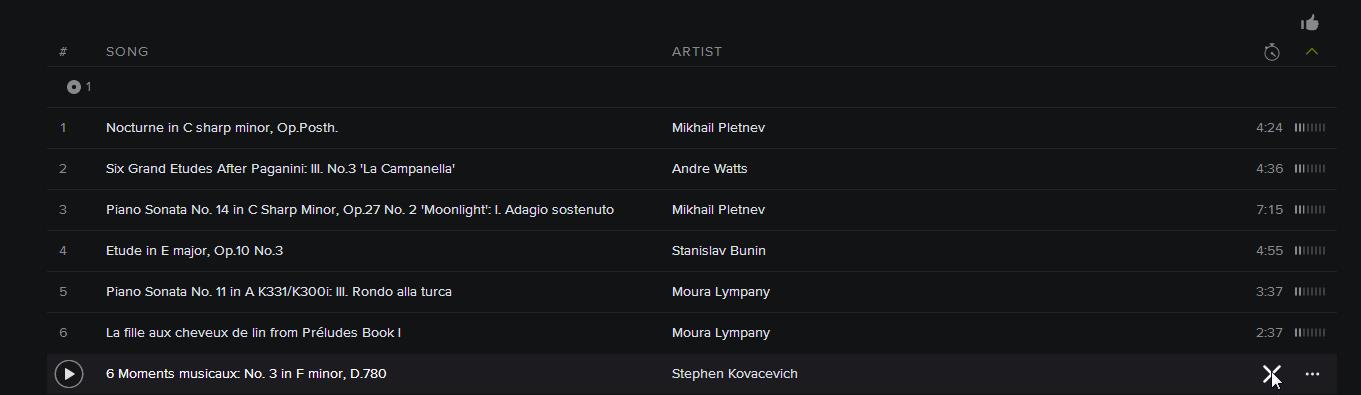- Home
- Help
- Desktop Windows
- Re: How to star/favorite songs in the new design?
Help Wizard
Step 1
Type in your question below and we'll check to see what answers we can find...
Loading article...
Submitting...
If you couldn't find any answers in the previous step then we need to post your question in the community and wait for someone to respond. You'll be notified when that happens.
Simply add some detail to your question and refine the title if needed, choose the relevant category, then post.
Just quickly...
Before we can post your question we need you to quickly make an account (or sign in if you already have one).
Don't worry - it's quick and painless! Just click below, and once you're logged in we'll bring you right back here and post your question. We'll remember what you've already typed in so you won't have to do it again.
How to star/favorite songs in the new design?
How to star/favorite songs in the new design?
- Mark as New
- Bookmark
- Subscribe
- Mute
- Subscribe to RSS Feed
- Permalink
- Report Inappropriate Content
How can I star/favorite a song in the new dark design? As it is now it's far from obvious and I consider myself somewhat tech savvy. The only idea that got to my mind was clicking the + as shown in the image below but it doesn't favorite the song when I check my "Starred" list.
Ideas? 🙂
- Labels:
-
Windows
- Subscribe to RSS Feed
- Mark Topic as New
- Mark Topic as Read
- Float this Topic for Current User
- Bookmark
- Subscribe
- Printer Friendly Page
- Mark as New
- Bookmark
- Subscribe
- Mute
- Subscribe to RSS Feed
- Permalink
- Report Inappropriate Content
Noticed I can right click the song and save it to Starred as it is now considered a playlist I think.
Source: https://community.spotify.com/t5/Help-Desktop-Linux-Mac-and/What-happened-to-the-stars/td-p/709237
- Mark as New
- Bookmark
- Subscribe
- Mute
- Subscribe to RSS Feed
- Permalink
- Report Inappropriate Content
Yup, starred is treated like the other playlists so you can now add tracks to it from the pop-up menu or by simply dragging and dropping the song onto the starred list.
- Mark as New
- Bookmark
- Subscribe
- Mute
- Subscribe to RSS Feed
- Permalink
- Report Inappropriate Content
It would be nice though if +'d songs was added to the Starred list too. But I assume Starred is a feature which will slowly die and disappear so maybe it's not necessary afterall.
- Mark as New
- Bookmark
- Subscribe
- Mute
- Subscribe to RSS Feed
- Permalink
- Report Inappropriate Content
As it's just a playlist now, it is already dead. Playlists, on the other hand, live on but we can use them as they should be used now and not for organising albums and artists. Yay!
- Mark as New
- Bookmark
- Subscribe
- Mute
- Subscribe to RSS Feed
- Permalink
- Report Inappropriate Content
This is a step backwards in my opinion. Starring a track is a special action for a lot of people that want to track their favorite music as they listen. Favoriting things around the internet is so common I'm surprised they've relegated this simple action to a two-click or drag process.
- Mark as New
- Bookmark
- Subscribe
- Mute
- Subscribe to RSS Feed
- Permalink
- Report Inappropriate Content
I'm trying to tidy up a bit so that posts not related to Black Spotify or Your Music don't get lost. I'm going to lock this thread and would ask you to continue discussion in one of the following threads. This will also make it easier for Spotify to follow your feedback. Thanks.
Suggested posts
Let's introduce ourselves!
Hey there you, Yeah, you! 😁 Welcome - we're glad you joined the Spotify Community! While you here, let's have a fun game and get…