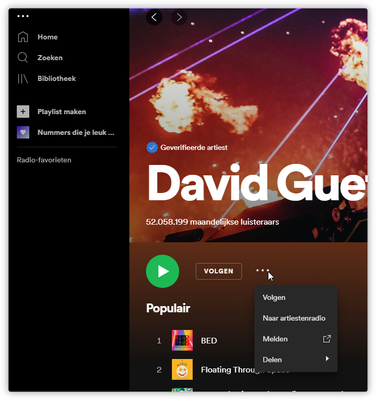- Home
- Help
- Desktop Windows
- Re: Is it possible to dislike songs?
Help Wizard
Step 1
Type in your question below and we'll check to see what answers we can find...
Loading article...
Submitting...
If you couldn't find any answers in the previous step then we need to post your question in the community and wait for someone to respond. You'll be notified when that happens.
Simply add some detail to your question and refine the title if needed, choose the relevant category, then post.
Just quickly...
Before we can post your question we need you to quickly make an account (or sign in if you already have one).
Don't worry - it's quick and painless! Just click below, and once you're logged in we'll bring you right back here and post your question. We'll remember what you've already typed in so you won't have to do it again.
Is it possible to dislike songs?
Is it possible to dislike songs?
- Mark as New
- Bookmark
- Subscribe
- Mute
- Subscribe to RSS Feed
- Permalink
- Report Inappropriate Content
Plan
Premium
Device
(Poco F1, Desktop)
Operating System
(Android 10, Windows 10)
My Question or Issue
Problem with Desktop (Win10) and Android app.
How to dislike a song?
For example, a recommendation based on my playlist is playing for me now, there is only a "Like" button. And I want to dislike this "diamond" and never hear it again. But I can’t dislike neither the track, nor the album, nor the artist himself (went through all the sections, app only suggests to add to the collection, subscribe or share this "treasure"). The same thing in the mixes of the day, any Radio, recommendations. In some selections, the button "Hide this track" sometimes appears, but I still do not understand in which ones. At the very beginning, when I installed desktop and mobile app, there was a "Dislike" button in some section, but now I have rummaged through the whole interface and cannot find where it appears. It's very unusual after Google Play Music. There, the dislike did not save, of course, from the appearance of the song in the recommendations, but the playlist itself could be cleaned up pretty quickly by sorting the "slag" and removing it from the playlist.
Tell me, will I have to swear and just skip the tracks or is there any solution? Thanks.
- Subscribe to RSS Feed
- Mark Topic as New
- Mark Topic as Read
- Float this Topic for Current User
- Bookmark
- Subscribe
- Printer Friendly Page
- Mark as New
- Bookmark
- Subscribe
- Mute
- Subscribe to RSS Feed
- Permalink
- Report Inappropriate Content
Hey @Rostiks
The dislike, or 'Hide This Song' button is present in Discover Weekly, Release Radar, any radios (playlist/artist/track) and Daily Mixes.
Note on Daily Mixes - you'll need to click on three dots on the Mix and select "Go to Playlist Radio".
Radios based on artists, albums or songs will work with Autoplay enabled.
The Recommendations under the playlist cannot be disliked. You simply add what you like and ignore the rest. 🙂
Let me know if you need more help!
- Mark as New
- Bookmark
- Subscribe
- Mute
- Subscribe to RSS Feed
- Permalink
- Report Inappropriate Content
- Mark as New
- Bookmark
- Subscribe
- Mute
- Subscribe to RSS Feed
- Permalink
- Report Inappropriate Content
I must say that the algorithm you specified does not work in the PC version (as Indemik_RU wrote earlier), at least for me. In the Android application in Discover Weekly, Release Radar, the "Hide this track" button only appears in 'three dots' menu. Why can I put a like with one tap, and hide a track with several? And hiding the track doesn't work either. I have now hidden 3 tracks and they continue to play even after restarting the application on Desktop and Android.
Perhaps I am doing something wrong?
- Mark as New
- Bookmark
- Subscribe
- Mute
- Subscribe to RSS Feed
- Permalink
- Report Inappropriate Content
Hey @Rostiks
I would recommend reinstalling the Spotify client, to iron out any issues that might be in your installation of Spotify. 🙂
Let me know if that worked out, or if the issue remains.
- Mark as New
- Bookmark
- Subscribe
- Mute
- Subscribe to RSS Feed
- Permalink
- Report Inappropriate Content
Thank you for your help.
I suspected that the client installed might be the problem. So I reinstall it twice. First time through FullSetup. Did not help. Second time following the instructions that you provided. After each uninstallation and installation, I rebooted. It didn't help either, unfortunately.
- Mark as New
- Bookmark
- Subscribe
- Mute
- Subscribe to RSS Feed
- Permalink
- Report Inappropriate Content
Hey @Rostiks
Can you see the option to dislike or hide songs on other platforms, such as your mobile Spotify?
You can also try logging into a different Spotify account, or ask a friend's help to see if you can get it appear. 🙂
I'd suggest making a screen recording (gif or video) of what's happening in your end!
I'll be here for you 🙂
- Mark as New
- Bookmark
- Subscribe
- Mute
- Subscribe to RSS Feed
- Permalink
- Report Inappropriate Content
In general, I am absolutely tired.
I periodically see the dislike icon in my mobile application, but it appears and disappears within the same playlist. For example, I launch a playlist, there is an icon. After a while, I continue listening to this playlist and instead only see the like icon. I can select the item "Hide this track" through "three points", but it does NOTHING. The track continues to play. It will be played if I start this playlist again, it will be played in other playlists. This track will be recommended for me to listen to. This is complete**bleep**, not a button.
And again, I listen to music from my PC. Why do I have to go into my phone every time to mark the track as unwanted (besides, it doesn't even help block the track). I don't want to touch the phone at all while I'm sitting at the PC.
Sorry for the emotions, I am totally disappointed in Spotify
- Mark as New
- Bookmark
- Subscribe
- Mute
- Subscribe to RSS Feed
- Permalink
- Report Inappropriate Content
Thank you for getting back to me @Rostiks 🙂
Please, could you post a screenshot of your Spotify desktop client - more specifically the Discover Weekly or Release Radar playlist whilst you're playing something from that playlist.
You should be able to see this icon to the right of each track:
Looking forward to your reply 🙂
- Mark as New
- Bookmark
- Subscribe
- Mute
- Subscribe to RSS Feed
- Permalink
- Report Inappropriate Content
I have the same issues. I've very close to quitting Spotify and trying something else. It's so annoying and frustrating that one can't dislike a song, except under certain, unfathomable, special, occasional conditions. It's madness.
- Mark as New
- Bookmark
- Subscribe
- Mute
- Subscribe to RSS Feed
- Permalink
- Report Inappropriate Content
Oookay, I wasted time tonight, wrote a post, attached an image with a problem. Aaaand now it's gone. Very interesting. Perhaps, my opinion hurt someone.
Well, in that case, close the whole topic, I have no desire to describe everything again. I'll sit for a month until the end of the subscription and if nothing changes, I'll go to another streaming servic, where everything works out of the box.
I read the section with ideas and am generally surprised how long it takes to implement the simplest, but necessary functions.
I am doubly surprised that the implemented functions are removed again for some reason and the "Bring back ..." themes appear.
- Mark as New
- Bookmark
- Subscribe
- Mute
- Subscribe to RSS Feed
- Permalink
- Report Inappropriate Content
Disklike button nowhere to be found in either Windows App or Microsoft Store App
- Mark as New
- Bookmark
- Subscribe
- Mute
- Subscribe to RSS Feed
- Permalink
- Report Inappropriate Content
Hey @LastBoyscout,
Help’s here!
Could you confirm if you still observe this after running a clean reinstall of the Spotify app on the device in use? This will remove corrupted data that could be causing the issue.
If you see no difference after the clean reinstall, check your hosts file for entries that need to be deleted. Follow the steps described here on how you can do that.
Let us know how you get on! We'll be here in case you need any further help with this.
- Mark as New
- Bookmark
- Subscribe
- Mute
- Subscribe to RSS Feed
- Permalink
- Report Inappropriate Content
Not even.
- Mark as New
- Bookmark
- Subscribe
- Mute
- Subscribe to RSS Feed
- Permalink
- Report Inappropriate Content
Note to any Spotify product managers following this thread — I recall being able to dislike songs on the "Release Radar" feed until quite recently. This is a pretty important feature for me, because I do not like many of Spotify's recommendations, although the ones I do like make the effort worth it.
I'll go through the "Release Radar" and "Discover Weekly" feeds several times until I've listened to the few remaining songs one too many times. This becomes a chore when the dislike button goes away, because I have to turn my attention away from what I'm doing and constantly skip over the many songs I don't particularly like.
Until your recommendations are orders of magnitude better, any feed without the dislike button becomes distracting and hard to listen to. (It would of course be unfortunate if Spotify were to try to arrange some kind of deal with labels to make it harder to skip songs for reasons unrelated to providing a better user experience.)
- Mark as New
- Bookmark
- Subscribe
- Mute
- Subscribe to RSS Feed
- Permalink
- Report Inappropriate Content
Hey @transalp!
Thanks for reaching out on the Community about this.
The option to dislike songs should still be available both on the desktop and mobile version of Spotify.
If you don't it we'd recommend trying some troubleshooting to get back on track. Just to double check, have you tried the reinstall steps that have been suggested above?
In case you haven't started any troubleshooting we can recommend logging out > restarting your device > logging back it 2 times. It's a simple step but forces things to sync back up.
If your issue still remains after the steps we suggested, we'll need to know the model and OS version of you device, as well as your Spotify version.
Keep us in the loop here!
- Mark as New
- Bookmark
- Subscribe
- Mute
- Subscribe to RSS Feed
- Permalink
- Report Inappropriate Content
Just downloaded the desktop app today trying to solve this issue with the free online player. I've been trying to "Dislike" and "Hide" a particular song and artist for the better part of an hour. Complete fresh install on the app (never downloaded it prior), no changes made, free user:
There is no option to remove either the song nor the artist from my play experience, both attached screenshots taken from the complete fresh install on the player. This include while the song in question is running in radio mode. Whatever happened to the Thumbs Up/Down that used to be on either side of the player?


- Mark as New
- Bookmark
- Subscribe
- Mute
- Subscribe to RSS Feed
- Permalink
- Report Inappropriate Content
Hi Elena! Thanks for getting back to me. I'm on Ubuntu. After uninstalling the Spotify client and then re-installing it, I'm seeing a dislike button for the "Discover Weekly" feed but not the "Release Radar" feed.
Ubuntu 21.04
Spotify client 1:1.1.55.498.gf9a83c60
I might have missed a step you requested. I'll be able to look more closely at this later in the week.
- Mark as New
- Bookmark
- Subscribe
- Mute
- Subscribe to RSS Feed
- Permalink
- Report Inappropriate Content
Hi there @transalp,
Thank you for your reply.
We'll keep an eye out for your reply.
Cheers!
- Mark as New
- Bookmark
- Subscribe
- Mute
- Subscribe to RSS Feed
- Permalink
- Report Inappropriate Content
Hey. So I've just come from YouTube Music and really WANTED to like Spotify as I'm sick of supporting Google and their censorship of... everything.
I've signed up for Spotify Premium, paid for a third-party service to move my playlists, re-liked all the same 200+ songs I have liked on YouTube Music.............. and now I find that I CAN'T "dislike" tracks.
95% of my time using YouTube Music I use their "Supermix" playlist, which is an auto-generated playlist based on all the tracks I've liked AND takes into account what I've DISLIKED.
Without this feature, I 100% will be cancelling my Spotify subscription and moving back to YouTUbe Music.
PLEASE tell me you can dislike songs, and that Spotify learns more about my taste when I do so (like YouTube Music does, and Google Play Music before that!)
Suggested posts
Let's introduce ourselves!
Hey there you, Yeah, you! 😁 Welcome - we're glad you joined the Spotify Community! While you here, let's have a fun game and get…