- Home
- Help
- Desktop Windows
- Liked Songs will occasionally appear unliked on ar...
Help Wizard
Step 1
Type in your question below and we'll check to see what answers we can find...
Loading article...
Submitting...
If you couldn't find any answers in the previous step then we need to post your question in the community and wait for someone to respond. You'll be notified when that happens.
Simply add some detail to your question and refine the title if needed, choose the relevant category, then post.
Just quickly...
Before we can post your question we need you to quickly make an account (or sign in if you already have one).
Don't worry - it's quick and painless! Just click below, and once you're logged in we'll bring you right back here and post your question. We'll remember what you've already typed in so you won't have to do it again.
Liked Songs will occasionally appear unliked on artist page
Solved!- Mark as New
- Bookmark
- Subscribe
- Mute
- Subscribe to RSS Feed
- Permalink
- Report Inappropriate Content
Plan
Premium
Country
USA
Device
Lenovo Thinkpad Yoga 260
Operating System
Windows 10
My Question or Issue
This has actually been going on for while I just never thought to report it. occasionally when I go to the page of an artist that I have liked songs from, the songs I have already liked will show up as not liked under the artist page. I have made sure that it was the same exact album and song.
Also, the song will appear liked when you navitate to the album by right clicking on the song in your liked songs playlist. however, it will not appear liked when you navigate to it by right clicking the song on the artist page.
I havn't found the exact process to duplicate it as it doesn't happen with all old liked songs. But it seems to occur with artist I've added songs from a long time ago. my guess is that it has something to the way spotify has changed the way liked songs have worked over the years and that when the process changes, the songs appear unstarred, unliked, etc. on the artist page.
I've included 4 captures do visualize this.
This particular song was added 2012-12-10 so it's been a really long time.
Solved! Go to Solution.
- Subscribe to RSS Feed
- Mark Topic as New
- Mark Topic as Read
- Float this Topic for Current User
- Bookmark
- Subscribe
- Printer Friendly Page
Accepted Solutions
- Mark as New
- Bookmark
- Subscribe
- Mute
- Subscribe to RSS Feed
- Permalink
- Report Inappropriate Content
Hey @jscaranman,
Thanks for getting back to us.
The behavior you're describing can happen when an album gets reuploaded by the distributors. If they have different metadata or URIs, the app will check backstage to link to the accurate track, but it will currently miss to transfer the liked status to the newer version.
We've provided guidelines to distributors of what they can do to keep tracks fully in sync and basically overwrite old versions, but we know this is something that occurs. For now you can unlike the "old" track in the liked songs or saved album and replace it with the new one.
We'll keep working on improving this experience moving forward and advise that you keep the app up to date with the latest version so that you don't miss out on any fixes.
If anything else comes up, we're always a message away.
Cheers!
- Mark as New
- Bookmark
- Subscribe
- Mute
- Subscribe to RSS Feed
- Permalink
- Report Inappropriate Content
- Mark as New
- Bookmark
- Subscribe
- Mute
- Subscribe to RSS Feed
- Permalink
- Report Inappropriate Content
The songs should still be in your library. They just appear unliked on the artist page.
- Mark as New
- Bookmark
- Subscribe
- Mute
- Subscribe to RSS Feed
- Permalink
- Report Inappropriate Content
Is there any updates on this? I've discovered the same issue. I feel like this could be linked to the issue of Artists reuploading their albums.
I've attached a few images for my own explanation. If I search for an artist in Liked Songs, it appears fine. Even if I click on 1989 (Deluxe) from a Liked Song it shows perfectly. However, if I navigate to the artist's page it shows as unliked.


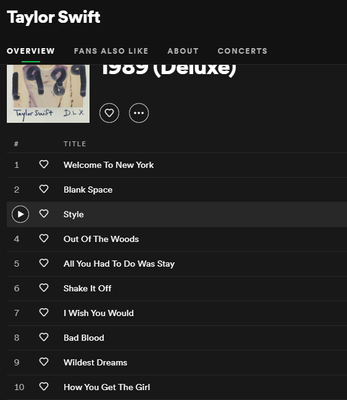
- Mark as New
- Bookmark
- Subscribe
- Mute
- Subscribe to RSS Feed
- Permalink
- Report Inappropriate Content
Hey @jscaranman,
Thanks for reaching out about this here in the Community.
Together with what @lawrencew suggested, it's possible that different versions of the same songs or albums (e.g. the same song/album uploaded twice with slightly different metadata or a different URI) get featured on Spotify. We can confirm that they will be considered like two different songs or albums (and not duplicates) since their metadata and the other related info won't coincide.
Hope you'll find this info useful. Let us know if there's anything else we can help with!
- Mark as New
- Bookmark
- Subscribe
- Mute
- Subscribe to RSS Feed
- Permalink
- Report Inappropriate Content
Is it possibly to implement some kind of fix where the new version is given the previous URI or the same identifier when re-uploaded so this doesn't happen?
- Mark as New
- Bookmark
- Subscribe
- Mute
- Subscribe to RSS Feed
- Permalink
- Report Inappropriate Content
Are you saying that one album can be replced with another that has exactly the same details, but becuase it is essentially seen as a different album in your system it will unlike those songs/albums?
I am getting this issue too on albums and song that I know I have liked and yet i find them unliked now. Becuase by the very nature of Spotify our libraries can be huge and it isnt viable to know or keep track of everything... that is essentially what we pay Spotify to do.
There must be another solution to this otherwise what is the point of us bothering to like anything if it can disappear becuase of metadata.
- Mark as New
- Bookmark
- Subscribe
- Mute
- Subscribe to RSS Feed
- Permalink
- Report Inappropriate Content
Hey there @sjp1966,
Thanks for your post.
Since the availability of the songs and albums depends on the copyright holders, some songs may become unavailable for periods of time. After that, if they're made available for streaming again they are classified as different songs. This can happen to certain songs in albums or the whole album.
However, if this is happening too often to the songs in your library, you might consider performing a clean reinstall of your app to make sure there are no issues caused by broken cache.
Don't hesitate to give us a shout if you have more questions.
- Mark as New
- Bookmark
- Subscribe
- Mute
- Subscribe to RSS Feed
- Permalink
- Report Inappropriate Content
This is all server-side so I don't know what reinstalling is supposed to do. Especially considering it's bern continuous across any new device and installs I've had.
- Mark as New
- Bookmark
- Subscribe
- Mute
- Subscribe to RSS Feed
- Permalink
- Report Inappropriate Content
Hey @jscaranman,
Thanks for getting back to us.
The behavior you're describing can happen when an album gets reuploaded by the distributors. If they have different metadata or URIs, the app will check backstage to link to the accurate track, but it will currently miss to transfer the liked status to the newer version.
We've provided guidelines to distributors of what they can do to keep tracks fully in sync and basically overwrite old versions, but we know this is something that occurs. For now you can unlike the "old" track in the liked songs or saved album and replace it with the new one.
We'll keep working on improving this experience moving forward and advise that you keep the app up to date with the latest version so that you don't miss out on any fixes.
If anything else comes up, we're always a message away.
Cheers!
- Mark as New
- Bookmark
- Subscribe
- Mute
- Subscribe to RSS Feed
- Permalink
- Report Inappropriate Content
This seems to be happening again and it doesn’t seem to be because of the metadata since it’s not possible for it to be happening to ALL my songs and albums. I’ve uninstalled the app and have the latest update. So is there any other reason for this to be happening?
- Mark as New
- Bookmark
- Subscribe
- Mute
- Subscribe to RSS Feed
- Permalink
- Report Inappropriate Content
Hi @digitalphilia,
Thanks for the post.
Novy has already explained why this might be happening. This is as far as the official information we have access to goes. Please refer to her comment for more info.
Cheers.
- Mark as New
- Bookmark
- Subscribe
- Mute
- Subscribe to RSS Feed
- Permalink
- Report Inappropriate Content
revisiting this as ive had a spate of it happening again. I get the why in that the track or album may become unavailable then reupladed essentially making it a different track, but i would liek to tell you that that really really sucks. Lots of people use spotify as a replacement for their collection and for tracks and albums to drop off is rubbish
If you going to do that then surely some kind of notification can be emailed so we at least know and can keep that email and be on the lookout for it to return, or the alternative is that I have to buy physical media (or buy and download the tracks and albums) just in case they disappear one day
Suggested posts
Let's introduce ourselves!
Hey there you, Yeah, you! 😁 Welcome - we're glad you joined the Spotify Community! While you here, let's have a fun game and get…