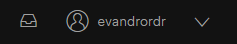- Home
- Help
- Desktop Windows
- Missing Images
Help Wizard
Step 1
Type in your question below and we'll check to see what answers we can find...
Loading article...
Submitting...
If you couldn't find any answers in the previous step then we need to post your question in the community and wait for someone to respond. You'll be notified when that happens.
Simply add some detail to your question and refine the title if needed, choose the relevant category, then post.
Just quickly...
Before we can post your question we need you to quickly make an account (or sign in if you already have one).
Don't worry - it's quick and painless! Just click below, and once you're logged in we'll bring you right back here and post your question. We'll remember what you've already typed in so you won't have to do it again.
Missing Images
Solved!- Mark as New
- Bookmark
- Subscribe
- Mute
- Subscribe to RSS Feed
- Permalink
- Report Inappropriate Content
Someone is having problems with Account Images on Spotify latest version? Yesterday the app has launched a update that bugged my account like this:
There is some fix?
Solved! Go to Solution.
- Labels:
-
Windows
- Subscribe to RSS Feed
- Mark Topic as New
- Mark Topic as Read
- Float this Topic for Current User
- Bookmark
- Subscribe
- Printer Friendly Page
Accepted Solutions
- Mark as New
- Bookmark
- Subscribe
- Mute
- Subscribe to RSS Feed
- Permalink
- Report Inappropriate Content
Funny thing, it has just happened to me as well.
But just restarting the app did it for me 🙂
- Mark as New
- Bookmark
- Subscribe
- Mute
- Subscribe to RSS Feed
- Permalink
- Report Inappropriate Content
Hi @EvandroRdr,
have you tried logging out and then back on?
Do you have a Facebook account connected to your Spotify account?
- Mark as New
- Bookmark
- Subscribe
- Mute
- Subscribe to RSS Feed
- Permalink
- Report Inappropriate Content
@Bittencourt I've tried relogging. And yes, I've a Facebook account (I've disconnected and back to see if was fixed). And I also tried total reinstallation. Nothing solves.
- Mark as New
- Bookmark
- Subscribe
- Mute
- Subscribe to RSS Feed
- Permalink
- Report Inappropriate Content
@Bittencourt Tu é brasileiro amigo? Fica melhor conversar assim kkkk. Enfim, cara, eu tentei relogar e não deu certo, dessincronizei a minha conta do Facebook e sincronizei de novo, também reinstalei o aplicado, nada funciona... E eu tenho quase certeza que isso começou a aparecer depois que o Spotify atualizou ontem, ou antes de ontem.
- Mark as New
- Bookmark
- Subscribe
- Mute
- Subscribe to RSS Feed
- Permalink
- Report Inappropriate Content
I think is also important to say, sometimes the photos appears normally (to make them appear normally I need restart the application a several times)
- Mark as New
- Bookmark
- Subscribe
- Mute
- Subscribe to RSS Feed
- Permalink
- Report Inappropriate Content
Opa! Sou sim! Então, estranho. Pode ser algo relacionado ao cache. Vc pode me passar o link do seu perfil pra ver se sua imagem aparece pra mim?
- Mark as New
- Bookmark
- Subscribe
- Mute
- Subscribe to RSS Feed
- Permalink
- Report Inappropriate Content
i'm having the same issue. i changed my profile photo and when i restart the app, it's blank as well.
- Mark as New
- Bookmark
- Subscribe
- Mute
- Subscribe to RSS Feed
- Permalink
- Report Inappropriate Content
Hi @user-removed,
It looks like a data caching issue going on somewhere, it should fix itself for you!
But if you want to try, I suggest to make a clean reinstallation. You will need to delete cache to do that.
The default folders where the cache is stored on Windows are:
C:\Users\...\AppData\Roaming\Spotify
C:\Users\...\AppData\Local\Spotify
Simply uninstall Spotify, clear your cache and install the desktop client again.
Let me know if this works, ok?
- Mark as New
- Bookmark
- Subscribe
- Mute
- Subscribe to RSS Feed
- Permalink
- Report Inappropriate Content
Funny thing, it has just happened to me as well.
But just restarting the app did it for me 🙂
- Mark as New
- Bookmark
- Subscribe
- Mute
- Subscribe to RSS Feed
- Permalink
- Report Inappropriate Content
I think that happens after the last update... Restarting several times has a chance to fix the error, but keep restarting with the error fixed has a chance of the same get back. Rebooting the computer is valid too, sometimes Spotify works properly and sometimes not. I'll report the issue in the correct place, thanks for helping @Bittencourt and thanks for sharing your problems here @kristenciara. Provisory solution is really restarting Spotify as crazy.
- Mark as New
- Bookmark
- Subscribe
- Mute
- Subscribe to RSS Feed
- Permalink
- Report Inappropriate Content
it only worked once. once i closed the app and opened it again the photo was gone. i'm guessing it's just a bug? but thank you for the help!
Suggested posts
Let's introduce ourselves!
Hey there you, Yeah, you! 😁 Welcome - we're glad you joined the Spotify Community! While you here, let's have a fun game and get…