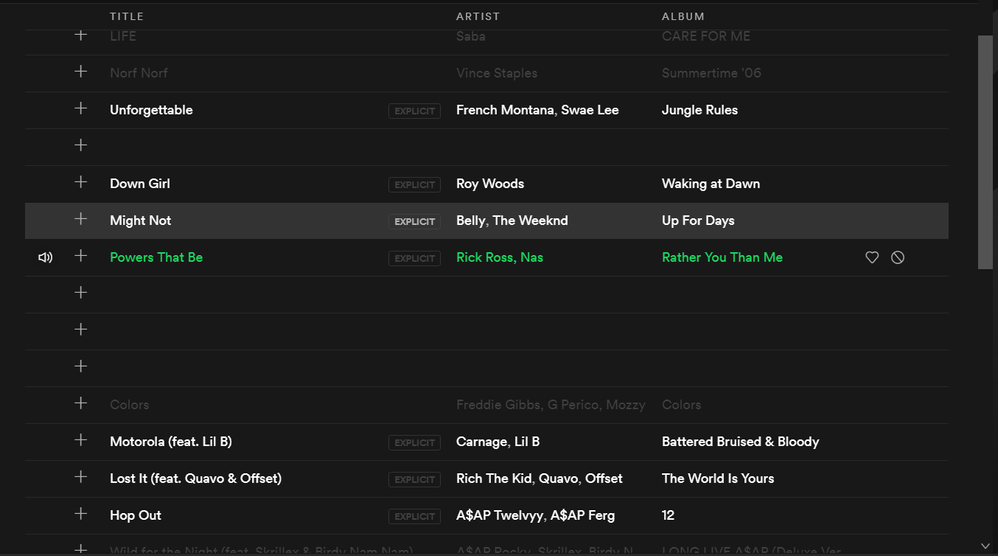- Home
- Help
- Desktop Windows
- Re: Missing songs in list or greyed out...
Help Wizard
Step 1
Type in your question below and we'll check to see what answers we can find...
Loading article...
Submitting...
If you couldn't find any answers in the previous step then we need to post your question in the community and wait for someone to respond. You'll be notified when that happens.
Simply add some detail to your question and refine the title if needed, choose the relevant category, then post.
Just quickly...
Before we can post your question we need you to quickly make an account (or sign in if you already have one).
Don't worry - it's quick and painless! Just click below, and once you're logged in we'll bring you right back here and post your question. We'll remember what you've already typed in so you won't have to do it again.
Missing songs in list or greyed out...
Missing songs in list or greyed out...
- Mark as New
- Bookmark
- Subscribe
- Mute
- Subscribe to RSS Feed
- Permalink
- Report Inappropriate Content
Plan
Premium
Country
Romania
Device
Lenovo Laptop
Operating System
Windows 10 up-to-date
My Question or Issue
I often find songs that are black or just greyed out. What could be the problem?
- Subscribe to RSS Feed
- Mark Topic as New
- Mark Topic as Read
- Float this Topic for Current User
- Bookmark
- Subscribe
- Printer Friendly Page
- Mark as New
- Bookmark
- Subscribe
- Mute
- Subscribe to RSS Feed
- Permalink
- Report Inappropriate Content
Hi, thanks for posting. If a track is grayed out like that, it normally means the song is not available in your region, and Spotify should skip it when you're listening to a playlist it's featured on. Sometimes, you can find an alternate version of the track by doing a search and can then add that to your own playlists, or if you own a copy of the track, you can add it as a local file (see instructions regarding local files here).
I'm not sure why some tracks would be blank like that, though. You might try doing a clean reinstall to see if that helps.
- Mark as New
- Bookmark
- Subscribe
- Mute
- Subscribe to RSS Feed
- Permalink
- Report Inappropriate Content
What about the missing songs in the list? Not the ones greyed out.
- Mark as New
- Bookmark
- Subscribe
- Mute
- Subscribe to RSS Feed
- Permalink
- Report Inappropriate Content
Did you try the clean reinstall yet?
- Mark as New
- Bookmark
- Subscribe
- Mute
- Subscribe to RSS Feed
- Permalink
- Report Inappropriate Content
Actually, this might have done the trick. I didn't try it because my Spotify client was installed for at most 2 months. Didn't think it would break that fast.
All good until now.
- Mark as New
- Bookmark
- Subscribe
- Mute
- Subscribe to RSS Feed
- Permalink
- Report Inappropriate Content
- Mark as New
- Bookmark
- Subscribe
- Mute
- Subscribe to RSS Feed
- Permalink
- Report Inappropriate Content
It came back 🙂
1 day after reinstall. Actually, if I think about it, it only lasted for one closing and opening of the Spotify desktop client.
- Mark as New
- Bookmark
- Subscribe
- Mute
- Subscribe to RSS Feed
- Permalink
- Report Inappropriate Content
- Mark as New
- Bookmark
- Subscribe
- Mute
- Subscribe to RSS Feed
- Permalink
- Report Inappropriate Content
Okay @devianc3, here are a couple more steps you can take to try to resolve this:
First, if you could please go to your account page and remove all offline devices, then restart your Spotify app. You'll also want to make sure it's not set to offline mode. You can check this by clicking the three dot menu at the top left of the program, going to the file menu, and making sure "offline mode" is not checked. Additionally, if it's on, you'll see a blue banner towards the bottom left that indicates Spotify is offline. If that's not there, you should be good.
If this doesn't help, then you'll need to uninstall Spotify again, and you'll then want to remove anything Spotify related from your system's AppData folder (C:\Users\%username%\AppData\). Then, please reinstall Spotify, but be sure to choose the Windows Store version.
If none of this resolves the issue either, could you please also answer the following questions to help to narrow things down a bit:
- Is this happening on just one particular playlist or several?
- Is it a playlist you created, or one you follow that someone else created?
- Do you know what any of these missing tracks are supposed to be or if they are simply blank rows that aren't replacing anything at all?
- Are you able to reproduce this issue on any other devices?
- Mark as New
- Bookmark
- Subscribe
- Mute
- Subscribe to RSS Feed
- Permalink
- Report Inappropriate Content
I will try to answer the questions first. I will try the uninstallation too, in just a second.
- Is this happening on just one particular playlist or several? -- As far as I remember I only see it in my Daily Mixes playlist. I don't remember seeing the issue in other playlists.
- Is it a playlist you created, or one you follow that someone else created? -- Daily Mixes, daily.
- Do you know what any of these missing tracks are supposed to be or if they are simply blank rows that aren't replacing anything at all? -- Yes, they all play. However, I cannot double click on it, and cannot see who it is playing. Once I stumbled upon a Vince Staples song and everything is ok at the artist/album page. It's just the daily mix playlist that's acting weird.
- Are you able to reproduce this issue on any other devices? -- I don't have other devices to try it on.
LE: I have uninstalled the Spotify client and I have nothing in AppData remaining from it, without me deleting anything.
- Mark as New
- Bookmark
- Subscribe
- Mute
- Subscribe to RSS Feed
- Permalink
- Report Inappropriate Content
Thanks for answering all of those questions and trying each step. Here are a few more troubleshooting steps you can take. I appreciate you continuing to take the time to try everything as this has been a tough one.
- If possible, try a different network connection.
- Toggle off Hardware Acceleration from the three dot menu > View > Hardware Acceleration
- Finally, since you mentioned this is specifically affecting Daily Mixes, please try the steps here.
- Mark as New
- Bookmark
- Subscribe
- Mute
- Subscribe to RSS Feed
- Permalink
- Report Inappropriate Content
It seemed that removing a line from the hosts file did the trick, at least for now.
- Mark as New
- Bookmark
- Subscribe
- Mute
- Subscribe to RSS Feed
- Permalink
- Report Inappropriate Content
Suggested posts
Let's introduce ourselves!
Hey there you, Yeah, you! 😁 Welcome - we're glad you joined the Spotify Community! While you here, let's have a fun game and get…