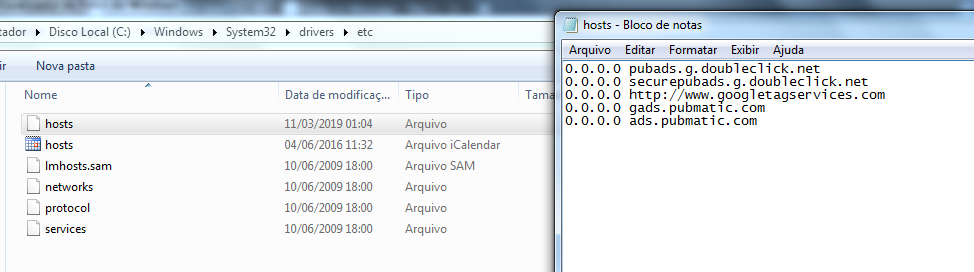- Home
- Help
- Desktop Windows
- Music won't play on my PC. Not on web or on the ap...
Help Wizard
Step 1
Type in your question below and we'll check to see what answers we can find...
Loading article...
Submitting...
If you couldn't find any answers in the previous step then we need to post your question in the community and wait for someone to respond. You'll be notified when that happens.
Simply add some detail to your question and refine the title if needed, choose the relevant category, then post.
Just quickly...
Before we can post your question we need you to quickly make an account (or sign in if you already have one).
Don't worry - it's quick and painless! Just click below, and once you're logged in we'll bring you right back here and post your question. We'll remember what you've already typed in so you won't have to do it again.
Music won't play on my PC. Not on web or on the app.
Solved!- Mark as New
- Bookmark
- Subscribe
- Mute
- Subscribe to RSS Feed
- Permalink
- Report Inappropriate Content
Plan
Premium
Country
Belgium
Device
Desktop PC
Operating System
Windows 10
My Question or Issue
So my problem is when i try to play music trough my app or web browser and try to click play the bar won't move and the image of the song isnt showing up. Even my old albums that i made, i can't play them cause my albums are empty on my PC however i try to play the music on my phone it all just works fine even when i play my old albums. I tried to reinstall even older version of spotify, doesn't work. I tried to reinstall login with a diffrent account, doesn't work. If someone has any thoughts on what is possibly wrong with, can you please help me?
Thanks!
Solved! Go to Solution.
- Subscribe to RSS Feed
- Mark Topic as New
- Mark Topic as Read
- Float this Topic for Current User
- Bookmark
- Subscribe
- Printer Friendly Page
Accepted Solutions
- Mark as New
- Bookmark
- Subscribe
- Mute
- Subscribe to RSS Feed
- Permalink
- Report Inappropriate Content
1) Go to : "C:\Windows\System32\drivers\etc"
2) Open the file "hosts".
Make sure to open "hosts" and not "hosts.txt", because the latter one is in fact not being used by the system and is just an example of a host file. (you might want to turn on the file extensions and also make the browser show hidden files; you can search for it on the web)
2) Remove all lines containing the word "spotify" in them.
3) Save the file. (you will need admin rights)
4) Spotify will sync with your other online devices and will be able to play music right away. Even without a restart.
- Mark as New
- Bookmark
- Subscribe
- Mute
- Subscribe to RSS Feed
- Permalink
- Report Inappropriate Content
Hi there @Siebevh !
The issue you are experiencing with the desktop app is a known one and Spotify is investigating the issue. There is an open issue about this here where you can track it and vote for it so it catches more attention. There is a workaround described there which seems to be fixing the issue for most of the users. I hope this will get fixed on Spotify's end soon.
I wish you a nice day 🙂
- Mark as New
- Bookmark
- Subscribe
- Mute
- Subscribe to RSS Feed
- Permalink
- Report Inappropriate Content
1) Go to : "C:\Windows\System32\drivers\etc"
2) Open the file "hosts".
Make sure to open "hosts" and not "hosts.txt", because the latter one is in fact not being used by the system and is just an example of a host file. (you might want to turn on the file extensions and also make the browser show hidden files; you can search for it on the web)
2) Remove all lines containing the word "spotify" in them.
3) Save the file. (you will need admin rights)
4) Spotify will sync with your other online devices and will be able to play music right away. Even without a restart.
- Mark as New
- Bookmark
- Subscribe
- Mute
- Subscribe to RSS Feed
- Permalink
- Report Inappropriate Content
This worked! Thanks for the clear and simple instructions and simple solution! 🙂
- Mark as New
- Bookmark
- Subscribe
- Mute
- Subscribe to RSS Feed
- Permalink
- Report Inappropriate Content
You're a legend. Thank you so much
- Mark as New
- Bookmark
- Subscribe
- Mute
- Subscribe to RSS Feed
- Permalink
- Report Inappropriate Content
Jesus Christ. I've had this problem for like a week now. Thank you so much you magnificent being! 😄
- Mark as New
- Bookmark
- Subscribe
- Mute
- Subscribe to RSS Feed
- Permalink
- Report Inappropriate Content
Hi @TYZ_Momoy ,
I tried doing the same as you told, but it is stll not working for me.
I am a Windows 7 user
Free Account
India
Also when I tried doing the steps, the 'hosts' file did not have any 'Spotify' word in it.
So it was already done for me. But still my Music/Playlists won't show/play on the web and even on the Desktop app.
Please Help!
- Mark as New
- Bookmark
- Subscribe
- Mute
- Subscribe to RSS Feed
- Permalink
- Report Inappropriate Content
can you send me a photo of the host folder?
- Mark as New
- Bookmark
- Subscribe
- Mute
- Subscribe to RSS Feed
- Permalink
- Report Inappropriate Content
This is a photo of the folder and you have to open the file 'hosts' with something like Notepad++ or just the normal Notepad on your PC.

- Mark as New
- Bookmark
- Subscribe
- Mute
- Subscribe to RSS Feed
- Permalink
- Report Inappropriate Content
Here it is.
- Mark as New
- Bookmark
- Subscribe
- Mute
- Subscribe to RSS Feed
- Permalink
- Report Inappropriate Content
Thank you so much
- Mark as New
- Bookmark
- Subscribe
- Mute
- Subscribe to RSS Feed
- Permalink
- Report Inappropriate Content
tries for these names in the host folder just like mine
- Mark as New
- Bookmark
- Subscribe
- Mute
- Subscribe to RSS Feed
- Permalink
- Report Inappropriate Content
Thank you SO much for posting this. My spotify has been absolutely unusable over the past few months and this was an easy solution that fixed my problem instantly. You have no idea how much I appreciate this. Thank you!
- Mark as New
- Bookmark
- Subscribe
- Mute
- Subscribe to RSS Feed
- Permalink
- Report Inappropriate Content
i tried the solution before but it didnt do anything. I guess i should just give up and wait until they fix it.
If they ever do, anyway. It's been about 2 months now
Suggested posts
Let's introduce ourselves!
Hey there you, Yeah, you! 😁 Welcome - we're glad you joined the Spotify Community! While you here, let's have a fun game and get…