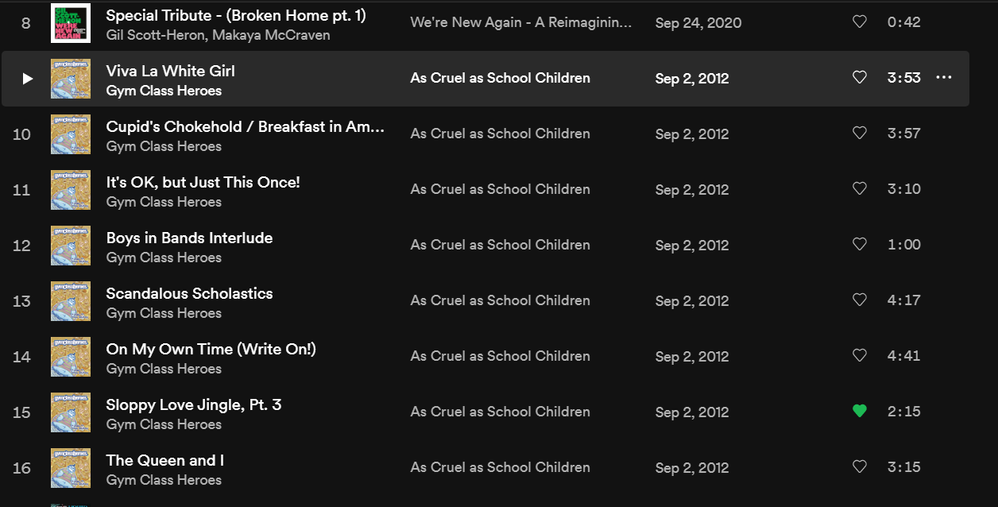- Home
- Help
- Desktop Windows
- Re: New Desktop Experience - your feedback wanted!
Help Wizard
Step 1
Type in your question below and we'll check to see what answers we can find...
Loading article...
Submitting...
If you couldn't find any answers in the previous step then we need to post your question in the community and wait for someone to respond. You'll be notified when that happens.
Simply add some detail to your question and refine the title if needed, choose the relevant category, then post.
Just quickly...
Before we can post your question we need you to quickly make an account (or sign in if you already have one).
Don't worry - it's quick and painless! Just click below, and once you're logged in we'll bring you right back here and post your question. We'll remember what you've already typed in so you won't have to do it again.
New Desktop Experience - your feedback wanted!
Solved!- Mark as New
- Bookmark
- Subscribe
- Mute
- Subscribe to RSS Feed
- Permalink
- Report Inappropriate Content
Spotify is testing a new way for you to connect with your music on Desktop. The new desktop experience features an all-new design, streamlined with the Spotify apps on all your devices.
This is a brand-new experience and some parts are still being fine-tuned. Be sure to give feedback with the steps below to let the right folks know what you think could be improved.
The other Rock Stars and I got the chance to test the new desktop experience first and now more users will be able to test it out and give their feedback for the team. If you are a passionate Spotify user and would like to join the Rock Star Program and be part of cool experiences like this, then check out this help article.
How do I know if I’m using the New Desktop Experience?
The new desktop experience is not hard to spot with its new design! Your Library looks like this for example:
Why did the app change?
This test is rolled out to a specific group of users at this moment. It’s not possible to sign up for this right now, but your interest is really appreciated. If you’re interested in testing out new versions of Spotify before everyone else, check this out: https://community.spotify.com/t5/Spotify-Answers/How-do-I-become-a-Spotify-Beta-tester/ta-p/4551518.
If you’re looking for more information about how tests work and about how features are released, take a look here: https://support.spotify.com/article/why-am-i-seeing-different-features-than-my-friends/.
How to give feedback?
This thread is your go-to destination for asking questions, getting help for issues you may have, as well as to share your impressions and feedback on this new desktop experience.
Keep in mind that pictures can say a thousand words, so if you have any screenshots of something you’d like to share of your experience be sure to post them here as well! The right teams at Spotify take their time to read the posts in this thread and use your feedback to fine-tune this new experience for everyone.
Solved! Go to Solution.
- Subscribe to RSS Feed
- Mark Topic as New
- Mark Topic as Read
- Float this Topic for Current User
- Bookmark
- Subscribe
- Printer Friendly Page
- Mark as New
- Bookmark
- Subscribe
- Mute
- Subscribe to RSS Feed
- Permalink
- Report Inappropriate Content
The visual aesthetics are fine, but many quality of life features are removed.
1. The default sorting makes no sense. Some of the top tracks are recently added, and then the default "oldest first" kicks in. I would prefer a logical sotrting.
2. I no longer get the "Skip duplicate?" when adding a track to a list. I now have many duplicates because I assumed "surely they only removed the prompt, and made it automatically skip duplicates?". Nope. It adds all duplicates.
3. The sorting of lists are no longer retained on list switch or exit. Previously I could sort a list, and that list would retain its sorting preference until next use. This is no longer the case. Now all lists have a default sorting behaviour, and it makes no sense.
4. I can no longer remove tracks by pressing "DELETE". I have to RMB and select "remove from list".
5. I can no longer click on the album art to locate a track in a playlist. I now have to navigate into the list, and search for the track manually.
6. The sidebar is no longer scalable. This annoys me more than it should, I admit that.
7. (Unrelated to this version) : **bleep**ing stop recommending me "top global tracks". I don't **bleep** about billie eilish, miley cyrus or drake. If I had, I would be listening to the **bleep**ing FM radio. These have nothing to do with my userdata preference. I pay for premium to NOT GET ADS.
8. (Unrelated to any version): This community page does not allow commenting in firefox (Errors). Had to switch to *shudders* chrome in order to give feedback.
- Mark as New
- Bookmark
- Subscribe
- Mute
- Subscribe to RSS Feed
- Permalink
- Report Inappropriate Content
okay, seriously.. I work in a music agency where we amongst many other things curate exclusive playlists for brands, stores, hotels etc. they are using these playlists via spotify business aka "soundtrack" to make the music legal for instore use. Means we are dealing with a lot of playlists. Now that the left sidebar is not resizebale anymore I can not read half of the playlists names because they are too long.
(not even mentioning the new way of displaying artits releases, which is just horrible for compiling).
- Mark as New
- Bookmark
- Subscribe
- Mute
- Subscribe to RSS Feed
- Permalink
- Report Inappropriate Content
Also, I get the impression that this is a "beta" version. If it is, please, for the love of god, opt me out of the testing. I want to use a stable client. I am not affiliated with spotify and do not want to be a QA tester that PAYS to test the client!
- Mark as New
- Bookmark
- Subscribe
- Mute
- Subscribe to RSS Feed
- Permalink
- Report Inappropriate Content
- Mark as New
- Bookmark
- Subscribe
- Mute
- Subscribe to RSS Feed
- Permalink
- Report Inappropriate Content
Third post with still more negative feedback. Don't even have the motivation at this point to add color or demonstrate my level of frustration (especially given it seems like Spotify isn't attempting to respond or address these issues, or isn't communication at all):
1) Why in the world would you disable a users ability to resize the left bar? Bring that back.
2) When you click on the album art of the song playing, it doesn't show you the song in the playlist, meaning we now have to manually scroll to locate the song. Bring back the functionality of click > automatically locate song on playlist.
- Mark as New
- Bookmark
- Subscribe
- Mute
- Subscribe to RSS Feed
- Permalink
- Report Inappropriate Content
Hi Everyone,
I just wanted to let you know that version 1.1.48 is starting to roll out today and will complete within a few working days. As a reminder, the changes listed in this version are shown below. Additional to what is listed below, there's also a new playlist sorting dropdown for easy access to all possible sorting options
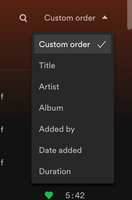
As before, please do make sure you're running the latest version where possible, and look out for the blue dot indicating an available update.
Thanks,
Dan
@dan wrote:
Hi everyone
Dan here from the Desktop team again. I wanted to thank you for the feedback you’ve continued to provide and let you know some of what’s changed in the new version (1.1.48) that will roll out soon.
General UI changes
- The left navigation bar is resizeable
- “Go to radio” button will be in the context menus for tracks, albums and artists
- You’ll be able to change the volume with the mouse wheel
- Friend filtering on the Friend Activity Feed should be working as expected
Playlisting
- Playlists like Release Radar and Discover Weekly will have the ‘hide’ button restored in the now playing bar and playlist view.
- Removing tracks from a playlist using the delete key on Windows is fixed
- Sorting by artist now implicitly sorts by album
- When clicking the cover art we’ll navigate to the playing track inside the playing context
There are a bunch of other fixes and changes included in every release, so please do ensure you’re fully updated and are running the latest version. We again thank you on the feedback provided, which has been instrumental in improving the app.
Thanks again,
Dan
- Mark as New
- Bookmark
- Subscribe
- Mute
- Subscribe to RSS Feed
- Permalink
- Report Inappropriate Content
When listening to a playlist, unless you're listening on shuffle, the song should play in the order of the primary sort, i.e the order displayed. For example, if I sort a list by artist ^ for example, whatever is displayed is the order in which I expect to hear the songs. Instead it jumps around. And if you have tracks from more than one album by an artist, you'd think the tracks from Album 1 would be grouped together. Here's one of many examples.
I've got this playlist sorted by artist. (side note: I'm still baffled why this can't be a separate column instead of having to click through title ascending, title descending, artist ascending, artist descending.) How come track 126 isn't grouped with the other tracks from the same album? It was even added to the playlist on the same date. I do not have shuffle selected, and I'm expecting the songs to play in the order they're listed, i.e. 119-127. So tell me why this is happening. I've started 119 and it goes to 120 then skips down to 127 to 128 to 129. I start again at 120 and it skips to 126 then to 128. I start 119 again and it skips to 127 then skips to 125 goes to 124 to 123 to 122 to 121 to 120 to 126 to 128. At least in third time through it seemed to be honoring the tracks that are all from one album (or maybe that were added on the same date?) But the other times it's a mini shuffle within the artist. It would be nice if it played in the order it shows AND that order should be artist > album ( in the actual order of the album order). Now I'm having to jump out of the playlist and go into the album to play the songs from there to guarantee I'm playing them in album order, and I have to remember which tracks I didn't want to hear from that album (which is why I made a master list in the first place).
- Mark as New
- Bookmark
- Subscribe
- Mute
- Subscribe to RSS Feed
- Permalink
- Report Inappropriate Content
- Mark as New
- Bookmark
- Subscribe
- Mute
- Subscribe to RSS Feed
- Permalink
- Report Inappropriate Content
@lolo341 that feature isn't completely broken, it appears to be a small bug.
I just tested desktop on Win 10 and if you sort by anything and hit play on the first track it will play them in the sort order. If you use the large play button, however, then it will default to the original sorting.
- Mark as New
- Bookmark
- Subscribe
- Mute
- Subscribe to RSS Feed
- Permalink
- Report Inappropriate Content
Part of same display-playback issue. Again playlist sorted by artist. Note track #12 which is favorited. Look again after deleting 9, 10 and 11. Ostensibly removing the tracks above it should shift it up, i.e. 12 "moves up" behind 8 and becomes 9. But nope. Remove 9, 10, and 11 and what was 12 become 15. I actually don't care about the numbers per se. I do care about the order in which these songs are played, and I'd like it to match what is theoretically displayed as some kind of play order. Also, as has been pointed out by others, the "heart" icon should be on the left near the title, either next to the album cover image and the album image, if needed, should go in the column next to the album name.
Also, speaking of album covers, how is the album cover collage selected for the playlists? I guess that's another issue. This is playback issue is a bigger deal.
- Mark as New
- Bookmark
- Subscribe
- Mute
- Subscribe to RSS Feed
- Permalink
- Report Inappropriate Content
Can we get this post from @dan pinned to the top in place of the older post from @dan which describes bugs that have already been resolved on Nov. 30? That would have the latest info in the most logical spot that would be easiest to track and respond to.
- Mark as New
- Bookmark
- Subscribe
- Mute
- Subscribe to RSS Feed
- Permalink
- Report Inappropriate Content
I'm still not getting the Artist page redesign.
Here's what usually happens for me - release Radar throws me up something good by somebody new. Fantastic, I click on the Artist link (after accidentally clicking on the bleeping Album link in column2) to see who this new band of troubadors are. Except Artist Bio is now several scrolls down the page and you STILL have to click to get the full bio. So that's just extra scrolls for no reason.
Next up, have a flick through some most Popular songs, at least there's not much change there, but at this point I've given my mousewheel a workout for no reason, scrolling up and down the entire page.
Finally, I want to hear more. Lets have a look at the discography. But wait, you only get 1 line of tiled albums now, and despite the "Latest Release" being first the rest of the albums in the line are in random year order. To see the full list we've got to click onto a new page, thankfully, ordered by release year. However to get back to the Artist page you've to find the wee "back arrow" and click on it to go back.
So what was wrong with the previous versions expanding list section? A process that used to be nice and neat, quick and no bother, has turned into "hunt for information".
In using the app, nothing has changed my earlier opinion that we've been saddled with some new manager's "Change the Software" development project.
- Mark as New
- Bookmark
- Subscribe
- Mute
- Subscribe to RSS Feed
- Permalink
- Report Inappropriate Content
Can I get out of this beta test please and back to previous version?
- Mark as New
- Bookmark
- Subscribe
- Mute
- Subscribe to RSS Feed
- Permalink
- Report Inappropriate Content
There is a bug when switching display scaling with the new UI. In my setup I have a laptop with high DPI display w/200% scaling setting in windows. I also have a LCD monitor that has 100% scaling. When I connect my monitor, I turn off my laptop display and use the monitor display exclusively. If I start spotify on my laptop display then connect to my monitor, the top right corner icons (minimize, maximize, close) get messed up. These buttons overlap on top of each other and are not in the proper places. I'm almost certain this is because of windows switching display scaling from 200% to 100%. The only way to get the buttons back to normal is to restart windows.
- Mark as New
- Bookmark
- Subscribe
- Mute
- Subscribe to RSS Feed
- Permalink
- Report Inappropriate Content
Thanks for the update.
Still a lot of issues though:
- no search bar on all pages
- warning message when removing more than one song
- keyboard commands stops functioning once you click on something else, like play or pause or FFWD or RWD. So you have to go back up and click the song to be able to use the keyboard arrows to go to the next song.
- no "create similar playlist" function
- When switching between different playlists and albums playlist the scrolling doesn't stick. If I was at the bottom of a list I need to scroll down everytime I switch between two different lists. This sucks when I have a list with 1000 songs going back and forth.
Please fix this. I beg you!
I work in Spotify several hours a day and you have now slowed down my work a lot.
- Mark as New
- Bookmark
- Subscribe
- Mute
- Subscribe to RSS Feed
- Permalink
- Report Inappropriate Content
Well, feedback you had. And I have not found many support for the good, so, please return to what it has been: a simple GUI with all necessary options. A graphic mating dance is acceptable, as long as it functions. I just received the last update, 1.1.48.625, and it is a micro-improvement.
Still not good:
- where is option to choose the spot for the the cache. I just don't want it on my C-drive and had an extra SSD installed for storage and options like this. Return the choice for cache-allocation, please.
- Local files: under advanced options the option to appoint a drive or folder still misses. Glitch of the first kind, I guess easy to re-introduce soon
Let's be fair, some of the critics and suggestions have been applied for the better, but I still do not see any advantage in the GUI with the artist and the album and the album cover, and opt for the 'old' 4columns: song-artist-album-duration. The column 'date' is not very important, is it? But, the option in the right corner to sort similar to the ways before, is welcomed.
I wish y'all wisdom and an improved version for XMas
- Mark as New
- Bookmark
- Subscribe
- Mute
- Subscribe to RSS Feed
- Permalink
- Report Inappropriate Content
For God's sake, please bring back the artist column! It isn't that hard to do. Combining the artist and title column sucks! I mean it sucks. BRING BACK THE ARTIST COLUMN!!!!
Shouldn't be that difficult Spotify.
- Mark as New
- Bookmark
- Subscribe
- Mute
- Subscribe to RSS Feed
- Permalink
- Report Inappropriate Content
I also wish the Search bar was back at the top of the screen and accessible from anywhere in Spotify.
- Mark as New
- Bookmark
- Subscribe
- Mute
- Subscribe to RSS Feed
- Permalink
- Report Inappropriate Content
Great that the left sidebar can now be resized again.
However it doesn't work very well. On my laptop screen if i make it as large as poss (which I like to do especially since the full screen feature has been removed) I cannot actually see and scroll through any of my playlists. They are all hidden behind the album cover.
This problem is not there on my larger secondary monitor, so it is clear that the app is not scaling properly. Probably related to the scaling issues mentioned by @dougw03 here.
Also so many bugs and flaws that so many users have reported continue to be ignored. E.g No duplicate warning when adding multiple tracks to a playlist. No Full screen button.
These kind of basic flaws and bugs should be ironed out before a beta version, far from making it into an actual release version. It really is astonishing that a giant global corporation like Spotify is releasing their software in such a sloppy, haphazard way.
Bad enough that we are forced into a beta test; even worse it's clear this re-design is not even really ready for "beta" status. These releases are closer to nightly builds an amateur developer is pushing out from his/her basement when time permits outside their main job!
- Mark as New
- Bookmark
- Subscribe
- Mute
- Subscribe to RSS Feed
- Permalink
- Report Inappropriate Content
Congrats on ignoring everyone about the artist not having its own column. In what world do your UX/UI designers live in where they feel that ALBUM and DATE ADDED deserve their own column, but NOT artist? This new design is beyond terrible.
I have been a premium subscriber for 5+ years. I have never complained about anything regarding Spotify. However, if this isn't fixed, I will likely be heading to Apple Music.
Suggested posts
Let's introduce ourselves!
Hey there you, Yeah, you! 😁 Welcome - we're glad you joined the Spotify Community! While you here, let's have a fun game and get…