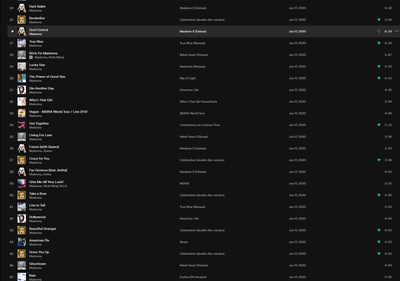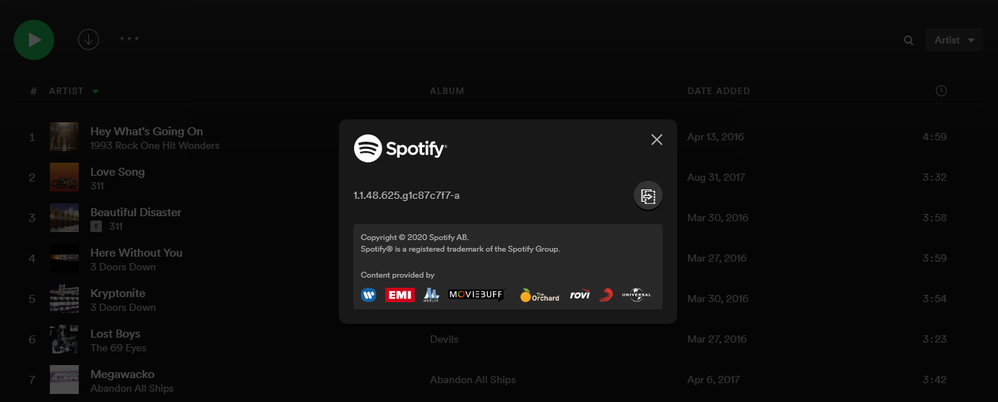- Home
- Help
- Desktop Windows
- Re: New Desktop Experience - your feedback wanted!
Help Wizard
Step 1
Type in your question below and we'll check to see what answers we can find...
Loading article...
Submitting...
If you couldn't find any answers in the previous step then we need to post your question in the community and wait for someone to respond. You'll be notified when that happens.
Simply add some detail to your question and refine the title if needed, choose the relevant category, then post.
Just quickly...
Before we can post your question we need you to quickly make an account (or sign in if you already have one).
Don't worry - it's quick and painless! Just click below, and once you're logged in we'll bring you right back here and post your question. We'll remember what you've already typed in so you won't have to do it again.
New Desktop Experience - your feedback wanted!
Solved!- Mark as New
- Bookmark
- Subscribe
- Mute
- Subscribe to RSS Feed
- Permalink
- Report Inappropriate Content
Spotify is testing a new way for you to connect with your music on Desktop. The new desktop experience features an all-new design, streamlined with the Spotify apps on all your devices.
This is a brand-new experience and some parts are still being fine-tuned. Be sure to give feedback with the steps below to let the right folks know what you think could be improved.
The other Rock Stars and I got the chance to test the new desktop experience first and now more users will be able to test it out and give their feedback for the team. If you are a passionate Spotify user and would like to join the Rock Star Program and be part of cool experiences like this, then check out this help article.
How do I know if I’m using the New Desktop Experience?
The new desktop experience is not hard to spot with its new design! Your Library looks like this for example:
Why did the app change?
This test is rolled out to a specific group of users at this moment. It’s not possible to sign up for this right now, but your interest is really appreciated. If you’re interested in testing out new versions of Spotify before everyone else, check this out: https://community.spotify.com/t5/Spotify-Answers/How-do-I-become-a-Spotify-Beta-tester/ta-p/4551518.
If you’re looking for more information about how tests work and about how features are released, take a look here: https://support.spotify.com/article/why-am-i-seeing-different-features-than-my-friends/.
How to give feedback?
This thread is your go-to destination for asking questions, getting help for issues you may have, as well as to share your impressions and feedback on this new desktop experience.
Keep in mind that pictures can say a thousand words, so if you have any screenshots of something you’d like to share of your experience be sure to post them here as well! The right teams at Spotify take their time to read the posts in this thread and use your feedback to fine-tune this new experience for everyone.
Solved! Go to Solution.
- Subscribe to RSS Feed
- Mark Topic as New
- Mark Topic as Read
- Float this Topic for Current User
- Bookmark
- Subscribe
- Printer Friendly Page
- Mark as New
- Bookmark
- Subscribe
- Mute
- Subscribe to RSS Feed
- Permalink
- Report Inappropriate Content
So are you going to fix the terrible placement of the Like icon making it very hard to tell which songs are liked?
Please move it to the left of the title like in the current desktop UI. This is truly a no-brainer if you just compare the task of seeing which songs are liked in both designs. Please fix it. Please.
- Mark as New
- Bookmark
- Subscribe
- Mute
- Subscribe to RSS Feed
- Permalink
- Report Inappropriate Content
Has version 1.1.48 been released yet? I'm dying to know what they considered putting back in.
- Mark as New
- Bookmark
- Subscribe
- Mute
- Subscribe to RSS Feed
- Permalink
- Report Inappropriate Content
@1crimson1 wrote:Has version 1.1.48 been released yet? I'm dying to know what they considered putting back in.
- Mark as New
- Bookmark
- Subscribe
- Mute
- Subscribe to RSS Feed
- Permalink
- Report Inappropriate Content
Thanks for the update ! Hope to see a nice artist page like before... Pop up page is not good and we have to scroll down for it, still very annoying
- Mark as New
- Bookmark
- Subscribe
- Mute
- Subscribe to RSS Feed
- Permalink
- Report Inappropriate Content
I absolutely do not understand the combining of Track Name and Artist into one column. Even if some people like the combined looked, why is there not an option to add those separate columns back? On the Desktop, it is now much harder to at a glance see the artist as it is now a subscript in a much more crowded field. And seeing the artists name after every track also clutters the album views vertically, instead of using the (now wildly) more spacious horizontal room. This may make sense on mobile devices, but it has severely reduced the readability on the desktop app.
Please allow us to separate the Title and Artist again.
- Mark as New
- Bookmark
- Subscribe
- Mute
- Subscribe to RSS Feed
- Permalink
- Report Inappropriate Content
I've also noticed that I am now missing the Recommended section below a few of my playlists. What is causing it to be missing from some and not others? I use that feature a lot to help fill out playlists and would like to see it back where it was. It is missing from both public and private playlists.
- Mark as New
- Bookmark
- Subscribe
- Mute
- Subscribe to RSS Feed
- Permalink
- Report Inappropriate Content
@marrston wrote:
I've also noticed that I am now missing the whole section below a playlist to add related songs. I used that feature a lot to help fill out playlists and would like to see it back where it was.
Strange. It is still there even in the web app.
Could it be that your playlist is very large? I've noticed that for very large playlists there is no suggested songs section. I think it is likely very hard to create intelligent recommendations for a really large list. And doing it quickly enough for the UI to remain responsive is likely all but impossible. If this is the case I think Spotify could be given a pass here. It is also missing if this is someone else's playlist that you have liked, since you cannot add songs to other's lists.
[Edit: Even for huge lists playlist radio is still available and supplies a possible workaround with similar functionality.]
Wait a moment, I'm defending Spotify?
Feels weird 🙂
- Mark as New
- Bookmark
- Subscribe
- Mute
- Subscribe to RSS Feed
- Permalink
- Report Inappropriate Content
Yes, I guess they are pretty large playlists, but they are my playlists. One has 506 songs and the other has 409. I guess it makes sense that it can't recommend more songs, but the Recommended Songs section shows up on the mobile app for these playlists. I think it's a side effect of these terrible UI updates.
I just uninstalled and reinstalled. I've done this a few times now and when I first reinstall, everything looks normal (separate Title and Artist columns along with Recommended Songs section for all playlists), but once I restart my computer, Spotify updates/changes to a version with "-a" at the end and my Title/Artist columns are combined and these playlists are missing the Recommended Songs section.
- Mark as New
- Bookmark
- Subscribe
- Mute
- Subscribe to RSS Feed
- Permalink
- Report Inappropriate Content
@bperfater wrote:For those looking to revert back to the old version, complete with the Artist column and everything you loved about the old version of Spofity, go to the following link:
https://spotify.en.uptodown.com/mac/versions
you're welcome.
The same thing happens as before. It works fine until I restart my computer. Then it adds "-a" at the end of my version # and has all the UI updates. This is a hokey workaround that doesn't even work.
- Mark as New
- Bookmark
- Subscribe
- Mute
- Subscribe to RSS Feed
- Permalink
- Report Inappropriate Content
I found that when I search for a song in my playlist and play it, the shuffle stays shuffling only between songs that were searched, even when I exit out of the search and skip for a while. It'd be appreciated if it reverted to like before where the song would just shuffle into anything.
- Mark as New
- Bookmark
- Subscribe
- Mute
- Subscribe to RSS Feed
- Permalink
- Report Inappropriate Content
Sounds like its just hokey for your computer then, because its working just fine for me, been using it all day, even after a computer restart.
- Mark as New
- Bookmark
- Subscribe
- Mute
- Subscribe to RSS Feed
- Permalink
- Report Inappropriate Content
- Mark as New
- Bookmark
- Subscribe
- Mute
- Subscribe to RSS Feed
- Permalink
- Report Inappropriate Content
@bperfater wrote:Sounds like its just hokey for your computer then, because its working just fine for me, been using it all day, even after a computer restart.
I've read other comments on these forums saying it's happening to them too.
- Mark as New
- Bookmark
- Subscribe
- Mute
- Subscribe to RSS Feed
- Permalink
- Report Inappropriate Content
You're a lifesaver, my friend! Done with this godawful update for good. For PC users, just sub "windows" in URL and choose the last 1.12#. version. Restores all the functionality you need.
- Mark as New
- Bookmark
- Subscribe
- Mute
- Subscribe to RSS Feed
- Permalink
- Report Inappropriate Content
- Mark as New
- Bookmark
- Subscribe
- Mute
- Subscribe to RSS Feed
- Permalink
- Report Inappropriate Content
- Mark as New
- Bookmark
- Subscribe
- Mute
- Subscribe to RSS Feed
- Permalink
- Report Inappropriate Content
Since Spotify are silent here it might be better to let them know on Twitter so it at least has some exposure instead of being hidden in a forum that doesn't get read. At least the Twitter receives acknowledgements
- Mark as New
- Bookmark
- Subscribe
- Mute
- Subscribe to RSS Feed
- Permalink
- Report Inappropriate Content
@intellix wrote:Since Spotify are silent here it might be better to let them know on Twitter so it at least has some exposure instead of being hidden in a forum that doesn't get read.
True. This thread is kind of like Spotify's silencer for this issue. Spotify is trying to keep all the complaints in here, thus keeping it from becoming a real PR problem for them, thus letting them keep ignoring us. By all means people. Go make this known on Twitter, on Reddit, on Facebook. Tell people how Spotify is treating their paying customers. Maybe then they will be forced to stop ignoring our real concerns.
- Mark as New
- Bookmark
- Subscribe
- Mute
- Subscribe to RSS Feed
- Permalink
- Report Inappropriate Content
Customers: "We want the Artists column back"
Spotify: "Artists are under the Title now"
Customers: "No, we want the Artists column back"
Spotify" wE wAnT tHe ArTiStS cOlUmN bAcK"
*Adds selection box with option to sort by Artists in big 1.1.48 update...
- Mark as New
- Bookmark
- Subscribe
- Mute
- Subscribe to RSS Feed
- Permalink
- Report Inappropriate Content
CHANGE IT BACK YOU IDIOTS THIS TEST **bleep** AND DISGUSTING!!
Suggested posts
Let's introduce ourselves!
Hey there you, Yeah, you! 😁 Welcome - we're glad you joined the Spotify Community! While you here, let's have a fun game and get…